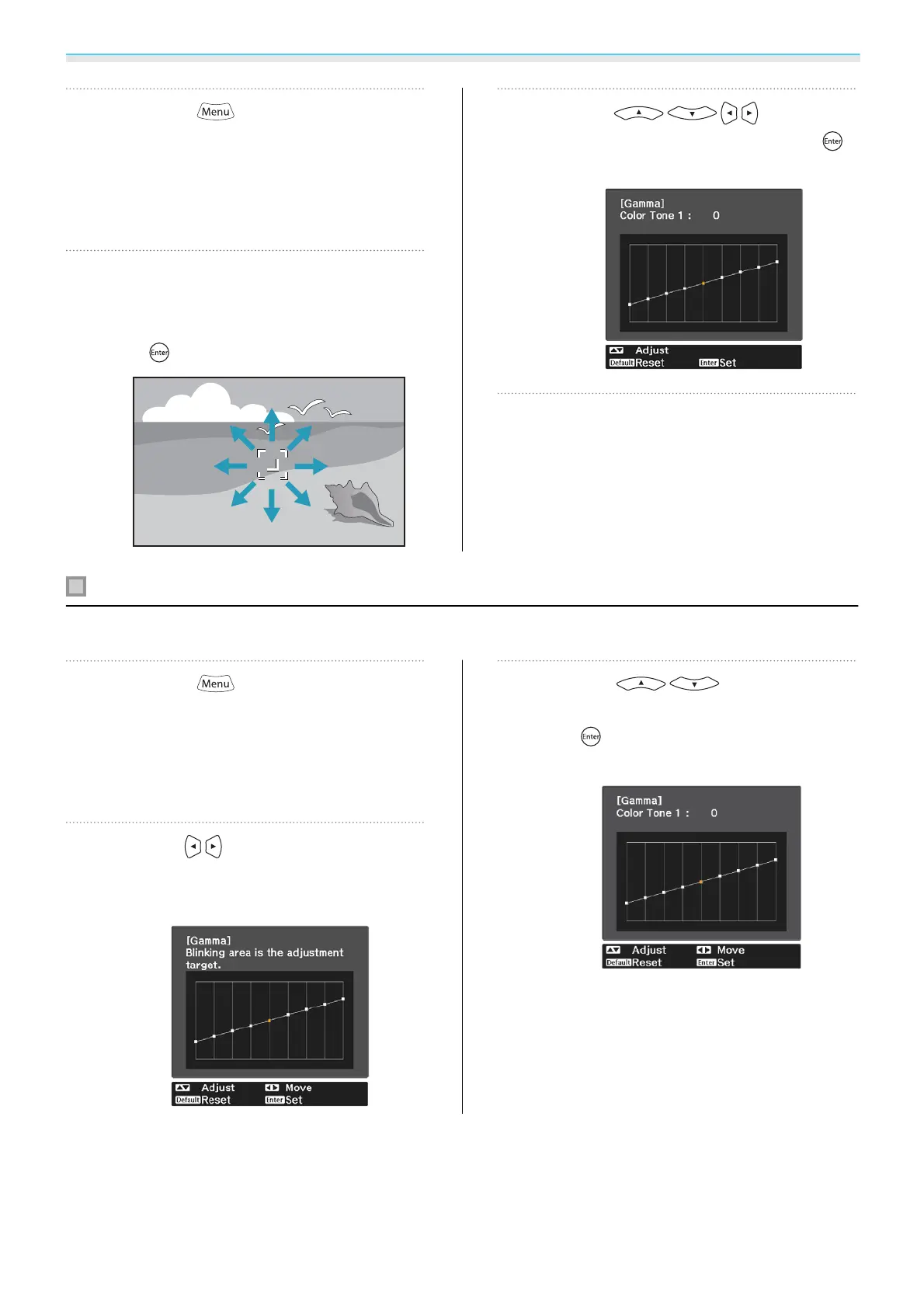Adjusting the Image
46
a
Press the button to display
menus in the following order.
Image - Advanced - Gamma -
Customized - Adjust it from the
image
b
Move the cursor on the projected
image to the part where you want to
change the brightness, and then press
the
button.
c
Use the buttons for
adjustments, and then press the
button to confirm the selection.
d
When Do you want to continue
adjusting the setting? is displayed,
select Yes or No.
To adjust another location, select Yes, and
repeat the procedure from step 2.
Adjust using the gamma adjustment graph
Select a tone point on the graph and make adjustments.
a
Press the button to display
menus in the following order.
Image - Advanced - Gamma -
Customized - Adjust it from the
graph
b
Use the buttons to select the
tone you want to adjust from the
graph.
c
Use the buttons to
adjust the brightness, and then press
the
button to confirm the
selection.
Downloaded from www.vandenborre.be