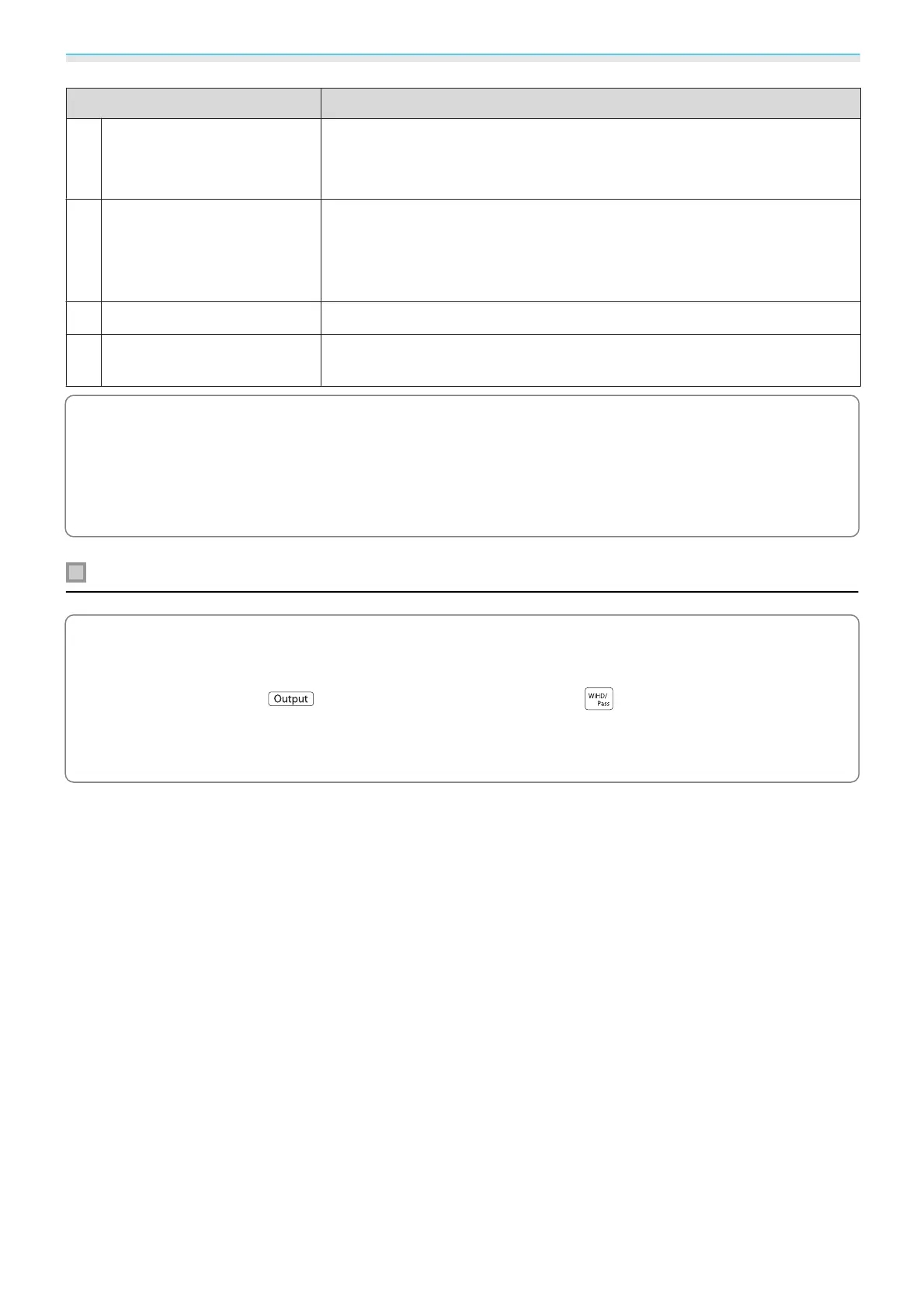Useful Functions
58
Name Function
l
WiHD indicator (blue)
Indicates the communication status for the WirelessHD.
•
Lit when wirelessly transmitting images to the projector.
•
Off when outputting to the HDMI Out port.
m
Link indicator (blue)
Indicates the connection status with the projector.
•
Turns on when connected to the projector.
•
Flashes when searching for a projector.
•
Flashes slowly when standing by in power saving status.
n
TV indicator (blue)
Lit when a monitor device such as a TV is selected as the output.
o
HDMI1 to 4 indicators
(blue)
The indicator for the source currently being projected is lit.
c
•
The antennas are built-into the front of the projector and the WirelessHD Transmitter. Make sure the
antennas face each other (face the front) when setting up the devices.
Also, do not place any object over the front side of the projector and WirelessHD Transmitter.
•
Place the WirelessHD Transmitter on a level surface facing towards the projector.
•
You can view the signal strength from the WirelessHD settings menu. s Settings - WirelessHD -
Video Reception p.89
WirelessHD Transmitter connection example and signal flow
c
•
When outputting audio from devices connected to the Optical Audio-Out port or the HDMI Out port,
set the output audio in Audio Out Device.
s p.70
•
You can output images from the projector or a monitor device such as TV. You can switch the monitor
devices using the
button on the remote control or the button on the WirelessHD
Transmitter.
s p.68
•
When inputting images from HDMI Input1 or HDMI Input2 port, if noise is generated by monitors such
as televisions or if the audio is lost, try connecting to the HDMI Input3 or HDMI Input4 port.
Downloaded from www.vandenborre.be