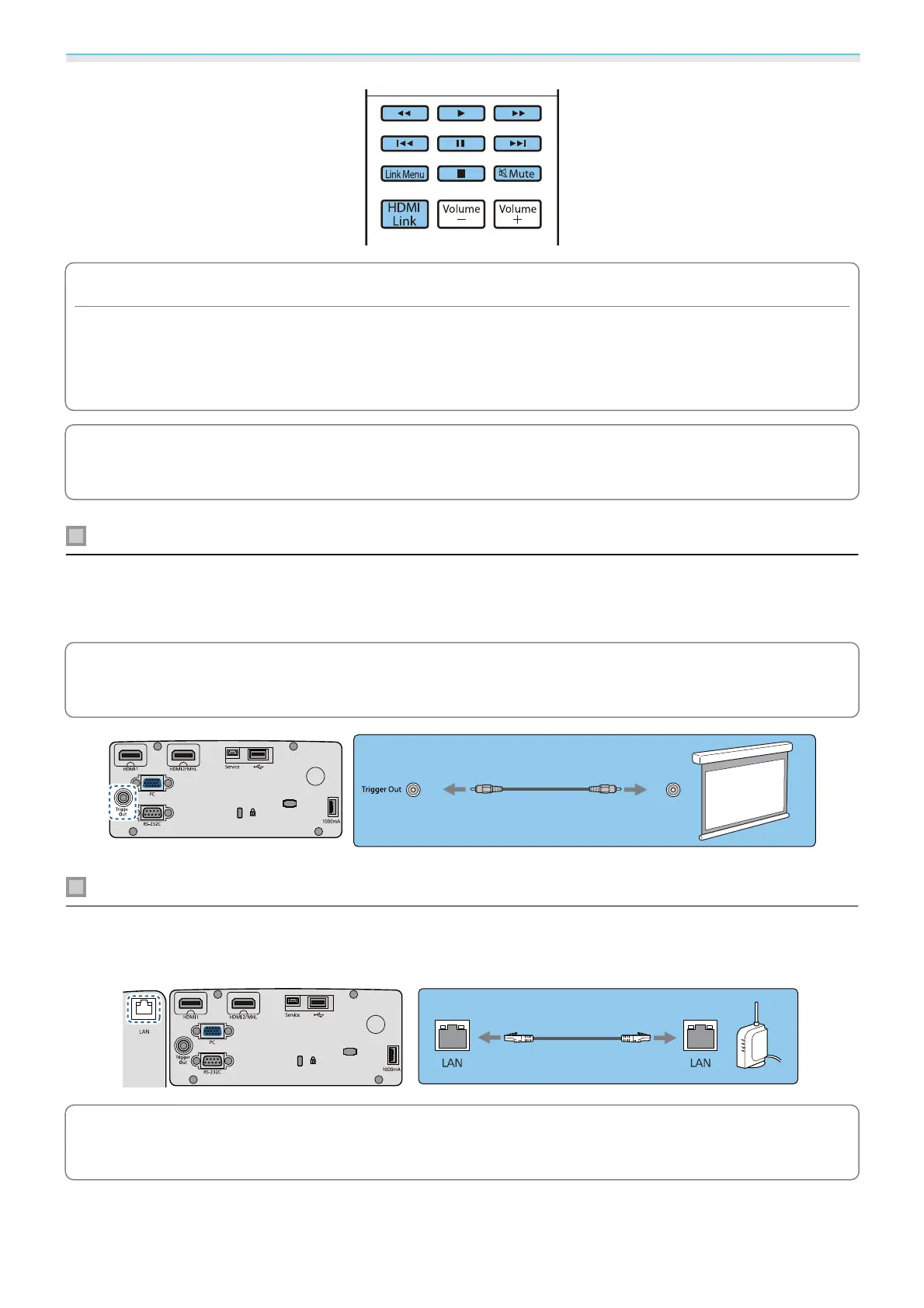Preparing
25
Attention
•
Make sure the connection cable supports the MHL standards. During charging, the smartphone or tablet
could generate heat, cause a liquid leak, explode or generate other conditions that could result in a fire.
•
When a connection is made using an MHL-HDMI conversion adapter, it may not be possible to charge or
control the device from the remote control.
c
Some devices use more power during video playback than what is supplied and will therefore not
enable charging during video playback or other operations.
Connecting to the Trigger Out port (EH-TW6800 only)
To connect external devices such as motorized screens, connect a mini-jack stereo cable (3.5 mm) to the
Trigger Out port. When set to on, a signal (12 V DC) is output from this port to communicate the projector's
status (On or Off) to connected devices such as electric screens.
c
When using the Trigger Out port, set the Trigger Out function to Power.
s
Extended - Operation - Trigger Out p.92
Connecting to the LAN port (EH-TW6800 only)
Connect to a network router, a hub, and so on, with a 100BASE-TX or 10BASE-T LAN cable.
You can operate the projector or check its status over a network from a computer or a smart device.
c
To prevent malfunctions, use a category 5 or higher shielded LAN cable.
Downloaded from www.vandenborre.be