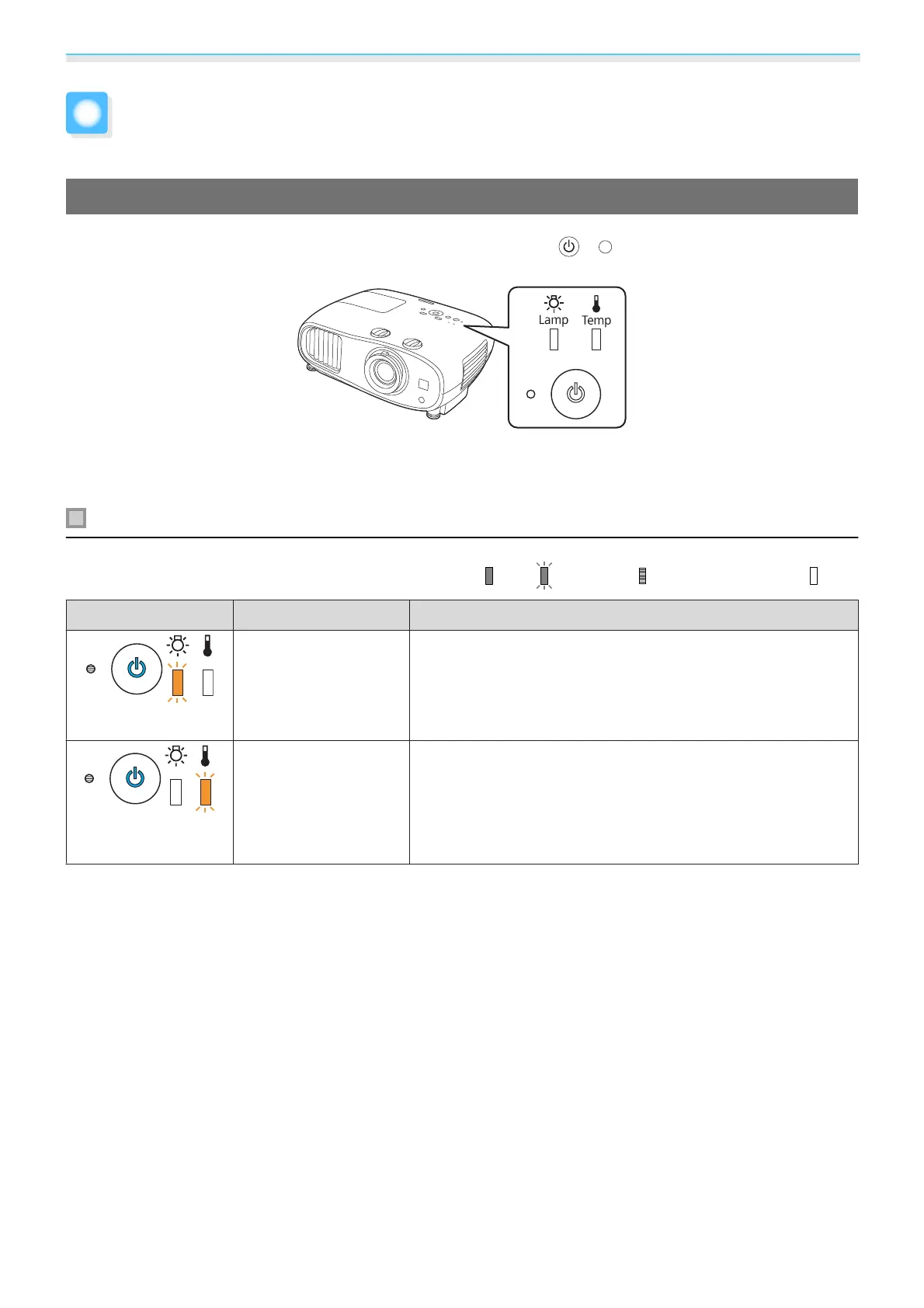Troubleshooting
101
Problem Solving
Reading the Indicators
You can check the status of the projector from the flashing and lit , (operation indicator),
o
and
m
on the control panel.
Refer to the following table to check the projector's status and how to remedy problems shown by the
indicators.
Indicator status during an error/warning
: Lit : Flashing : Status maintained : Off
Indicators Status Remedy
(blue)/(orange)
Replace Lamp
It is time to replace your lamp. Replace the lamp with a new
lamp as soon as possible.
s p.120
The lamp may explode if you continue to use it in this status.
(blue)/(orange)
High Temp Warning
You can continue projecting. If the temperature rises too high
again, projection stops automatically.
•
If the projector is installed next to a wall, make sure there is at
least 20 cm between the wall and the projector's exhaust vent.
•
If the air filter is clogged, clean it. s p.116
Downloaded from www.vandenborre.be