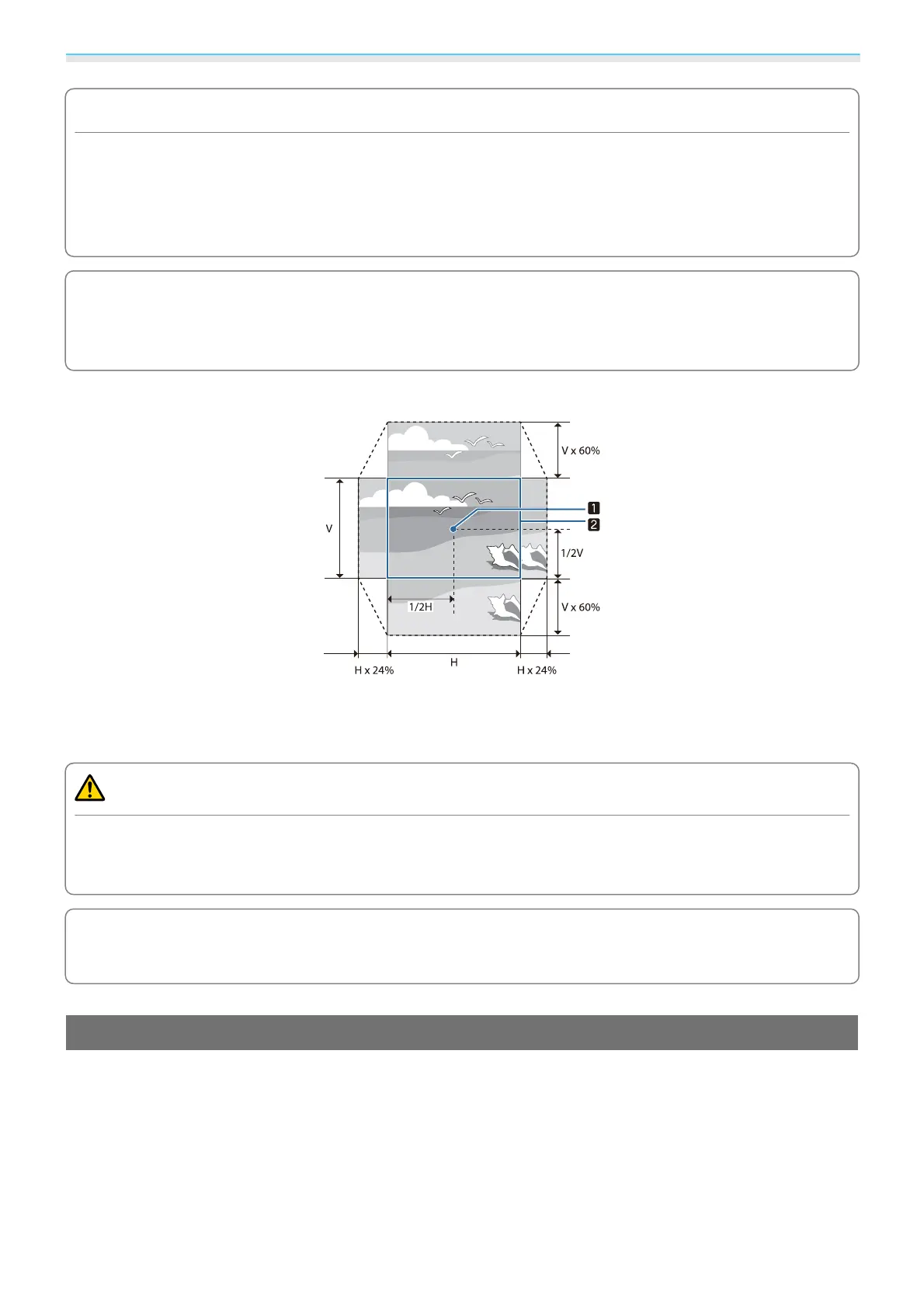Basic Operations
33
Attention
•
When using vertical lens shift for adjusting the position of the image, adjust the image by moving it upward
and then finish the adjustment. If you move the image downward and finish the adjustment, its position may
lower slightly.
•
Do not keep turning the lens shift dials without effect. Once the projection image is positioned all the way
to one edge, turning the dial further may impair image quality.
c
•
The sharpest images will be achieved when both of the vertical and horizontal lens shift dials are
centered.
•
When adjusting the projection position using the lens shift, you are recommended to install the
projector in parallel with the screen.
You can move the image within the following range.
a
Center of the lens
b
Image with lens shift centered
Caution
When transporting the projector, set the lens position to the center. If you transport the projector when
the lens is not in the central position, the lens shift mechanism could be damaged. Also, attach the
protective pad that was attached when you purchased it.
c
When you cannot make adjustments using lens shift, use Keystone to correct the distortion.
s
p.33
Correcting Keystone Distortion
If you place the projector at an angle to the screen, or tilt it up or down, or off to the side, you may need to
correct the distortion in the image.
You can correct it by using one of the following two methods.
•
Manually correct horizontal and vertical directions s p.34
•
Correct the corners of the projected image individually s p.34
Downloaded from www.vandenborre.be