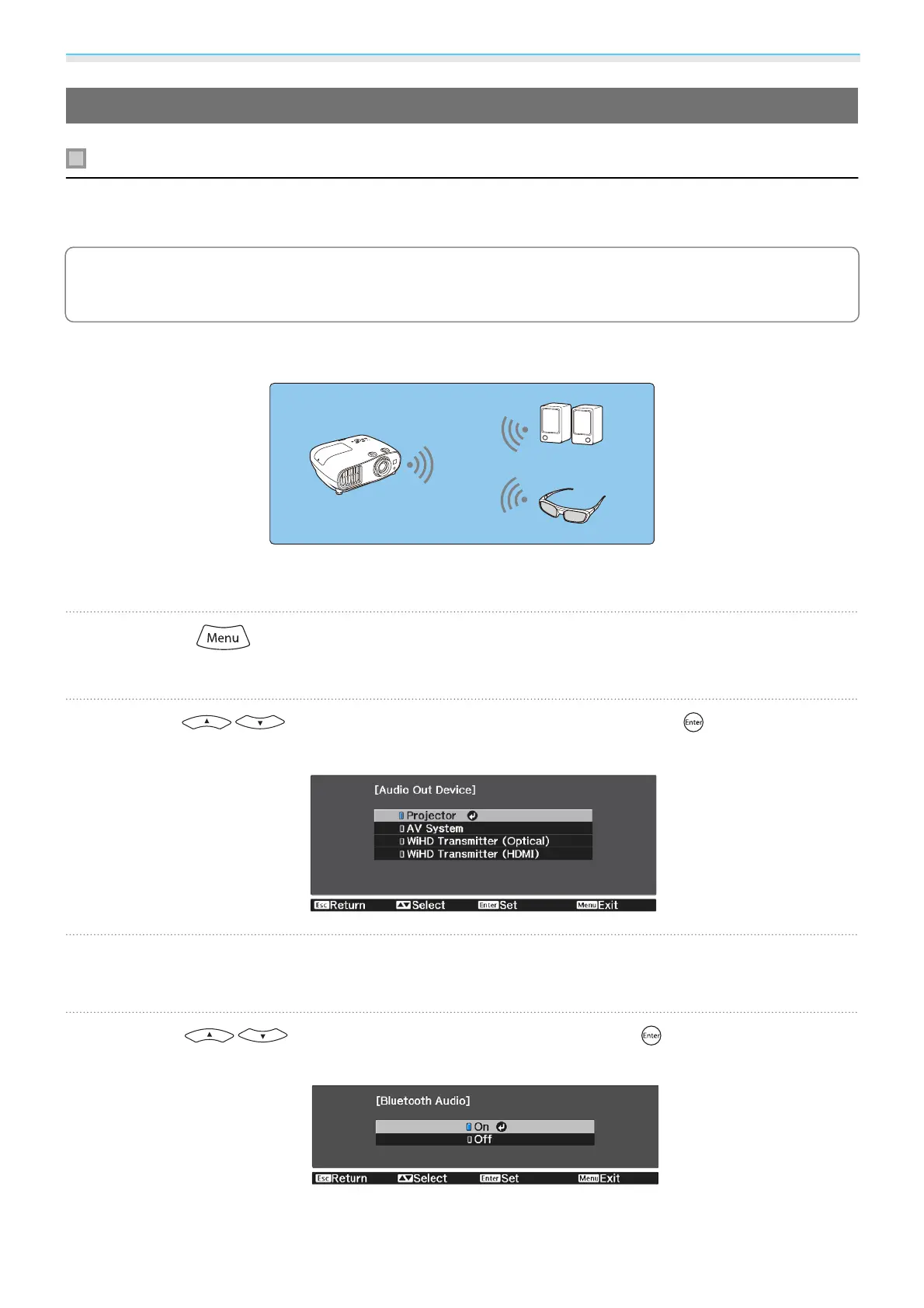Preparing
22
Connecting External Equipment
Connecting Bluetooth
®
devices
You can connect audio devices that support Bluetooth (A2DP compliant) or 3D Glasses (Bluetooth 3DS Profile
compliant).
c
Bluetooth audio devices are not supported in some countries and regions.
See the following for information on connecting 3D Glasses.
s
"Pairing 3D Glasses" p.51
Audio input to the HDMI1 port or HDMI2/MHL port is output from speakers or headphones that support
Bluetooth.
a
Press the button to display menus in the order Settings - HDMI Link - Audio Out
Device.
b
Use the buttons to select Projector, and then press the button to confirm
the selection.
c
Display menus in the order Settings - Bluetooth - Bluetooth Audio.
d
Use the buttons to select On, and then press the button to confirm the
selection.
Downloaded from www.vandenborre.be