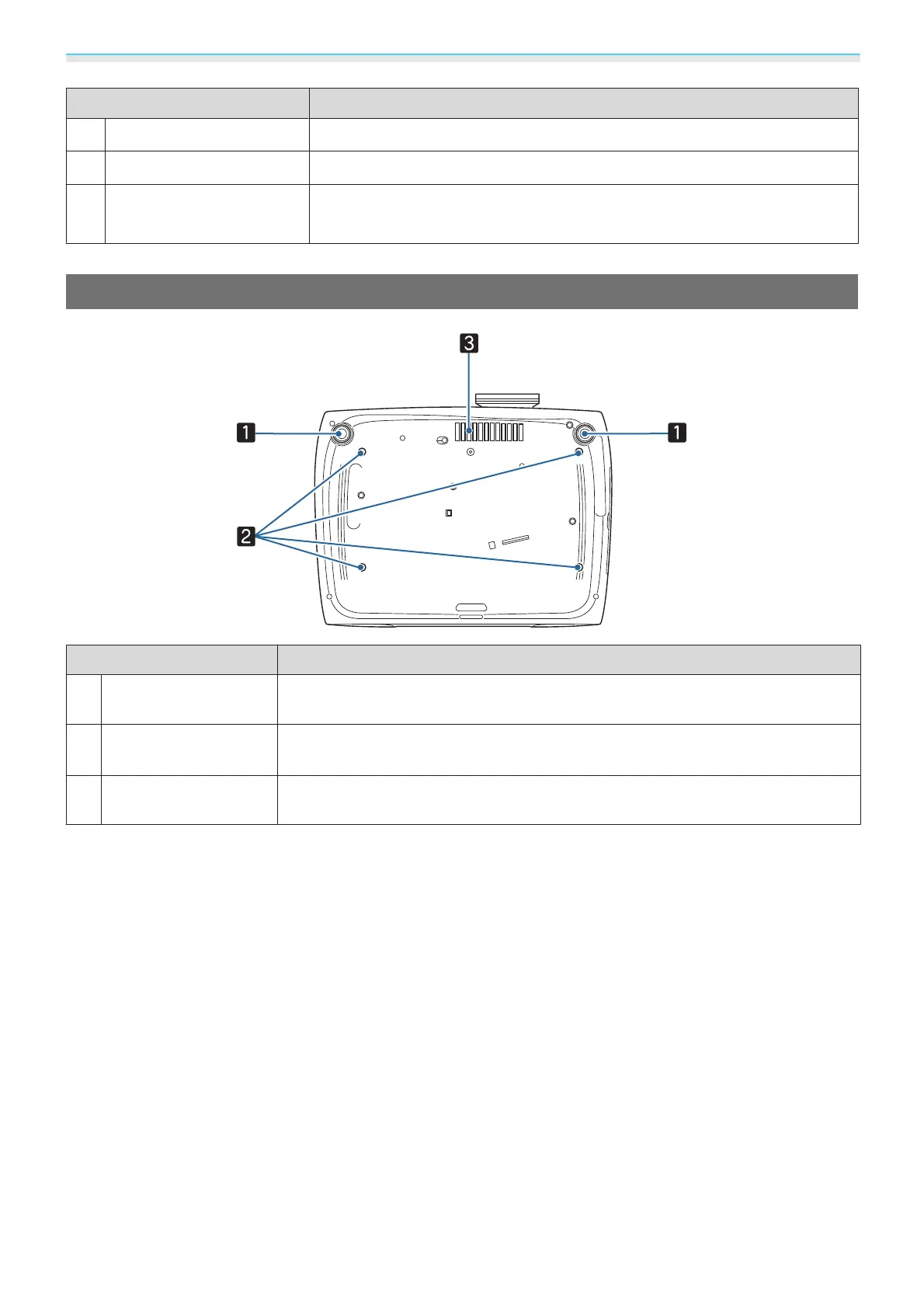Introduction
14
Name Function
m
PC port
Connects to the RGB output port on a computer. s p.20
n
HDMI1 port
Connects HDMI compatible video equipment and computers. s p.20
o
LAN port
(EH-TW6800 only)
Connects a LAN cable to connect to a network.
s p.25
Base
Name Function
a
Front adjustable foot
When set up on a surface such as a table, extend the foot to adjust horizontal tilt.
s p.32
b
Ceiling mount fixing
points (four points)
Attaches the optional ceiling mount here when suspending the projector from a
ceiling.
s p.128
c
Air intake vent
When suspending from a ceiling, make sure it is setup so that dust does not collect
in this section.
Downloaded from www.vandenborre.be