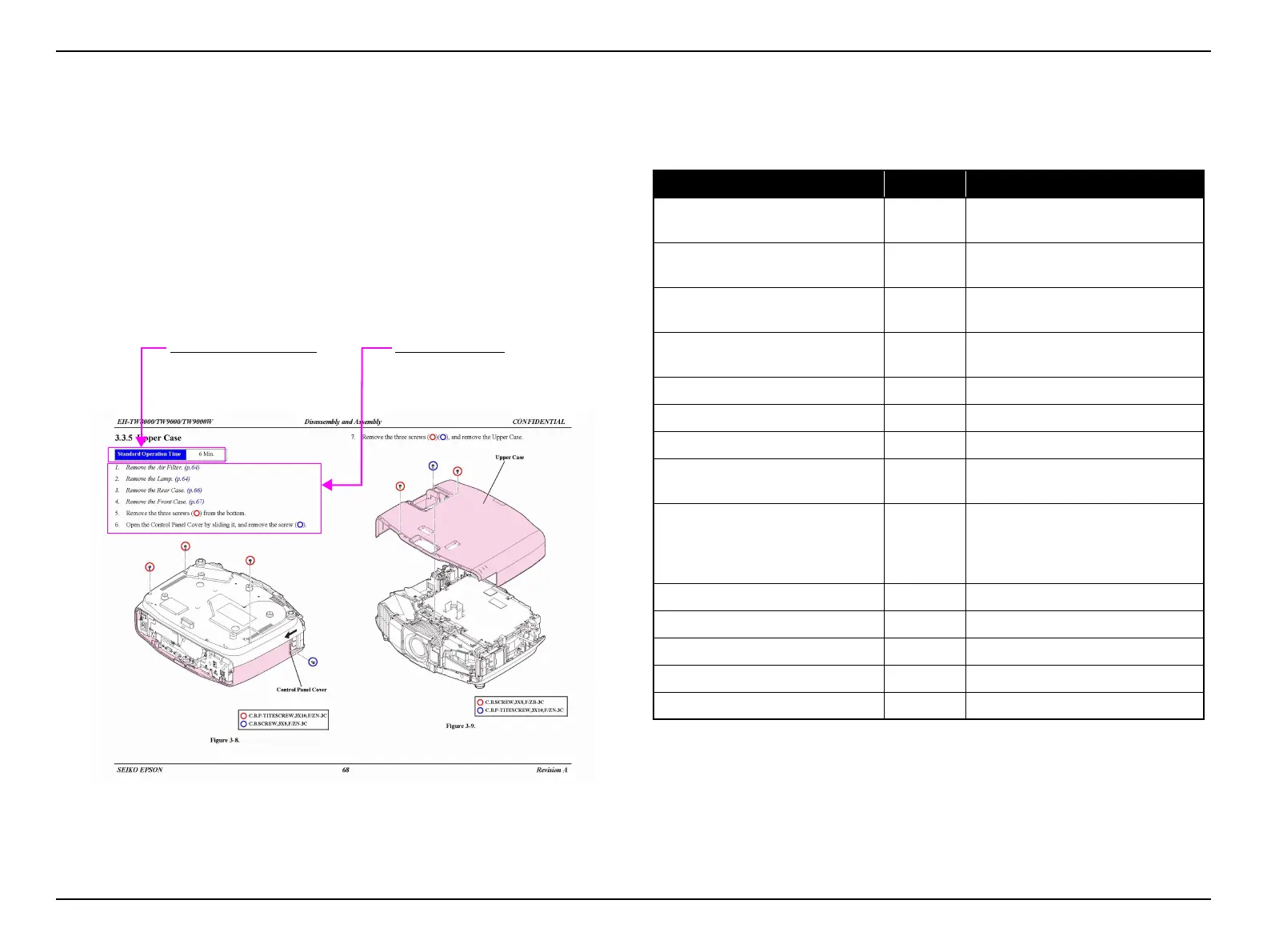EH-TW8000/TW9000/TW9000W Disassembly and Assembly CONFIDENTIAL
SEIKO EPSON 59 Revision A
3.1.4 Standard Operation Time
The standard operation time for each operation is provided at the beginning of each
part. Use the time as a guideline for actual operation.
Basis for the standard operation time
A service employee would have sufficient knowledge for the target product’s
structure, and be able to disassemble/reassemble the product without any
reference to guide books.
Each operation time is the total time of disassembling/removing the target part
following the given shortest procedure, and reassembling it.
Guide to the standard operation time
3.1.5 Tools
The following table indicates the tools recommended for use for disassembly,
reassembly and adjustment.
Note : *
1
q.s.: Sufficient quantity
Standard Operation Time:
The total time to disassemble/
reassemble the target part
following the shortest procedure.
Shortest Procedure:
The shortest way to remove the
target part.
Tool Name Qt. Application
Phillips screwdriver No. 00 (8 cm) 1
Disassembling the focus ring and the
zoom ring
Phillips screwdriver No. 0 (8 cm) 1
Disassembling the outer cases and
inner components
Phillips screwdriver No. 1 (10 cm) 1
Disassembling the outer cases and
inner components
Phillips screwdriver No. 2 (10 cm) 1
Disassembling the outer cases and
inner components
Needlenose pliers or nipper 1 Removing the Push Nut
Box Spanner 1 Removing the Push Nut
Hexagonal box screwdriver (5 mm) 1 Removing the computer interface
Hexagonal box spanner (2.5 mm) 1
Removing / Installing the Rx Wireless
HD
Heat-resistant tape q.s.*
1
Securing cables.
Use commercially available Polyimide
tape generally called “KAPTON®
TAPE”.
Brush 1 Cleaning away dust
Vacuum cleaner 1 Cleaning away dust
Lens cleaner q.s.*
1
Cleaning the projection lens
Gloves 1 pair
---
Anti-static wrist band 1
---