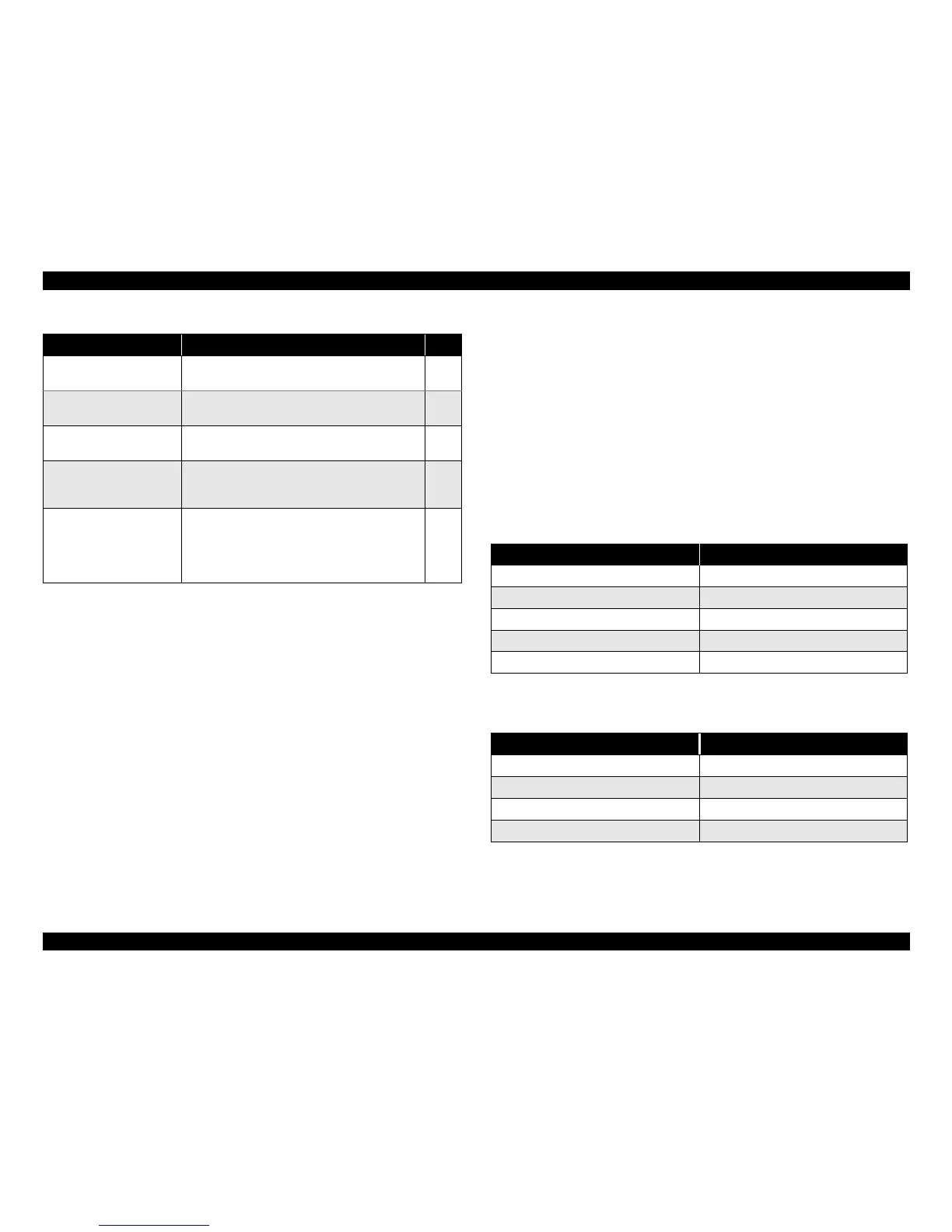EPSON LX-300+II/300+II RTP/1170II Revision D
PRODUCT DESCRIPTION Control codes 33
1.5.3.1 Reply Printer Status
The printer sends back one of the five strings shown below every few seconds according to
the printer status at that time.
“@BDC”SP “ST” CR LF
“ST:” <status code>“;”
[“ER:” <error code>“;”]
[“PP:”<paper_path>“;”]
[“CD:”<printer status codes>“;”]
[“IG:”<nn1><nn2><n3>[“,”...<nnx1><nnx2><nnx3>]“;”]
[“TEC:”<ii1>“;”]
FF
status_code
error_code
Set starting data/month/year “SD” 04H 00H 00H m1 m2 m3
00<=m1<=99, 01<=m2<=12, 01<=m3<=31
Inquire printer state reply on/
off
“ST” 01H 00H 01H
“@BDC” SP “PS” CR LF “ST:” <nn> “;” FF
-
Echo parameters “??” nL nH 01H <chr-str>
“@BDC” SP “PS” CR LF “??:” <chr-str> “;” FF
-
Inquire starting date/month/
year
“SD” 01H 00H 01H
“@BDC” SP “PS” CR LF “SD:” <nn1> <nn2>
<nn3>“;” FF
-
Inquire total printing lines/
power on hours
“TL” 01H 00H 01H
“@BDC” SP “PS” CR LF “TL:” “;” “TPL:”
<nnnnnnnn2>
“;” “TPH:” <nnnn3>“;” “TPR:” <nnnnnnnn4>
“;” FF
-
Table 1-34. Bi-Directional Commands (continued)
Function Code/ Parameter Save
Table 1-35. Status_Code
Status “<status code>”
In the error state “00”
In the busy state “02”
In the waiting state “03”
In the idle state “04”
In the pause state “05”
Table 1-36. Error_Code
Error “<error code>”
Fatal error “00”
Port is not selected “01”
Release lever position error “03”
Paper out “06”