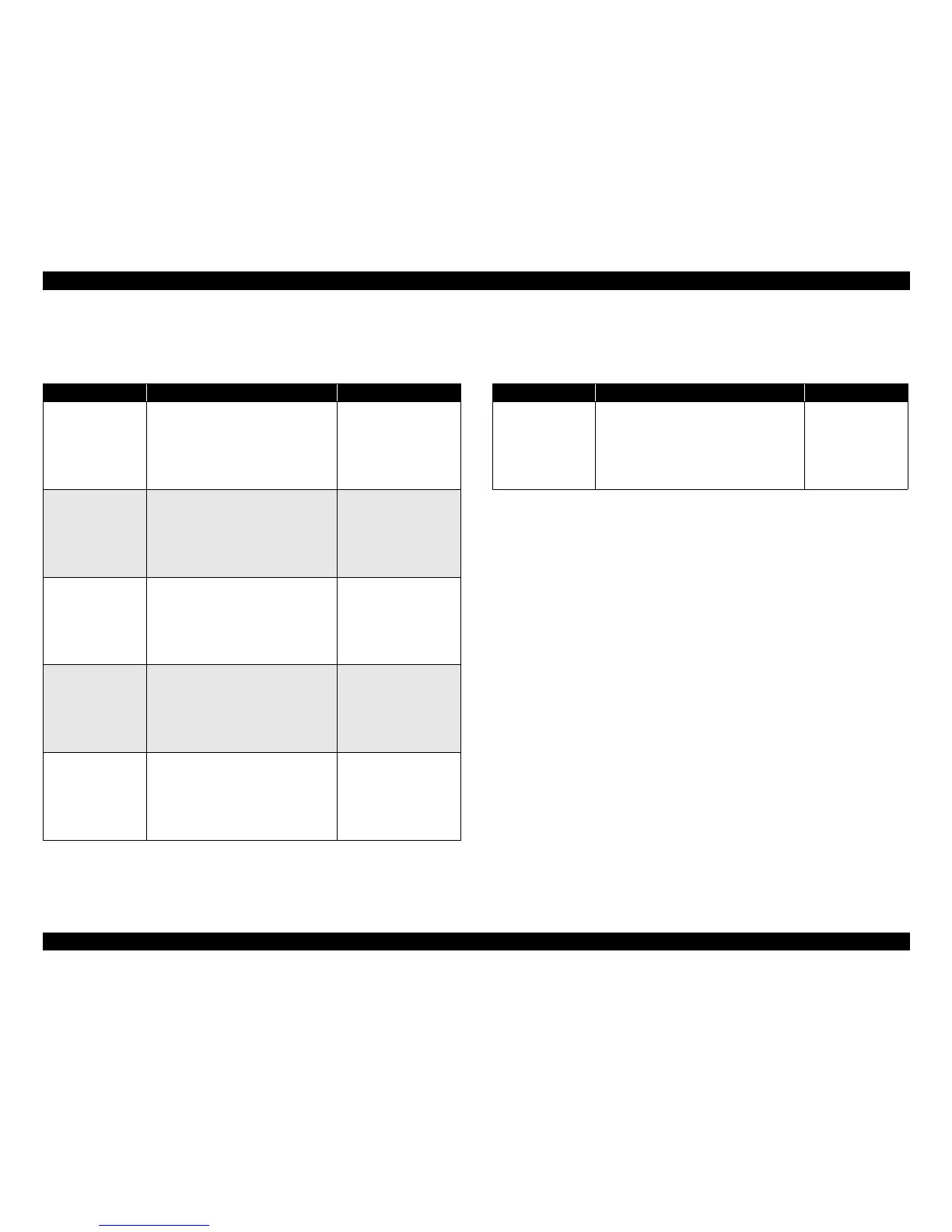EPSON LX-300+II/300+II RTP/1170II Revision D
Troubleshooting Troubleshooting 64
3.2.4.3 Sensor Check
When the sensor is connected mechanically, you can check the sensor by its conductivity.
3.2.4.4 Printhead Driver Check
Simple check of the printer driver (Q3 ~ Q11) can be done by the following method.
Table 3-13. Sensor Check
Item Operation Specification
HP detector
1. Set the multimeter to the resistance
measuring range.
2. Connect the one side of the probe to
pin 1 of CN3.
3. Connect the other side of the probe to
pin 2 of CN3.
When switching the
sensor actuator, it should
be switched ON/OFF.
RPE detector
1. Set the multimeter to the resistance
measuring range.
2. Connect the one side of the probe to
pin 1 of CN4.
3. Connect the other side of the probe to
pin 2 of CN4.
When switching the
sensor actuator, it should
be switched ON/OFF.
Release detector
1. Set the multimeter to the resistance
measuring range.
2. Connect the one side of the probe to
pin 1 of CN5.
3. Connect the other side of the probe to
pin 2 of CN5.
When switching the
sensor actuator, it should
be switched ON/OFF.
BPE detector
1. Set the multimeter to the resistance
measuring range.
2. Connect the one side of the probe to
pin 1 of CN6.
3. Connect the other side of the probe to
pin 2 of CN6.
When switching the
sensor actuator, it should
be switched ON/OFF.
PG detector
1. Set the multimeter to the resistance
measuring range.
2. Connect the one side of the probe to
pin 7 of CN3.
3. Connect the other side of the probe to
pin 7 of CN3.
When switching the
sensor actuator, it should
be switched ON/OFF.
Table 3-14. Printhead Driver Check
Item Operation Specification
Printer driver
(Q3~ Q11)
1. Set the multimeter to the resistance
measuring range.
2. Connect the one side of the probe to the
base of the transistor.
3. Connect the one side of the probe to
emitter of the transistor.
The resistance
should NOT be “0”
or infinity.