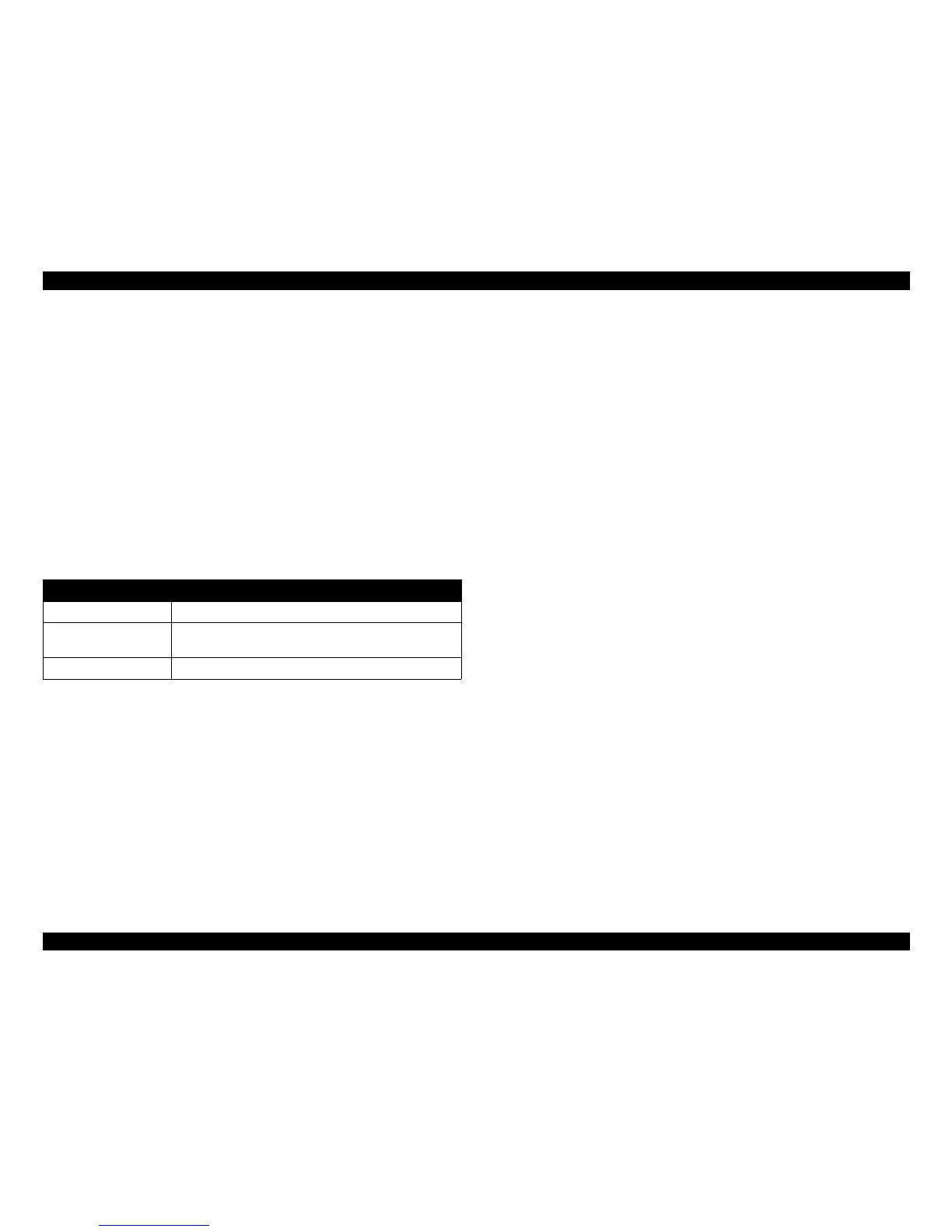EPSON LX-300+II/300+II RTP/1170II Revision D
Adjustment Adjustments 91
5.2.4 Bottom Margin Adjustment
Perform the bottom margin adjustment when you have performed any of the following:
Replacing the printer mechanism (See page 72.)
Replacing the main board assembly (See page 74.)
Removing or replacing the RPE sensor (See page 80.)
Removing or replacing the BPE sensor (See page 80.)
Removing or replacing the PF motor assembly (See page 82.)
Removing or replacing the paper feed mechanism (See page 82.)
Removing or replacing the paper guide (See page 83.)
Follow the steps below to perform the bottom margin adjustment.
1. Execute Pattern Test.
2. Check the print result, and take action according to the bottom margin value.
3. Input the bottom margin value and click Read. An adjustment value (0.75 mm)
will be displayed. Click Input to save the adjustment value.
Bottom margin value Action
1.6 ∼ 6.8 mm The bottom margin adjustment is required. Go to step 3.
0.0 ∼ 1.5 mm
The bottom margin is correct and the bottom margin
adjustment is not required.
6.9 mm or more Replace the RPE sensor. (See page 80.)