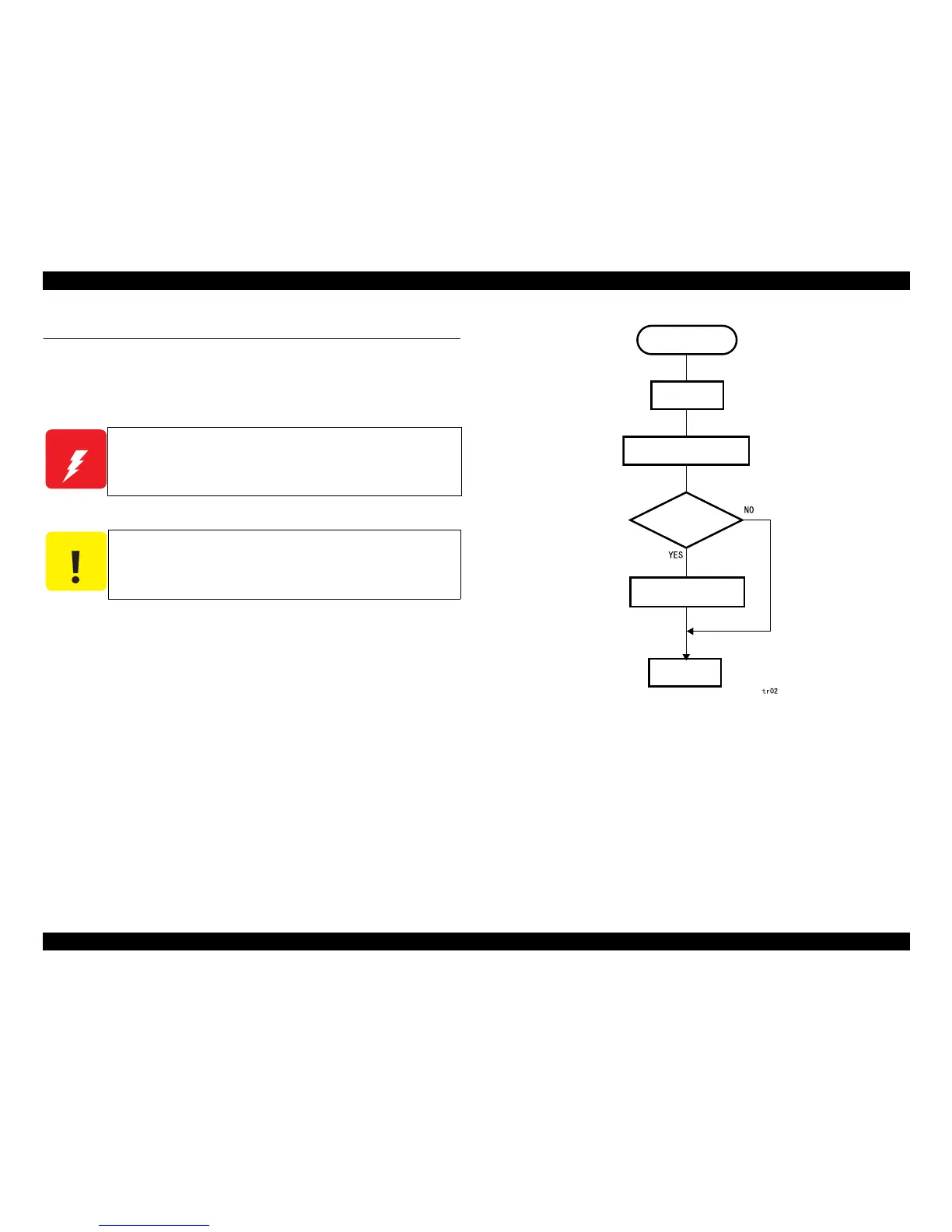EPSON LX-300+II/300+II RTP/1170II Revision D
Troubleshooting Overview 57
3.1 Overview
This chapter describes how to troubleshoot problems if any problems occur with the printer.
Refer to troubleshooting flowcharts in this chapter to identify a defective part and an
appropriate repair for it.
Figure3-1. Troubleshooting Procedure
Never touch printhead and any motors right after printing
since they are highly heated.
When disassembling the printer, be sure to disconnect the
power cable and remove the interface cable.
Be sure to use specified tools for servicing to maintain the
quality.
Make sure to apply specified oil, grease and glue.
Perform adjustment as specified.
Troubleshooting
Initialization
Check
Does any
trouble occur?
Identify problems from
symptoms.
Perform
maintenance.
Check performance by self-
check function.