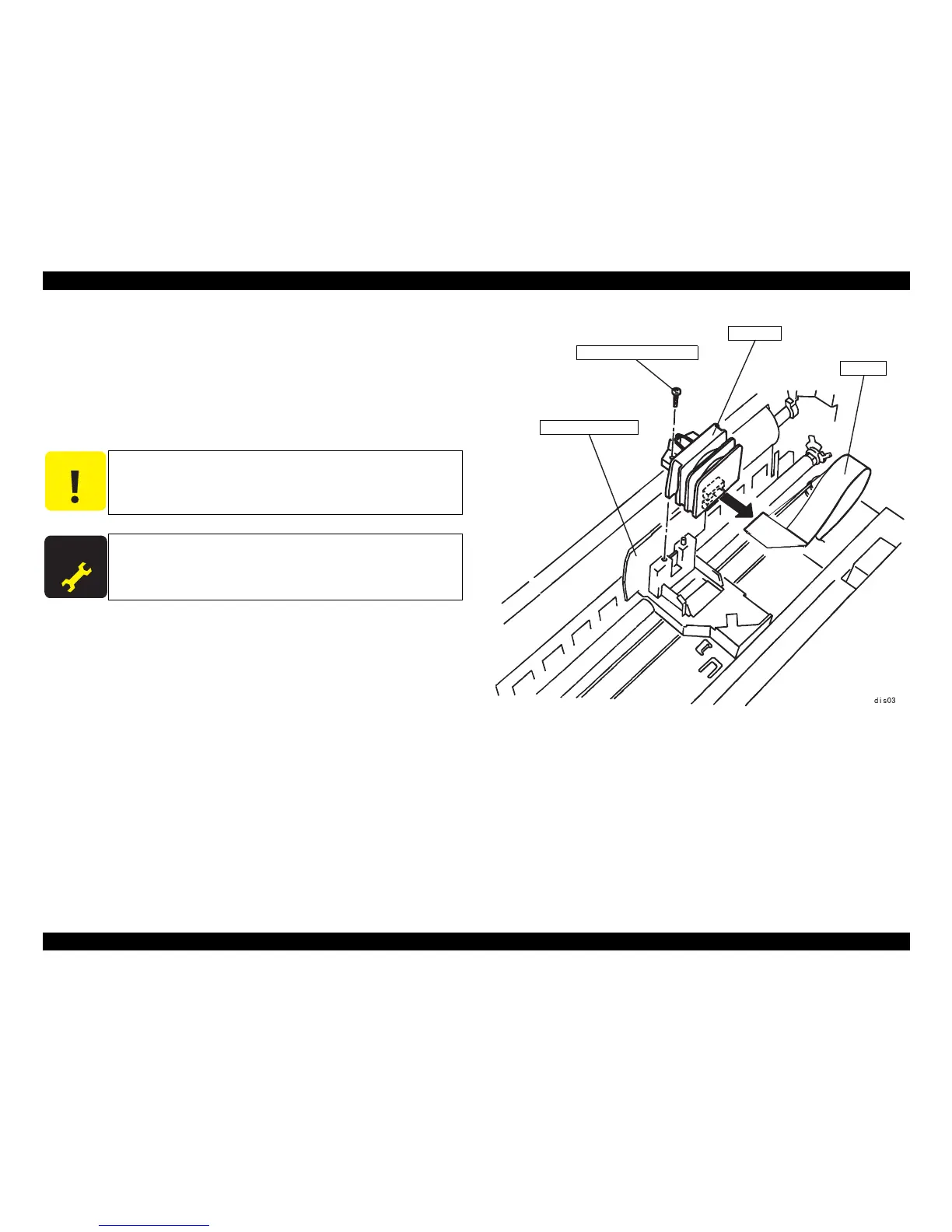EPSON LX-300+II/300+II RTP/1170II Revision D
LX-300+II RTP DISASSEMBLY AND ASSEMBLY 99
7.1.1 Printhead Unit Removal
1. Remove 1 screw (C.P.B., Screw, 3x14 F/ZN; Torque 0.59-0.78N.m) securing the
printhead to the carriage assembly.
2. Lift the printhead a little bit. Unlatch 2 hooks securing the printhead FFC to
carriage unit.
3. Remove FFC from the printhead.
Figure7-1. Printhead Removal
When the printhead unit is removed or replaced, perform the platen
gap adjustment and Bi-D adjustment.