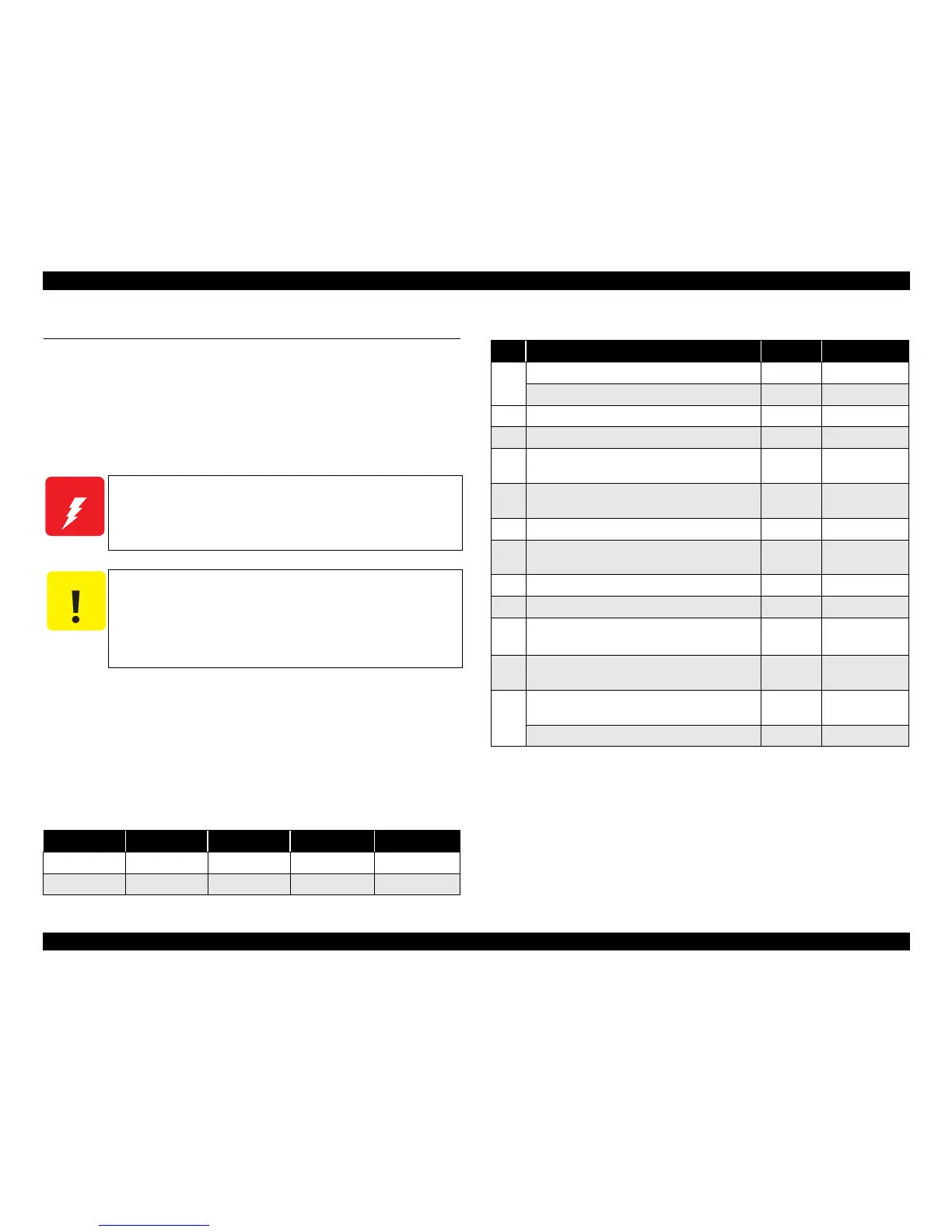EPSON LX-300+II/300+II RTP/1170II Revision D
Maintenance Maintenance 93
6.1 Maintenance
Appropriate maintenance is necessary to keep the printer in the best condition and prevent
troubles.
6.1.1 Cleaning
Use a neutral detergent or diluted alcohol to clean the exterior surfaces. Vacuum dust or
small pieces of paper inside the printer.
6.1.2 Lubrication
The lubrication points of LX-300+II/LX-1170II are as shown in the following table. Refer
to the table for the type and the amount of oil to be used for each point. Oil and grease have
a great affect on the performance of the product, especially on the durability and the
performance at the lower temperature. EPSON determines what kind of and how much of
oil to be applied based on the various information and analysis.
NOTE: Lubrication must be applied during the re-assembly process.
For lubrication points, refer to the following figures.
Never use thinner, trichloroethylene, or ketone solvent, as it
may deform or deteriorate the plastic parts or rubber parts.
Use the specified amount of the specified oil.
When using compressed air products, such as air duster, for
cleaning during repair and maintenance, the use of such
products containing flammable gas is prohibited.
Table 6-1. Lubricants
Type Name Quantity Availability Part No.
Grease G-26 40g EPSON B702600001
Oil O-2 40cc EPSON B710200001
Table 6-2. Lubrication Points
Fig. Lubrication Points Lubricant Quantity
6-1
3 shafts and 1 boss of the left frame G-26 1/2 grain of rice
Shaft of RD ratchet G-26 1 grain of rice
6-2 Teeth of Gears at the left frame G-26 1/2 grain of rice
6-3 3 places on the 3 shafts of the right frame G-26 1 grain of rice
6-4
2 places on inside of cam at slope surface of the
release lever
G-26 1 grain of rice
6-5
Shaft of the PF roller drive and the rear driven PF
roller.
G-26 1/2 grain of rice
6-6 Paper guide from the back side at 4 places G-26 1 grain of rice
6-7
Hole of the right tractor assy frame faces to the
tractor assy guide shaft and the left TR frame.
G-26 1/2 grain of rice
6-8 Oil pad O-2 0.28-0.32cc
6-9 Touching parts of the 2 sides of the base frame. G-26 40 mm x 2 places
6-10
2 touching positions with the CR motor assembly
from the inside of the base frame.
G-26
1/2 grain of rice
x 2
6-11
Installing shaft of the combination gear, 17.5, 27 of
the right frame.
G-26 1/2 grain of rice
6-12
Touching position of the grounding platen spring
with platen shaft.
G-26 1 grain of rice
Spur gear 34 G-26 10 mm