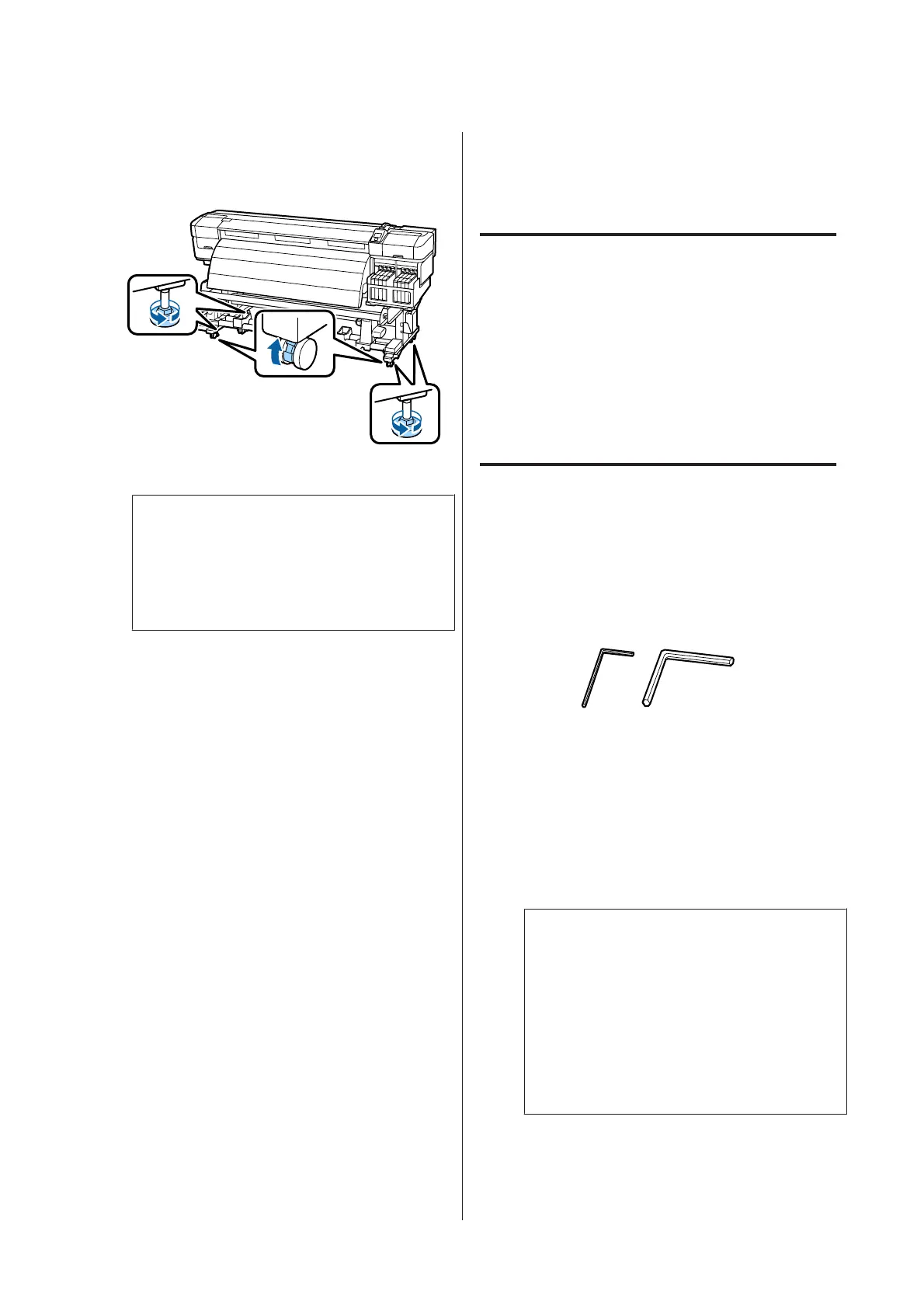E
Unlock the stand.
Release the caster locks on the left and right legs
and fully raise the stand fixing screws.
F
Move the printer.
c
Important:
Use the casters on the dedicated printer stand
to move the printer indoors a short distance
over a level floor. They can not be used for
transport.
Post-Move Setup
After moving the printer, follow the steps below to ready
it for use.
A
Check that the new location is appropriate.
U Setup Guide
B
If the the media guide bar was removed, reattach
it.
U “Attaching the Media Guide Bar” on
page 115
C
Perform parallel adjustment for the Media
Feeding Unit and Auto Take-up Reel Unit.
U “Parallel adjustment” on page 118
D
Plug in the power cables and turn the printer on.
U Setup Guide
E
Perform a nozzle check to check for clogged
nozzles.
U “Checking for clogged nozzles” on page 82
F
Perform Head Alignment and check print
quality.
U “Head Alignment” on page 44
Transport
Before transporting the printer, contact your dealer or
Epson Support.
Removing and Attaching
the Media Guide Bar
Removing the Media Guide Bar
When moving the printer, remove the media guide bar
if the frontage or passageway is narrow. After attaching
the media guide bar, perform parallel adjustment.
Parts used in the following operation
A
Confirm that the printer is off.
B
Remove the media guide bar.
Use the included hexagon wrench (small) to
completely loosen the 4 screws securing the
media guide bar, and then remove the media
guide bar.
c
Important:
Remove the bar using two or more people. If
the media guide bar locking screws are
removed, the media guide bar will fall. Have
one person hold the media guide bar while the
screws are being removed.
If the media guide bar falls, it may be
deformed.
SC-F9200 Series User's Guide
Appendix
113