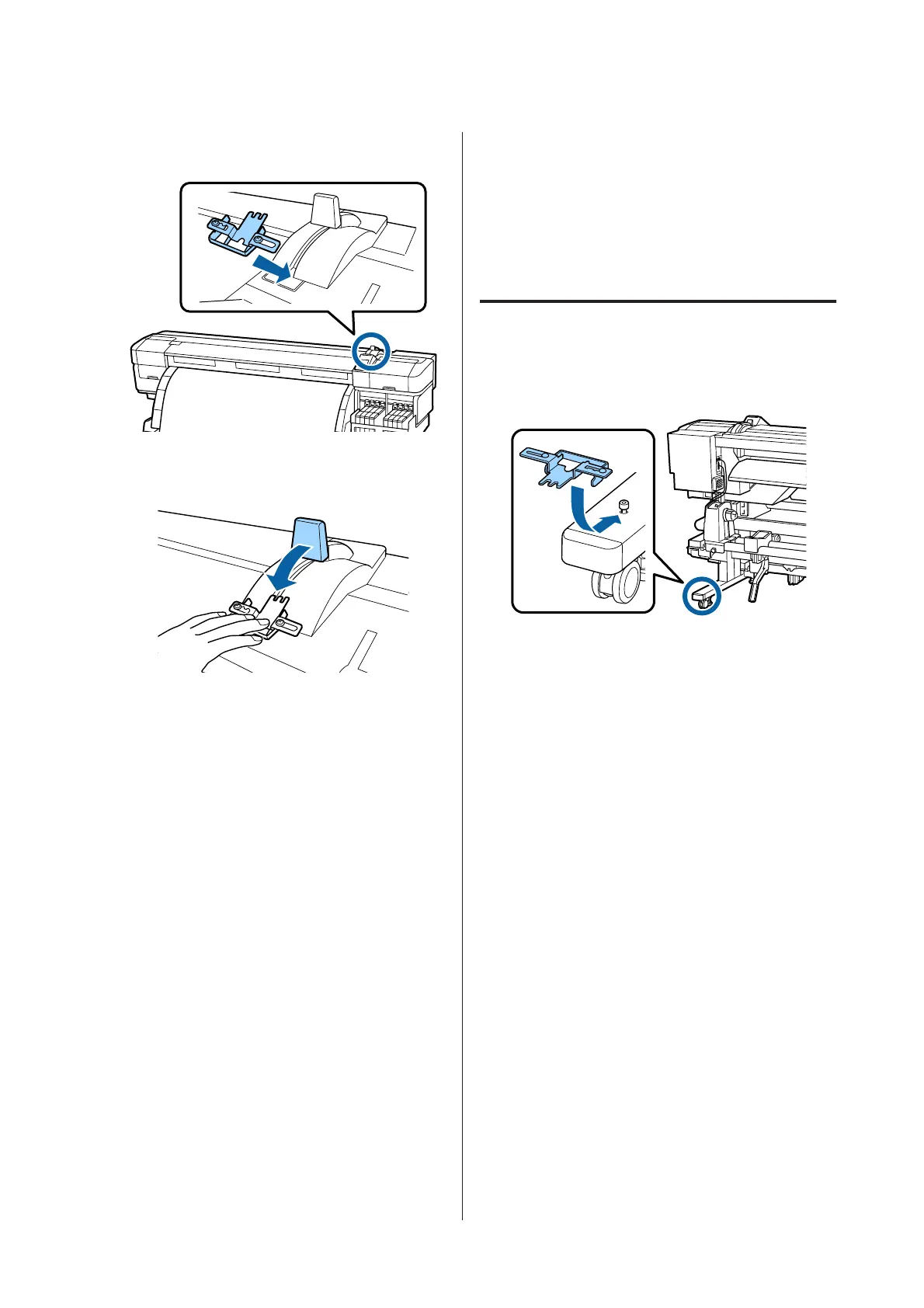D
Attach the spacer in the hollow of the media
loading lever.
E
While holding the spacer, lower the media
loading lever.
When you lower the media loading lever, the
media confirmation and setting changes are
displayed on the control panel screen. See the
following and check the settings.
U “Viewing and Changing Media Settings” on
page 32
F
Perform Feed Adjustment.
U “Feed Adjustment” on page 49
G
Perform printing, and then check that vertical
creases have been removed by viewing through
the window on the front cover.
If the vertical creases have been removed,
adjustment is complete. If the vertical creases
have not been removed, stop printing, raise the
media loading lever, and remove the spacer.
H
Change the spacer adjustment position.
U “Adjusting the Spacer” on page 129
I
Attach the spacer, and then check that vertical
creases have been removed.
See steps 4 to 7.
If the vertical creases have still not been removed,
change the adjustment position to position C,
and then repeat steps 4 to 6.
Storing the Spacer
When not using the spacer, perform the spacer removal
procedure in reverse to secure it to the leg.
SC-F9200 Series User's Guide
Appendix
130