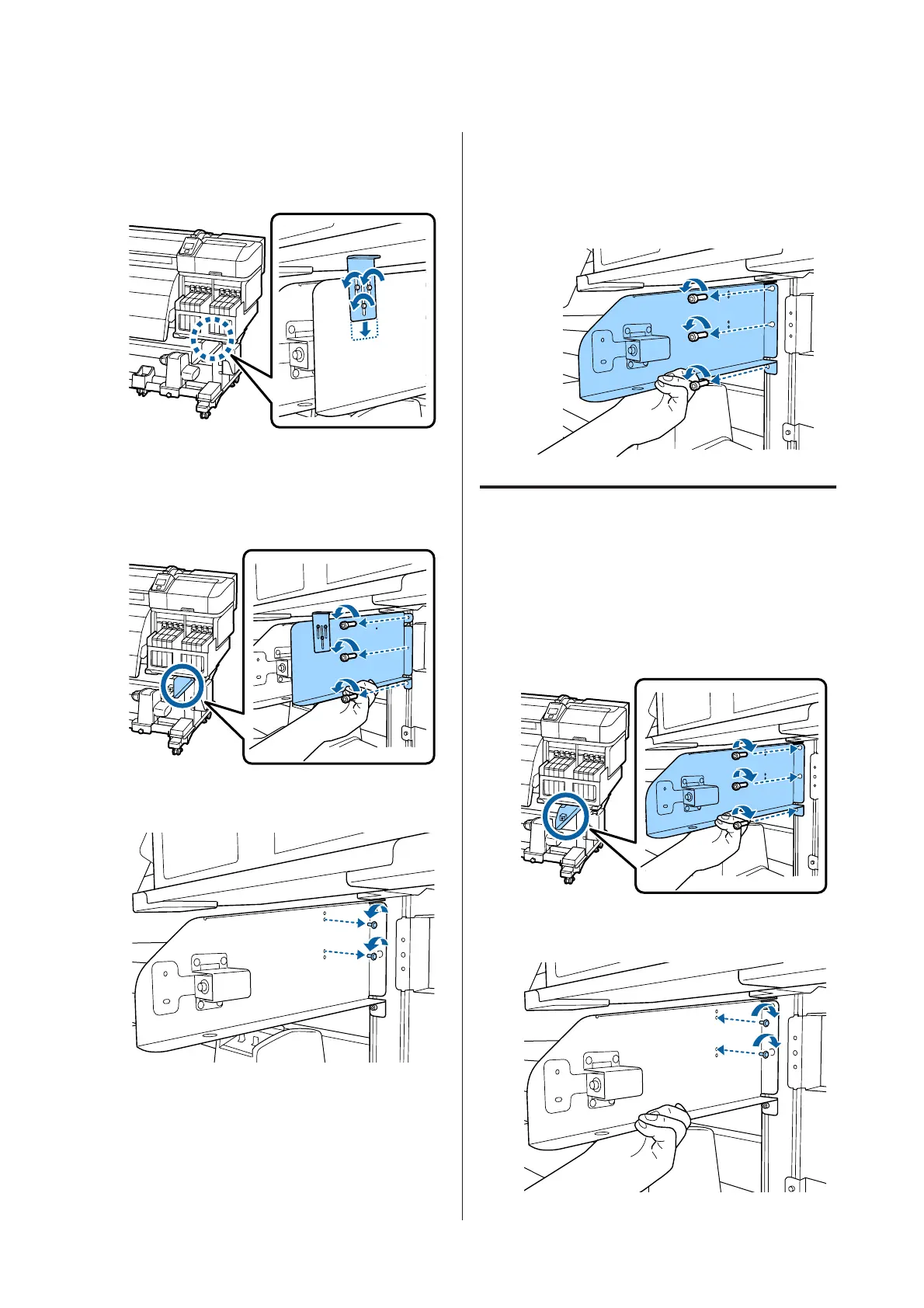E
Loosen the tank cover adjustment section.
Use a hexagon wrench (small) to rotate the three
screws a couple of turns to loosen them.
F
Remove the tank cover holding plate.
While supporting the tank cover holding plate,
use a hexagon wrench (large) to remove the three
screws.
G
Use a hexagon wrench (small) to remove the two
screws.
H
Remove the right-hand fixing plate for the media
guide bar.
While supporting the right-hand fixing plate for
the media guide bar, use a hexagon wrench
(large) to remove the three screws.
Attaching the Media Guide Bar
A
Attach the right-hand fixing plate for the media
guide bar.
While supporting the right-hand fixing plate for
the media guide bar, use a hexagon wrench
(large) to tighten and firmly secure the three
screws.
B
Use the hexagon wrench (small) to tighten and
firmly secure the two screws.
SC-F9200 Series User's Guide
Appendix
115