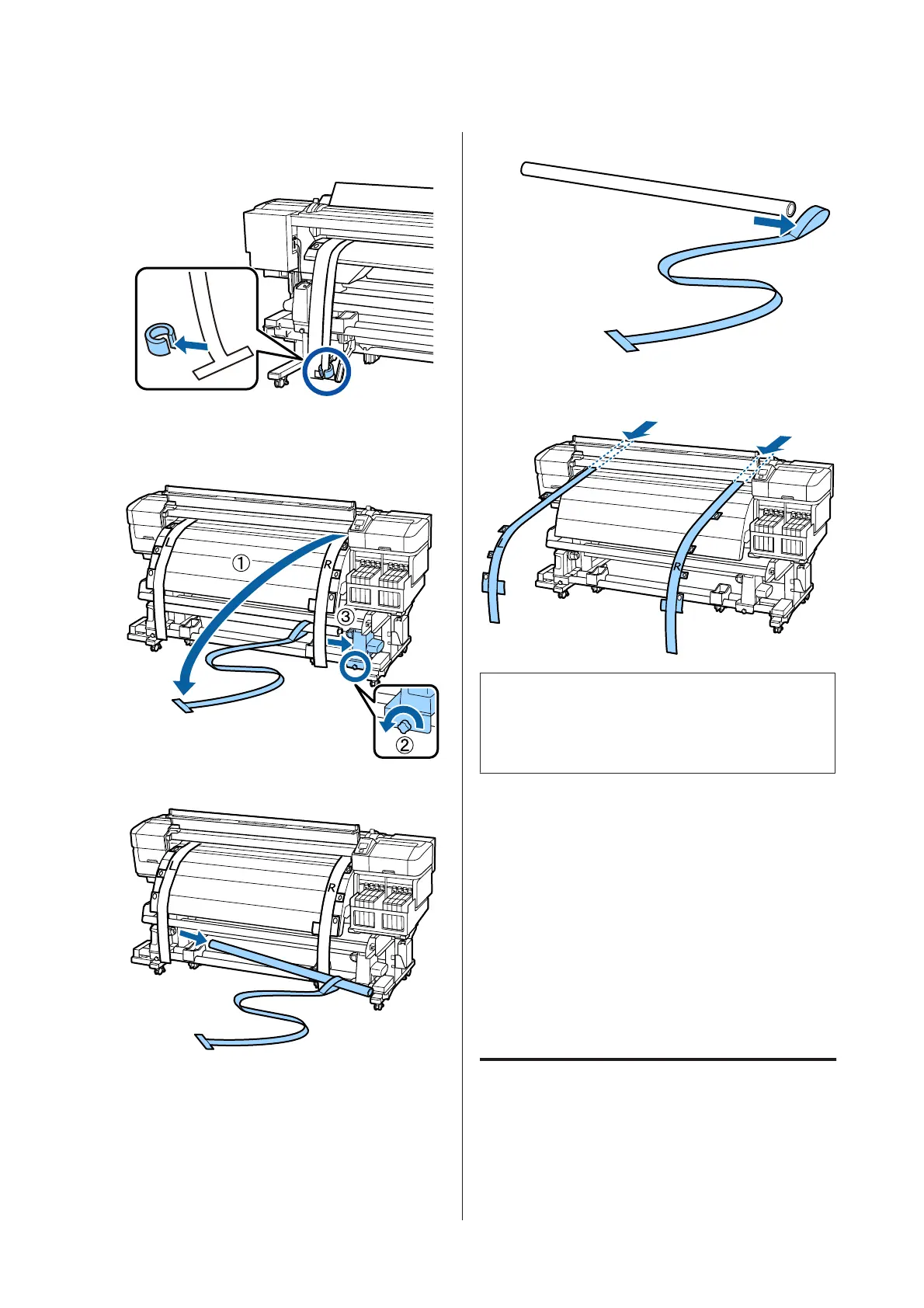T
At the rear of the printer, remove the
counterweight attached to film a.
U
Pull out film a from the printer. Next, loosen the
right roll core holder locking screw and remove
the roll core holder from the roll.
V
Remove the roll core.
W
Remove film a from the roll core.
X
Remove the left and right side of film b from the
printer.
Note:
Store film a and b with the counterweight without
creasing them. If film will be used again, remove dust and
other objects and stretch it well before using it.
Using the Spacer
If the vertical creases between the pressure rollers are
not improved even after adjusting Feeding Tension and
Take-up Tension, insert the spacer supplied with the
printer in the hollow of the media loading lever.
When changing the adjustment position of the spacer,
you need a commercially available plus head
screwdriver. Prepare this in advance.
Removing the Spacer
Remove the spacer attached to the leg with the hexagon
wrench (large) supplied with the printer.
SC-F9200 Series User's Guide
Appendix
128