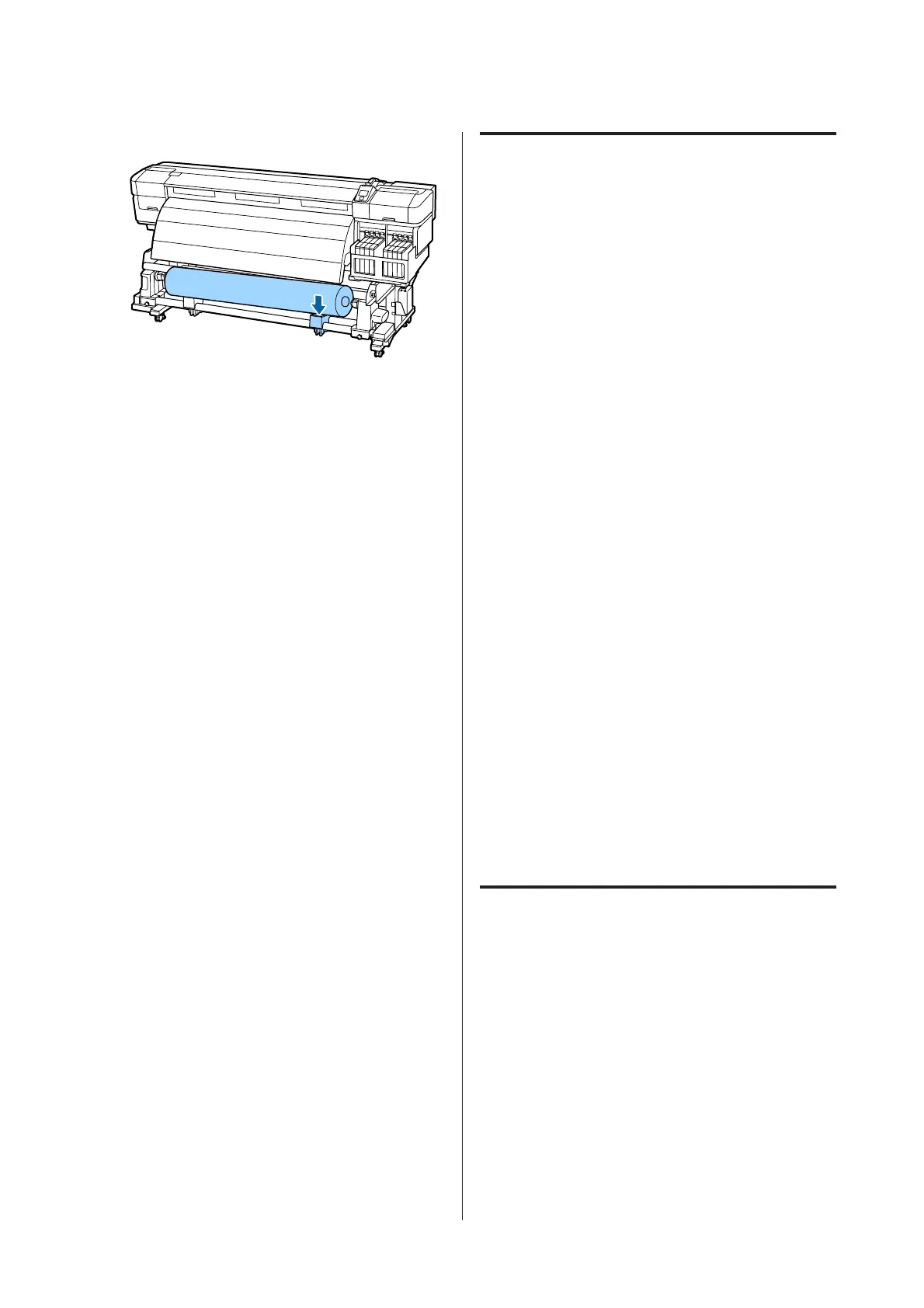I
Lower the roll onto the roll support.
Before Printing
To maintain print quality, perform the following
inspection before starting work each day.
Print Check Pattern
Print a check pattern to check for clogged nozzles.
Perform head cleaning if parts of the pattern are faint or
missing.
Print Check PatternU “Checking for clogged nozzles”
on page 82
Head CleaningU “Head Cleaning” on page 83
Saving Optimal Settings
for the Current Media
(Print Media Settings)
A variety of media settings can be optimized for the
current media and stored in the printer.
Once frequently used settings have been stored in a
media setting bank, it can be recalled to instantly
optimize multiple parameters.
The printer offers a total of 30 media setting banks.
This section describes how to create media setting banks
and the settings that can be stored.
Parameters Stored in Print Media
Setting Banks
Media setting banks store the following:
❏ Setting Name
❏ Feed Adjustment
❏ Platen Gap
❏ Head Alignment
❏ Heating & Drying
❏ Media Suction
❏ Head Movement
❏ Multi-Strike Printing
❏ Roll Type
❏ Tension Measurement
❏ Feeding Tension
❏ Take-up Tension
❏ Feed Speed
❏ Prevent Sticking
For more information on these items, see U “The
Media Setup Menu” on page 92
Storing Parameters in Print
Media Setting Banks
Follow the steps below to save media settings.
SC-F9200 Series User's Guide
Basic Operations
43