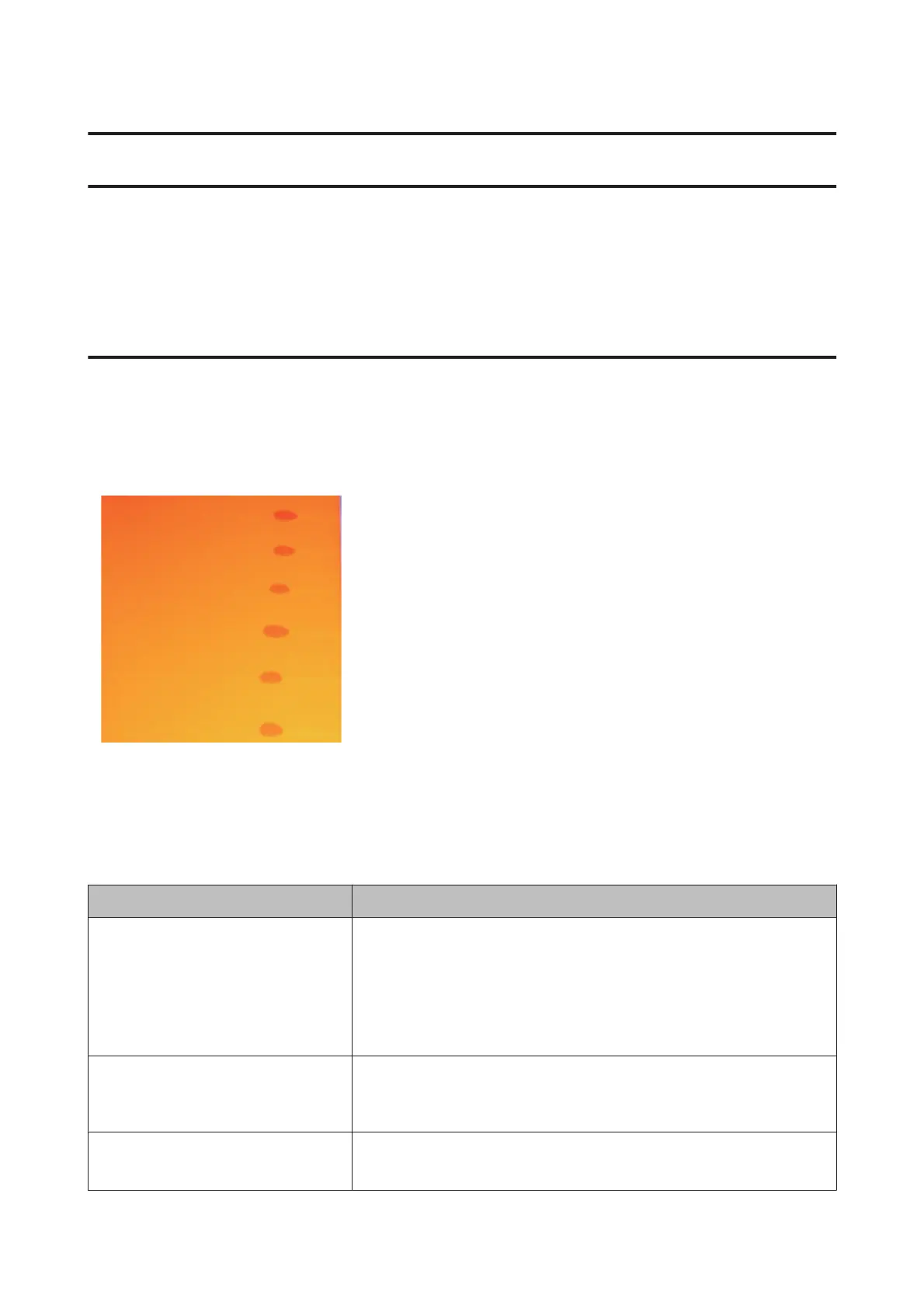Maintenance
When to Perform Various Maintenance Operations
It is necessary to perform proper maintenance at appropriate frequency to maintain print quality. Failure to perform
appropriate maintenance will shorten product life. Read this section and perform maintenance appropriately.
Cleaning
If the print quality declines, clean the printer. If cleaning is neglected, and the printer is used with ink stains, lint, and
dust attached, the following trouble may occur.
❏ Ink drops from lint or dust on the nozzle surface of the print head.
❏ Clogged nozzles during printing.
❏ Nozzle clogs cannot be cleared even after repeated head cleaning.
❏ Print head damage.
When to perform Component to be cleaned
❏ When print quality declines
❏ When colors in the printout are faint
or missing even after performing
head cleaning a few times
❏ When the printout is smudged or not
clear
❏ Around the print head
U “Cleaning Around the Print Head” on page 59
❏ Wiper
U “Cleaning Wiper and Attachment Point” on page 61
❏ Caps
U “Cleaning Caps” on page 63
When ink and particles of media and lint
from the media accumulate on the platen,
pressure rollers, and media holding plates
Platen, pressure rollers, media holding plates
U “Cleaning the Platen, Pressure Rollers, and Media Holding Plates” on
page 64
When water droplets or dirt adheres to the
front cover
Front cover
U “Cleaning the Front Cover” on page 66
SC-F9200 Series User's Guide
Maintenance
55