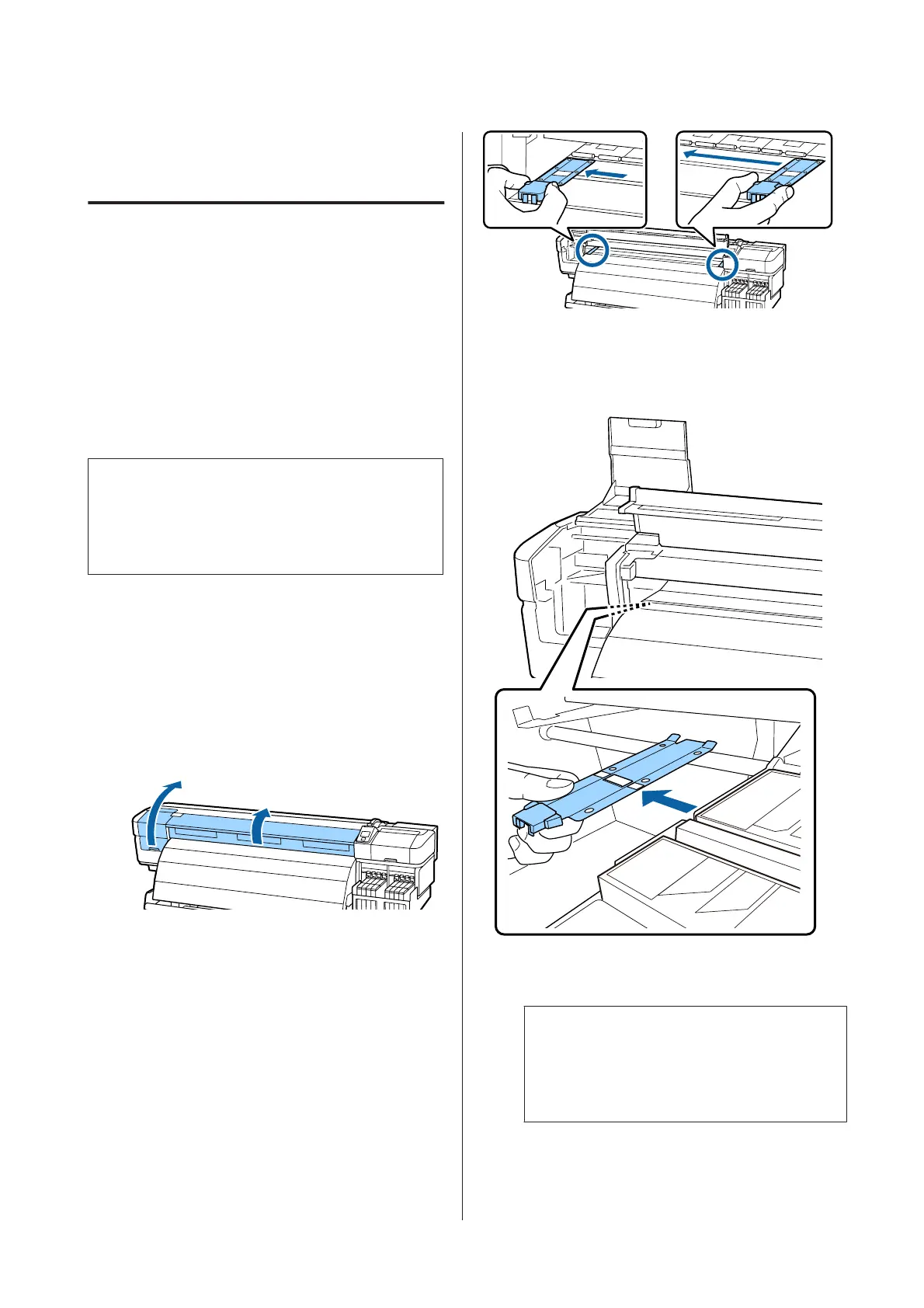Disposal of used wipers and wiper cleanersU
“Disposal of Used Consumables” on page 86
Replacing the media holding
plates
When the media holding plates supplied with the
printer are deformed or damaged, be sure to replace
them with new ones.
Media holding plates available on the printer
U “Options and Consumable Products” on
page 111
c
Important:
If a deformed or damaged media holding plate
continues to be used, it may result in damage to the
print head.
Replacement procedure
A
Remove media, and press the P button to turn
the printer off.
U “Replacing and removing media” on
page 33
B
Open the left maintenance cover and front cover.
C
Follow the steps below to remove the media
holding plate.
(1) While holding the tabs of the media holding
plate on both sides, move the plate to the left
edge of the platen.
(2) Remove the left media holding plate, and then
remove the right one.
D
Insert a new media holding plate into the left edge
of the platen.
c
Important:
If the media holding plate is inserted into the
right edge, it will drop into the printer and
cause malfunction.
When inserting the plate, check the following
two points.
SC-F9200 Series User's Guide
Maintenance
78