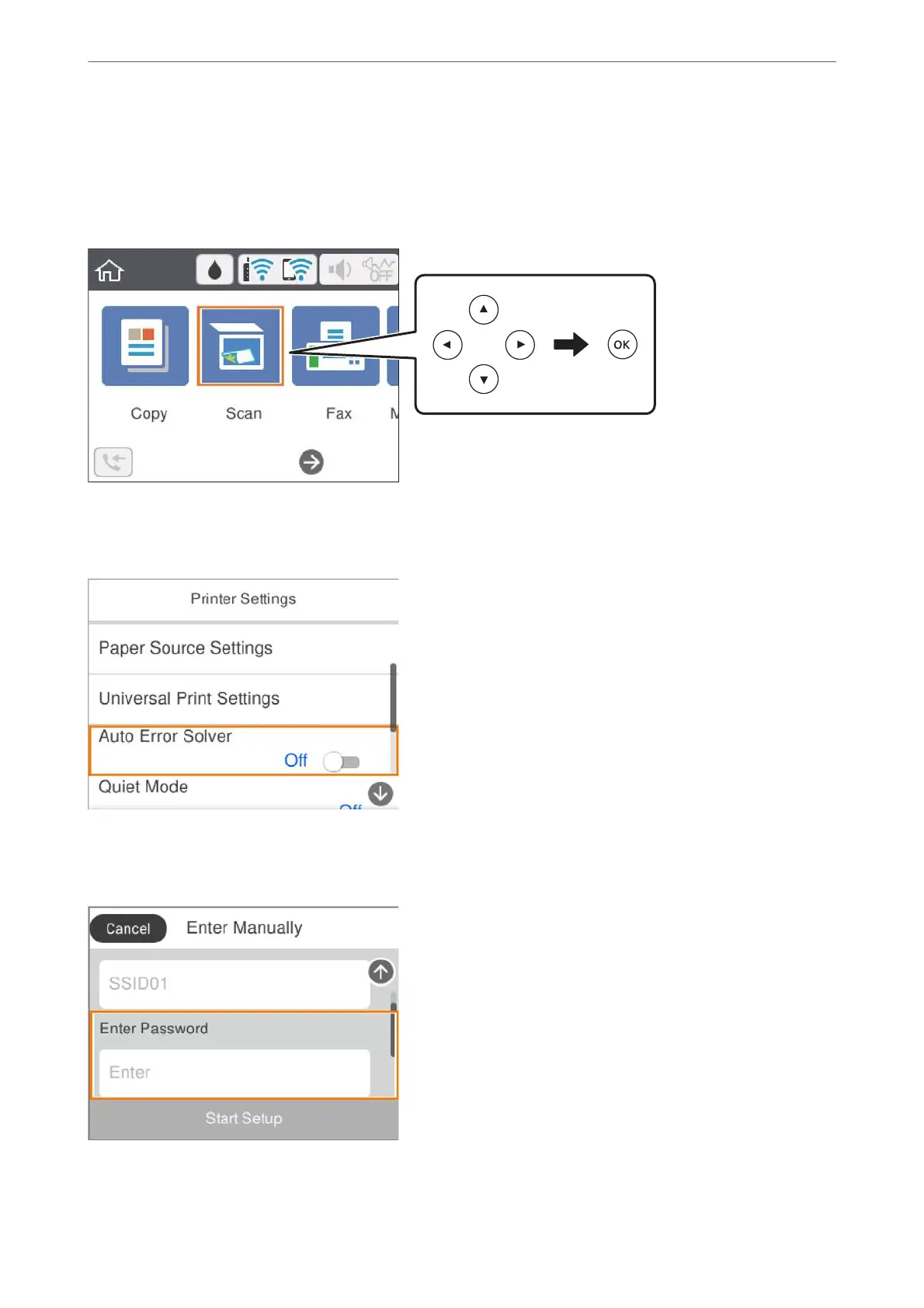Basic Operations
Move the focus using the
u
d
l
r
buttons to select the items, and then press the OK button to conrm your
selection or run the selected feature.
Move the focus to the setting item using the
u
d
l
r
buttons, and then press the OK button to switch the item
on or o.
To enter the value, name, address, and so on, move the focus to the input eld using the
u
d
l
r
buttons, and
then press the OK button to display the on-screen keyboard.
Printer Basics
>
Guide to the Control Panel
>
Basic Operations
18