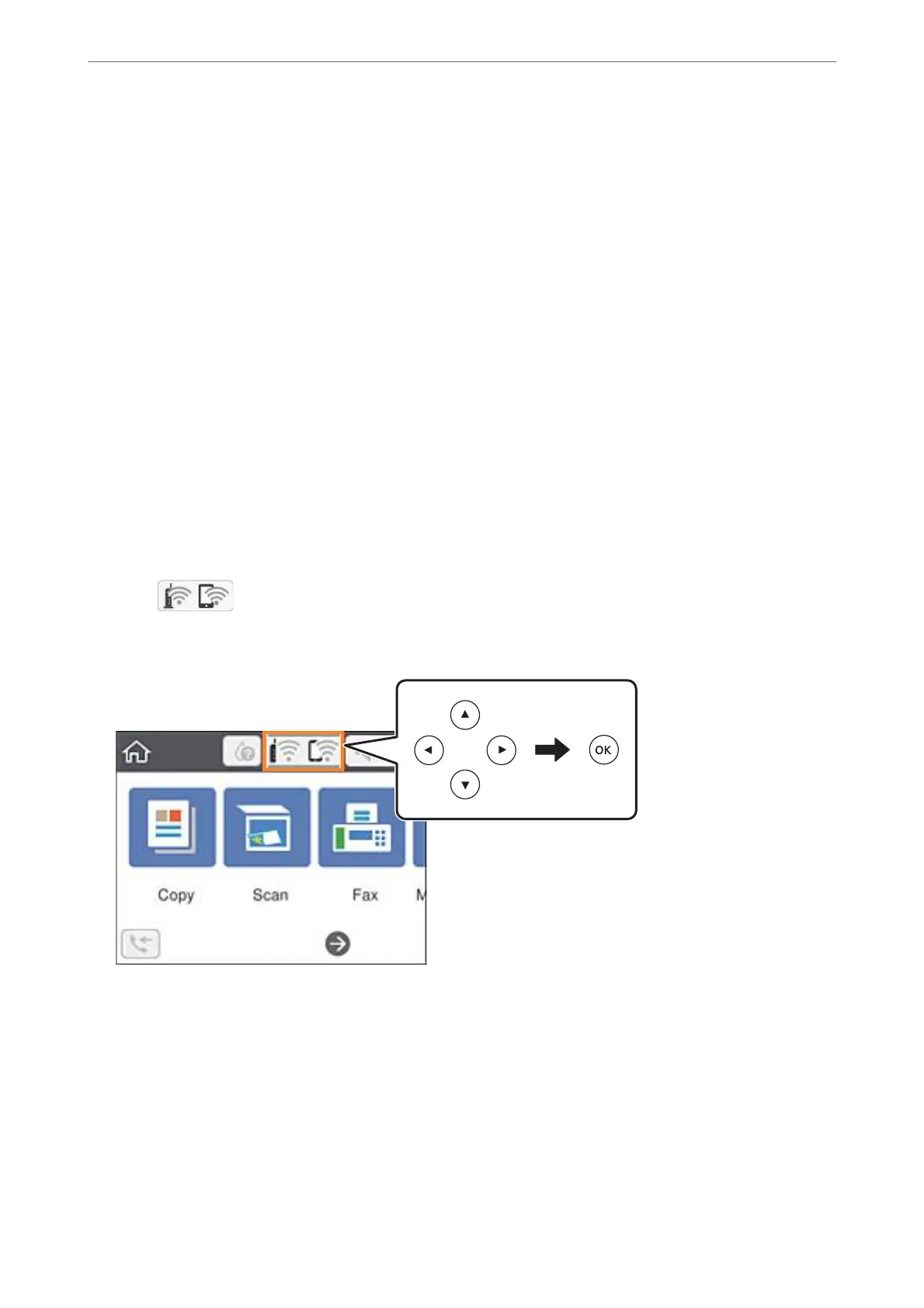For smart devices that have been connected to the printer before, select the network name (SSID) on the smart
device's Wi-Fi screen to connect them again.
Related Information
& “Connecting to Devices other than iOS and Android using Wi-Fi Direct” on page 29
& “Printing from Smart Devices” on page 114
Connecting to Android Devices using Wi-Fi Direct
is
method allows you to connect the printer directly to your Android device without a wireless router.
e
following conditions are required to use this function.
❏ Android 4.4 or later
❏ Epson iPrint version 7.0 or later
Epson iPrint is used to print from a smart device. Install Epson iPrint on the smart device in advance.
Note:
You only need to make these settings for the printer and the smart device that you want to connect to once. Unless you
disable Wi-Fi Direct or restore the network settings to their defaults, you do not need to make these settings again.
1.
Select
on the home screen.
To select an item, use the
u
d
l
r
buttons, and then press the OK button.
2.
Select Wi-Fi Direct.
3.
Press the OK button.
Network Settings
>
Connecting to a Smart Device
>
Connecting to Android Devices using Wi-Fi Direct
27