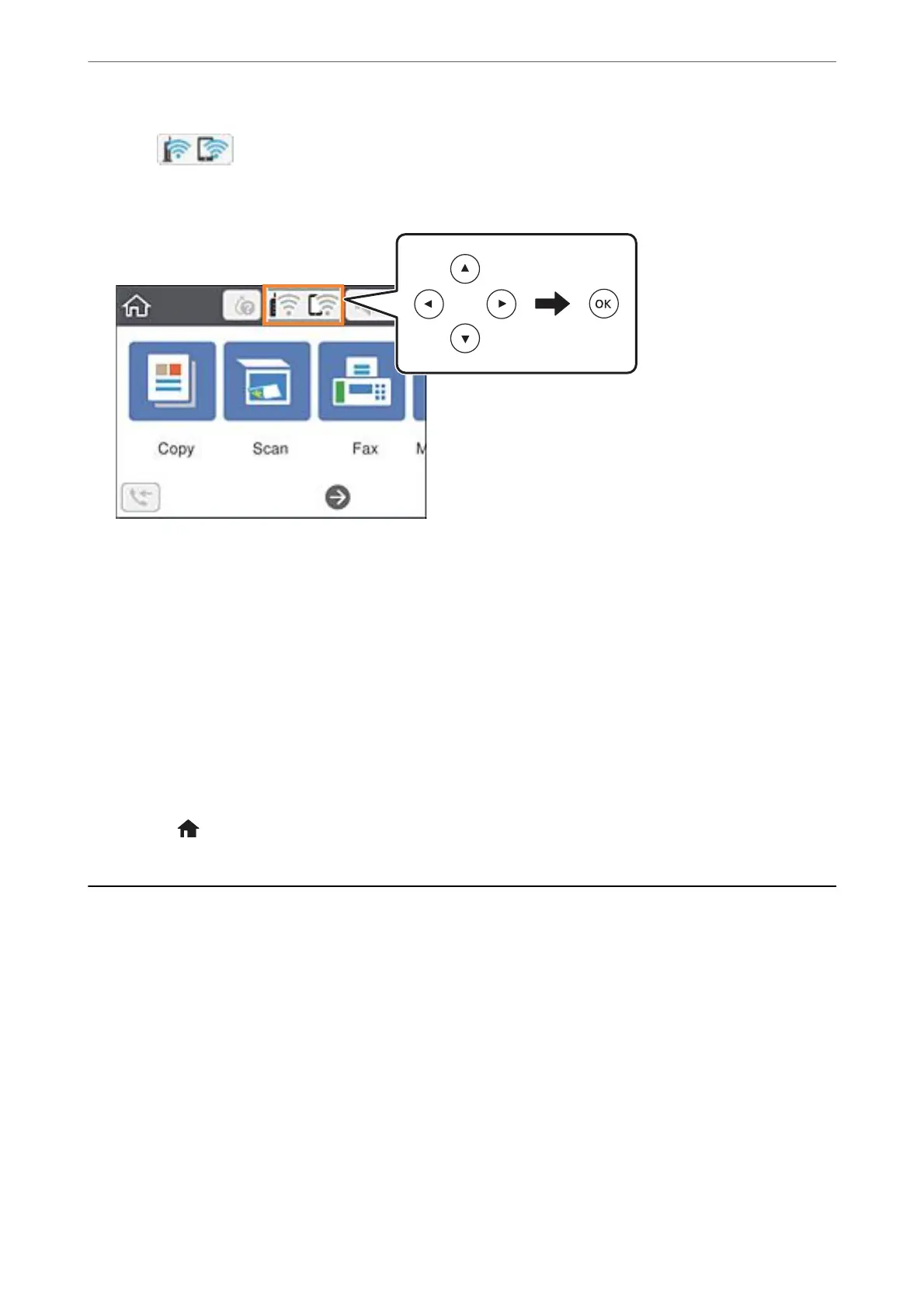1.
Select
on the home screen.
To select an item, use the
u
d
l
r
buttons, and then press the OK button.
2.
Select Wi-Fi (Recommended).
e network status is displayed.
3.
Select Change Settings.
4.
Select Others > Disable Wi-Fi.
5.
Check the message, and then start setup.
6.
When a completion message is displayed, close the screen.
e screen automatically closes aer a specic length of time.
7.
Press the
button.
Disconnecting Wi-Fi Direct (Simple AP) Connection
from the Control Panel
Note:
When Wi-Fi Direct (Simple AP) connection disabled, all computers and smart devices connected to the printer in Wi-Fi
Direct (Simple AP) connection are disconnected. If you want to disconnect a specic device, disconnect from the device
instead of the printer.
Network Settings
>
Disconnecting Wi-Fi Direct (Simple AP) Connection from the Control Panel
49