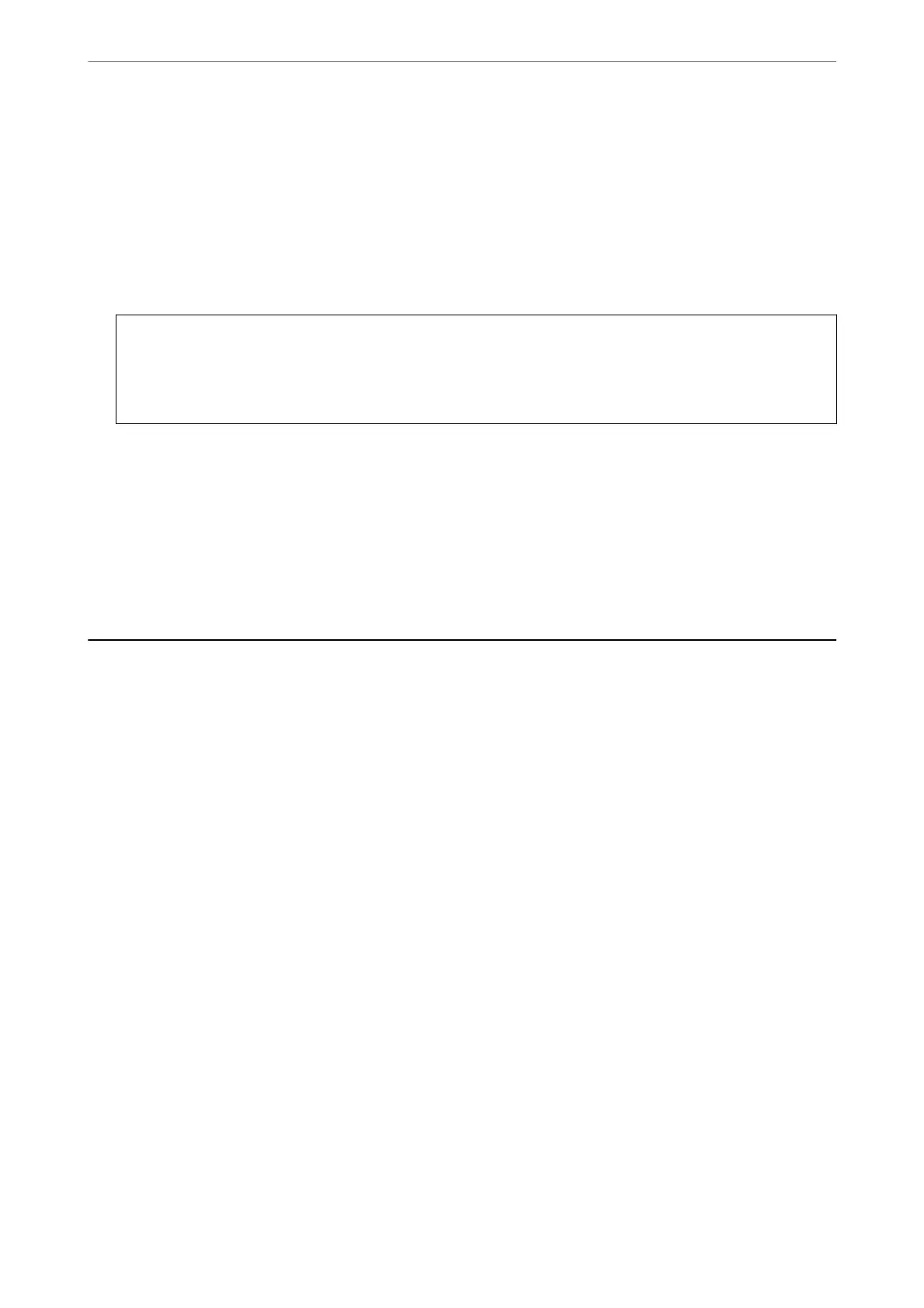3.
To uninstall the printer driver or PC-FAX driver, select System Preferences from the Apple menu > Printers &
Scanners (or Print & Scan, Print & Fax), and then remove the printer from the enabled printers list.
4.
Quit all running applications.
5.
Select Go > Applications > Epson Soware > Uninstaller.
6.
Select the application you want to uninstall, and then click Uninstall.
c
Important:
e Uninstaller removes all drivers for Epson inkjet printers on the computer. If you use multiple Epson inkjet
printers and you only want to delete some drivers, delete all of them rst, and then install the necessary printer
driver again.
Note:
If you cannot nd the application you want to uninstall in the application list, you cannot uninstall using the
Uninstaller. In this situation, select Go > Applications > Epson Soware, select the application you want to uninstall,
and then drag it to the trash icon.
Related Information
& “Application for Updating Soware and Firmware (EPSON Soware Updater)” on page 182
Printing Using a Network Service
By using Epson Connect service available on the Internet, you can print from your smartphone, tablet PC, or
laptop, anytime and practically anywhere. To use this service, you need to register the user and the printer in
Epson Connect.
e
features available on the Internet are as follows.
❏ Email Print
When you send an email with attachments such as documents or images to an email address assigned to the
printer, you can print that email and the attachments from remote locations such as your home or oce printer.
❏ Epson iPrint
is Application is for iOS and Android, and allows you to print or scan from a smart phone or tablet. You can
print documents, images, and websites by sending them directly to a printer on the same wireless LAN.
❏ Scan to Cloud
is
application allows you to send the scanned data you want to print to another printer. You can also upload
the scanned data to available Cloud services.
❏ Remote Print Driver
is is a shared driver supported by Remote Print Driver. When printing using a printer in a remote location,
you can print by changing the printer on the usual applications window.
See the Epson Connect web portal for details.
https://www.epsonconnect.com/
http://www.epsonconnect.eu (Europe only)
Network Service and Software Information
>
Printing Using a Network Service
186