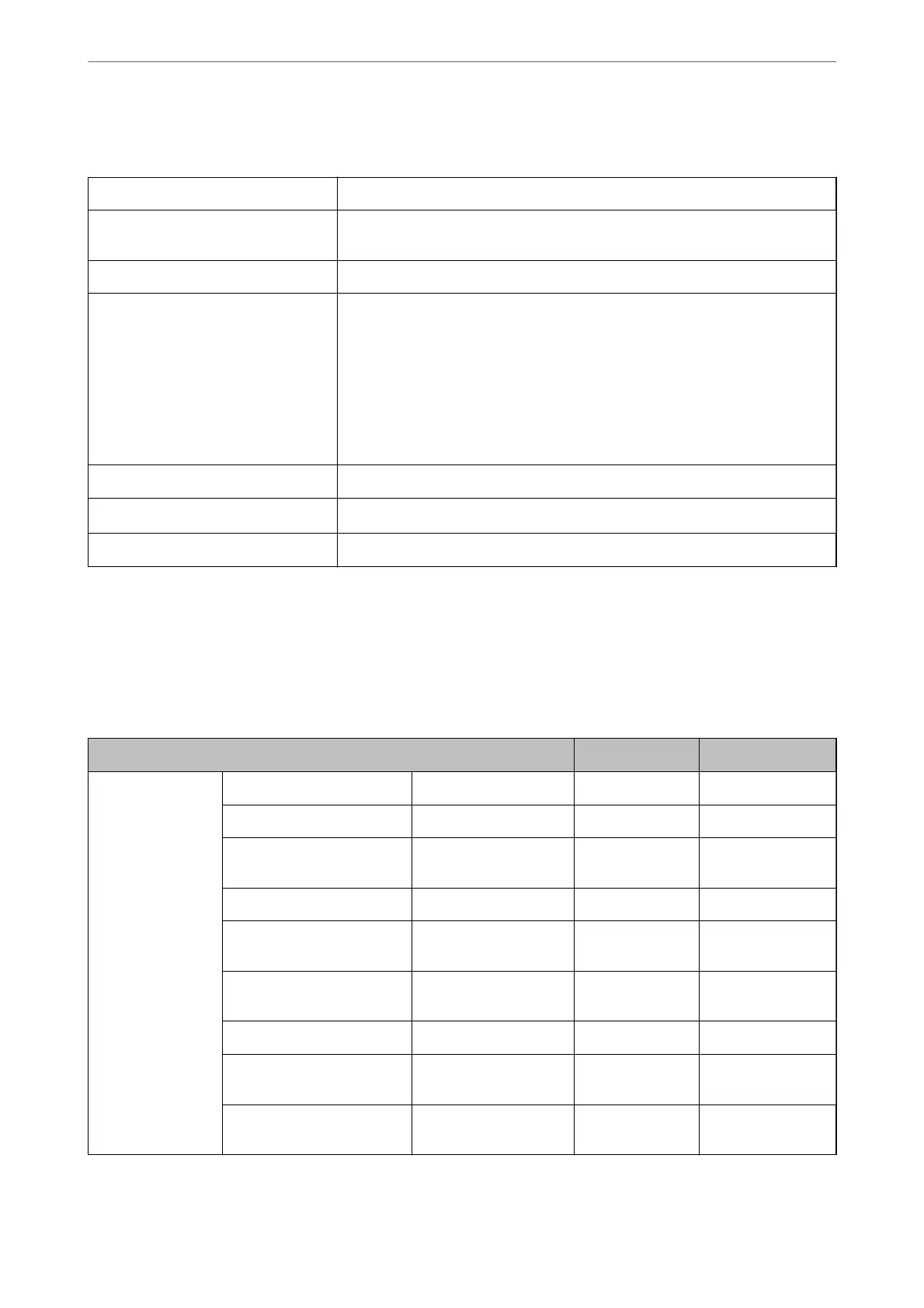Fax Specications
Fax Type Walk-up black and white and color fax capability (ITU-T Super Group 3)
Supported Lines Standard analogue telephone lines, PBX (Private Branch Exchange) telephone
systems
Speed Up to 33.6 kbps
Resolution Monochrome
❏ Standard: 8 pel/mm×3.85 line/mm (203 pel/in.×98 line/in.)
❏ Fine: 8 pel/mm×7.7 line/mm (203 pel/in.×196 line/in.)
❏ Photo: 8 pel/mm×7.7 line/mm (203 pel/in.×196 line/in.)
Color
200×200 dpi
Page Memory Up to 100 pages (when received ITU-T No.1 chart in monochrome draft mode)
Redial
*
2 times (with 1 minute intervals)
Interface RJ-11 Phone Line, RJ-11 Telephone set connection
*The
specications
may
dier
by country or region.
Network Function List
Network Functions and IPv4/IPv6
Functions Supported Remarks
Network Printing EpsonNet Print (Windows) IPv4 ✓ -
Standard TCP/IP (Windows) IPv4, IPv6 ✓ -
WSD Printing (Windows) IPv4, IPv6 ✓ Windows Vista or
later
Bonjour Printing (Mac OS) IPv4, IPv6 ✓ -
IPP Printing (Windows, Mac
OS)
IPv4, IPv6 ✓ -
UPnP Printing IPv4 - Information
appliance
PictBridge Printing (Wi-Fi) IPv4 - Digital camera
Epson Connect (Email Print,
Remote Print)
IPv4 ✓ -
AirPrint (iOS, Mac OS) IPv4, IPv6 ✓ iOS 5 or later, Mac
OS X v10.7 or later
Appendix
>
Technical Specications
>
Network Function List
227