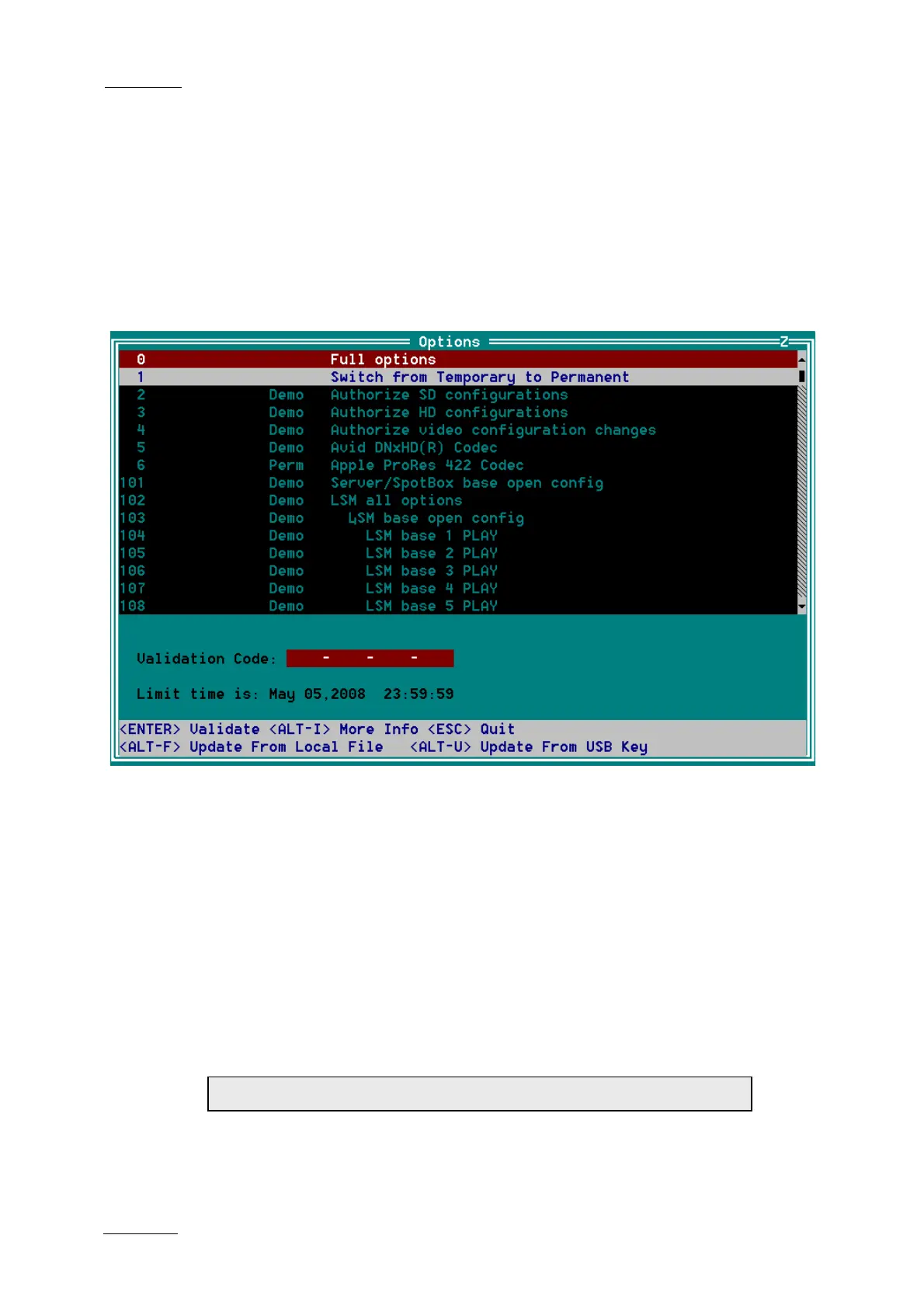Issue
10.01.D
XT Series DISK RECORDER
Version 10.01 - Software Technical Reference
EVS Broadcast Equipment SA
October 2009
32
1.4.3 OPTIONS
ACCESSING THE OPTIONS MENU
To enter the Options menu, open the Maintenance menu, then use the ↑ and ↓
keys to highlight the 'Options' line, and press ENTER. The Options window
appears as shown below:
INTRODUCTION
This window is used to manage software licence codes for all applications. This
window only displays the permanent codes you have subscribed to, as well as
valid or expired temporary codes.
To run particular application software and/or specific software options, not only
the software itself is required but also a licence key, which is unique for every
option on every system.
This licence key can be temporary until a defined deadline for demonstration
purposes, or permanent with no time limit.
Example of line for a PERMANENT option
104 PERM Multicam LSM Base 1 PLAY
