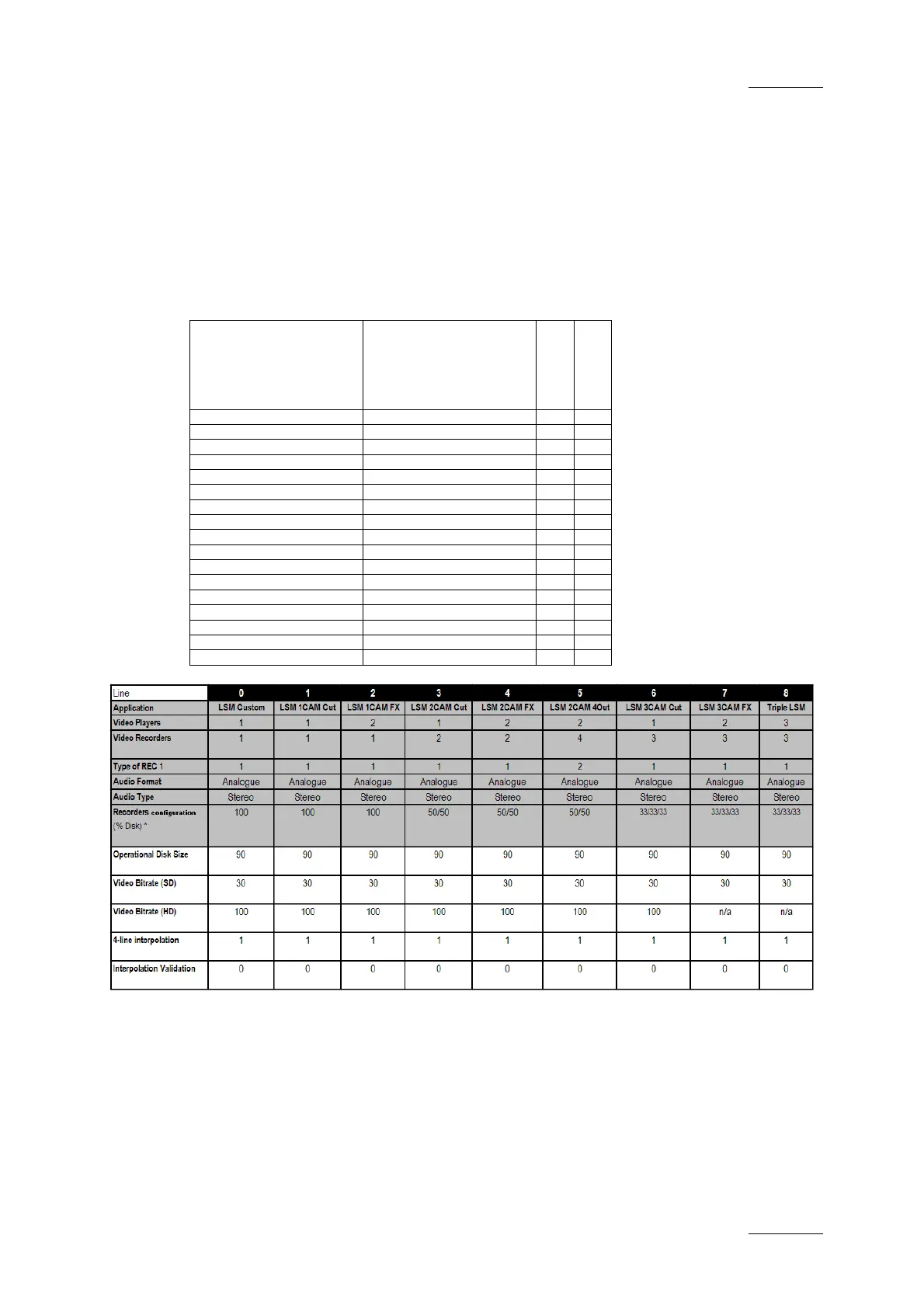XT Series DISK RECORDER - Version 10.01 - Software Technical Reference
Manual
Issue
10.01.D
EVS Broadcast Equipment SA
October 2009
39
1.4.8 DEFAULT PARAMETERS
This command erases all current parameter settings and restores the default
factory settings for all applications. When selecting this option, you are asked to
confirm the command or cancel it.
DEFAULT PARAMETERS FOR ALL APPLICATIONS
Multicam LSM
Replay Only LSM
HD XT[2] 6U
HD XT[2] 4U
00 Custom 00 Custom
Y
Y
01 MultiLSM 1cam Cut 01 R.O. LSM 1cam Cut
Y
Y
02 MultiLSM 1cam Fx 02 R.O. LSM 1cam Fx
Y
Y
03 MultiLSM 2cam Cut 03 R.O. LSM 2cam Cut
Y
Y
04 MultiLSM 2cam Fx 04 R.O. LSM 2cam Fx
Y
Y
05 MultiLSM 2cam 4Out 05 R.O. LSM 2cam 4Out
Y
06 MultiLSM 3cam Cut 06 R.O. LSM 3cam Cut
Y
Y
07 MultiLSM 3cam Fx 07 R.O. LSM 3cam Fx
Y
08 MultiLSM Triple
08 R.O. LSM Triple
Y
09 MultiLSM 4cam Cut 09 R.O. LSM 4cam Cut
Y
10 MultiLSM 4cam Fx 10 R.O. LSM 4cam Fx
Y
11 MultiLSM SLSM Cut 11 R.O. LSM SLSM Cut
Y
Y
12 MultiLSM SLSM Fx 12 R.O. LSM SLSM Fx
Y
Y
13 MultiLSM SLSM+1 C 13 R.O. LSM SLSM+1 C
Y
Y
14 MultiLSM SLSM+1 F 14 R.O. LSM SLSM+1 F
Y
15 MultiLSM SLSM+2 C 15 R.O. LSM SLSM+2 C
Y
16 MultiLSM SLSM+2 F 16 R.O. LSM SLSM+2 F
Y
