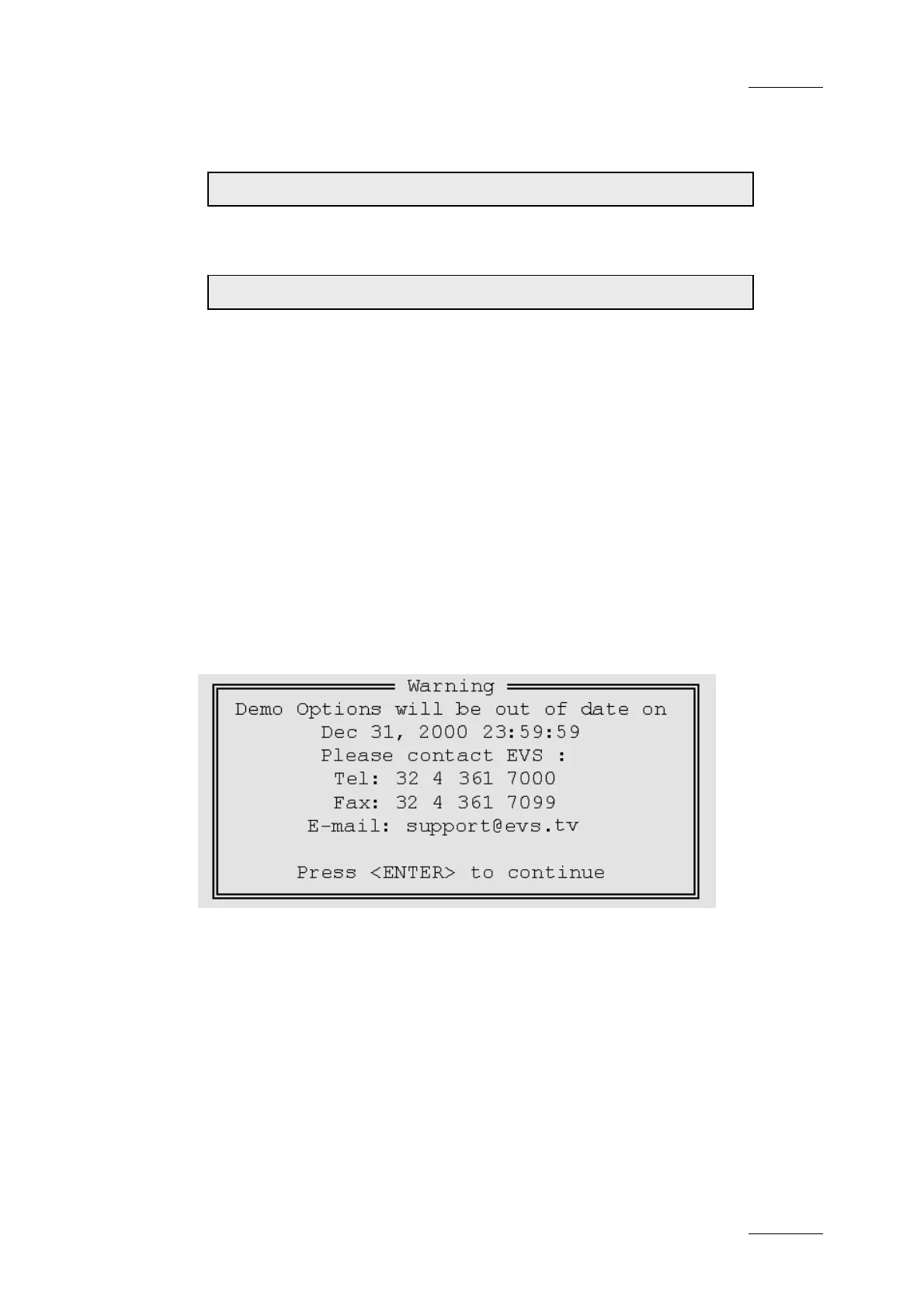XT Series DISK RECORDER - Version 10.01 - Software Technical Reference
Manual
Issue
10.01.D
EVS Broadcast Equipment SA
October 2009
33
Example of line for a TEMPORARY option
Example of line for a TEMPORARY option with From Date/To Date
DISPLAY
In the Options menu, the highlighted lines show the valid options. The red line is
the current line. Use the ↑ and ↓ keys to move inside the options list.
When temporary options are present, the limit time for these is shown in the lower
part of the Options window.
To go back to the Maintenance menu, press ESC.
EXPIRATION AND WARNING
When a temporary licence key is about to expire, the system will warn the
operator. The warning is displayed every time the EVS software starts, from 2
weeks before the expiration date. The following message appears:
108 DEMO Multicam LSM Base 5 PLAY
109 01/12/05 to 31/12/05 Multicam LSM Base 6 PLAY
