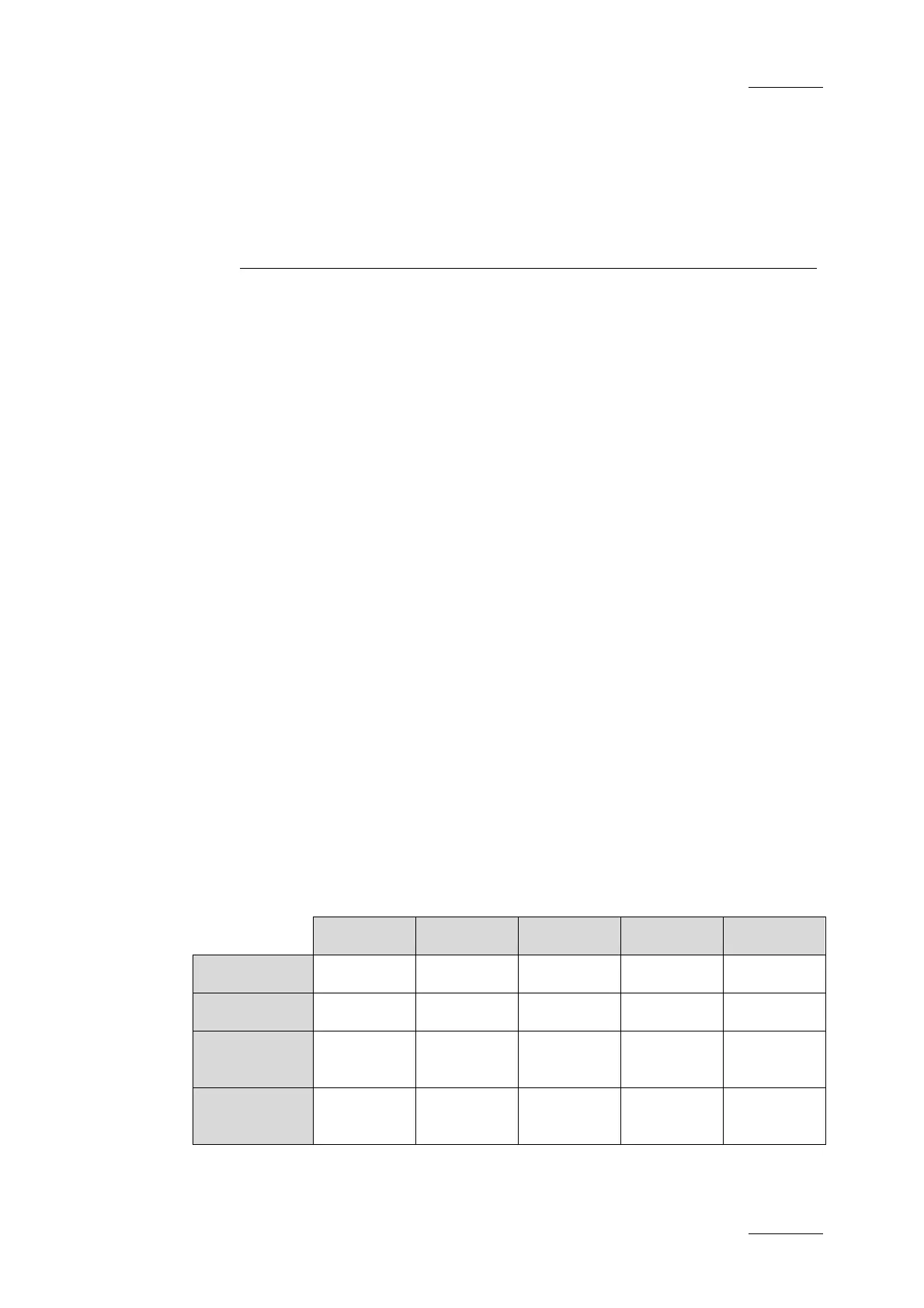XT Series DISK RECORDER - Version 10.01 - Software Technical Reference
Manual
Issue
10.01.D
EVS Broadcast Equipment SA
October 2009
45
2. Bootwins & Error
Messages
2.1 INTRODUCTION
This section of the manual describes:
• the sequences of the system initialization and the errors that might occur during
this process.
These different error messages will allow the EVS engineers to identify quickly
the reason of a hardware problem and to provide the operator with a relevant
solution.
• the tool, called EVS Disk Doctor, which makes it possible to recover the disk
data in case Multicam would not succeed in reading it when the application is
started.
2.2 INITIALIZING THE DISKS
Step 1: Initialization Start
The system is trying to initialize the SCSI hard disks.
The message "Waiting for disk information … " appears. The
procedure is started on the system to initialize hard disks.
Step 2: Disk Status
A status table is displayed:
DISK A DISK B DISK C DISK D DISK E
Board #0 READY READY READY READY READY
Board #x READY READY READY READY READY
Primary
defects
XXX XXX XXX XXX XXX
Grown
defects
YYY YYY YYY YYY YYY