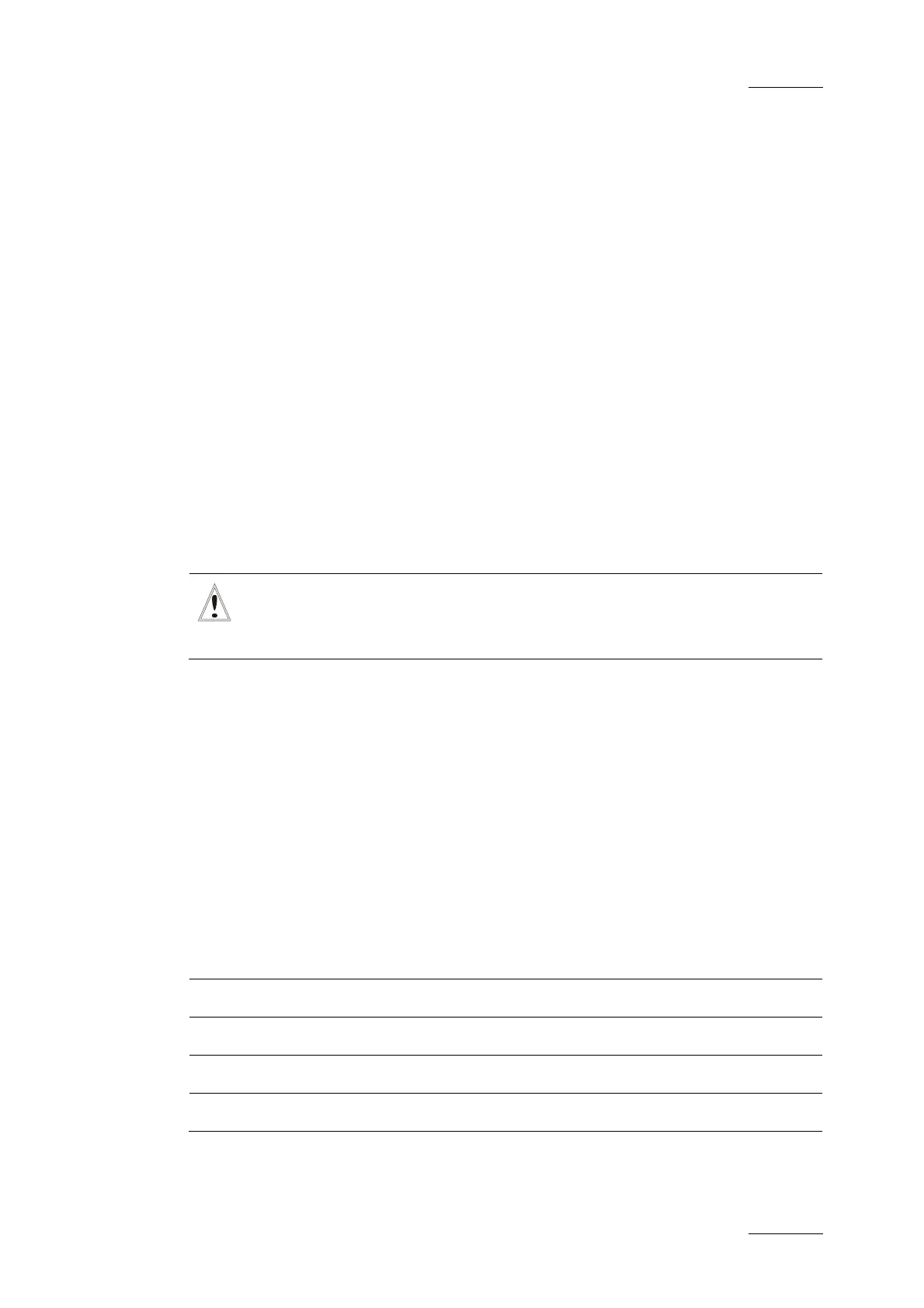XT Series DISK RECORDER - Version 10.01 - Software Technical Reference
Manual
Issue
10.01.D
EVS Broadcast Equipment SA
October 2009
49
2.4 FORMATTING THE CONFIGURATION FILE
If the operator answers 'Yes' to the message "Would you like to format the
system", the system generates a new configuration file on disks. The following
message appears:
Format: creating a new configuration file.
blk size = xxx kBytes
number of blocs = aaa
Formatting … please wait.
If an error occurs, the message is displayed: "FORMAT ERROR: TIMED OUT –
state = [ST]". In this case, reset the system and start again the application.
When format is completed successfully, the message "Format completed" is
displayed and the system read the configuration file to be sure everything is in
order.
Important:
If you answer ‘Yes’ and decide to format the system, all clips will be
cleared. This operation is instantaneous.
2.5 INITIALIZING THE MICROCODE
The final step is the initialization of the microcode.
If the first line of the application is flashing with the message "Disk #x has been
disconnected in operation", the system will display the message: "Disk to be
disconnected: x". The system will work on 4 disks. Raid function is turned off.
The message "Init board: nb blocks of size kBytes. Audio:aud DiskUse:use%" is
displayed.
where
nb is the number of blocks used on the system
size is the size in kBytes of a block on a disk
aud is ON/OFF
use is the operationalDiskSize in %
If the system must load tables (no clear clips done in EVS main menu), the
message "Loading tables …" will appear.
