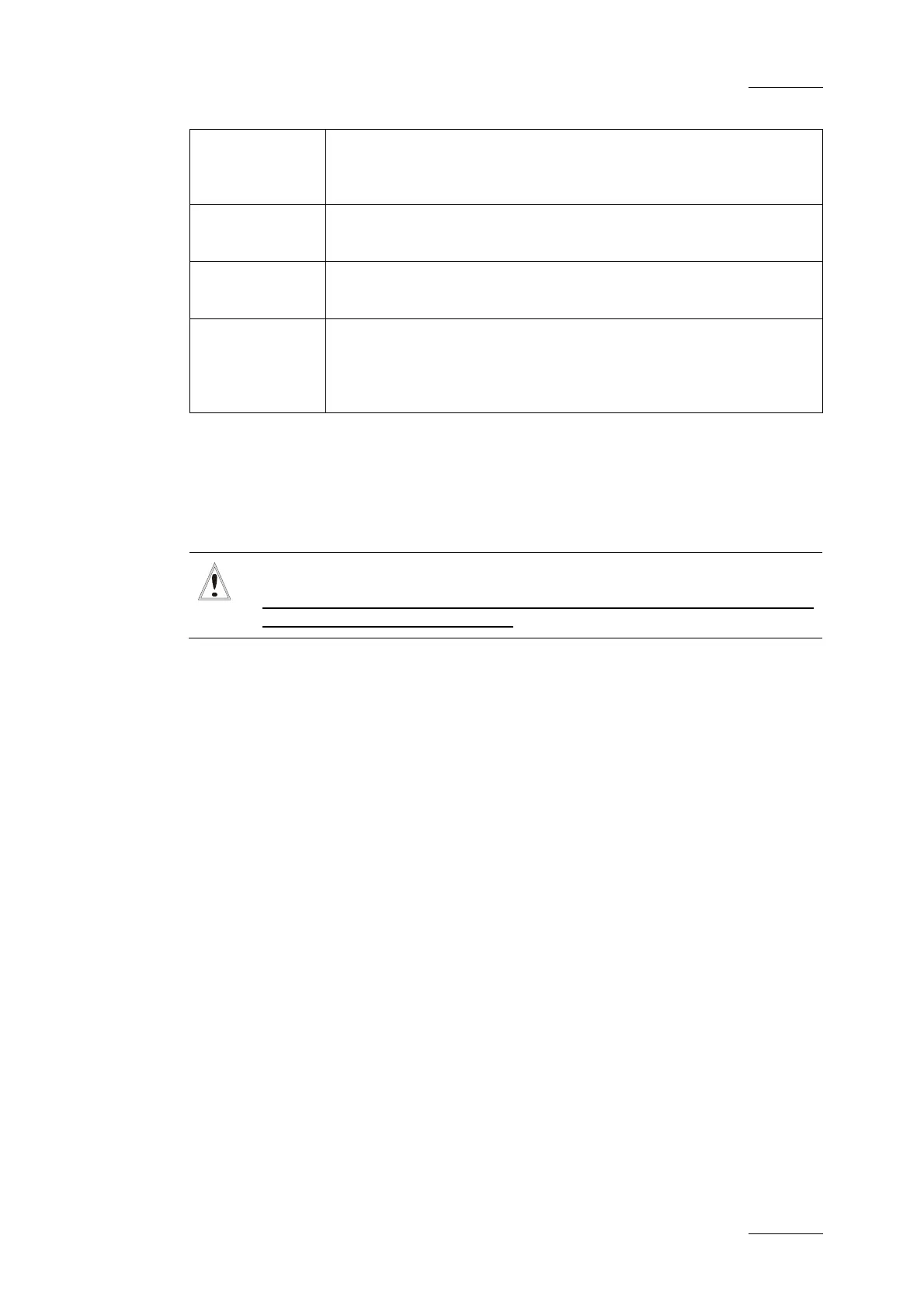XT Series DISK RECORDER - Version 10.01 - Software Technical Reference
Manual
Issue
10.01.D
EVS Broadcast Equipment SA
October 2009
35
Frame Type: Defines the type of mainframe (6U or 4U). If this value is wrong,
audio and video routing inside the system will not work properly.
Factory setting only.
PSU Type: Defines the type of CPU installed on the chassis: standard or
redundant (hswap).
Limit time: Expiry date & time for temporary licence codes. This line does
not appear when the permanent codes are installed.
Key time: current date & time of the hardware key displayed in a GMT+1
Timezone (Belgium Time). This is the date used to determine
whether limit time for temporary licence codes has been
reached or not. Factory setting only.
Press ENTER to go back to the Options window.
1.4.4 CLEAR VIDEO DISKS
This function is used to erase all media from the RAID disk array.
Important:
Caution: This will definitely delete all video and audio data, including
protected clip and record trains.
To clear video disks, proceed as follows:
1. Press F9 to open the Maintenance menu.
2. Use the ↑ and ↓ keys to select the Clear Video Disks option line and press
ENTER.
3. You are asked to confirm ENTER or cancel ESC the command.
1.4.5 FORCE LOAD CLIPS
This function is used when swapping disks arrays between XT[2] servers. If clips
are saved to disks, this command forces the system to re-load the clips.
