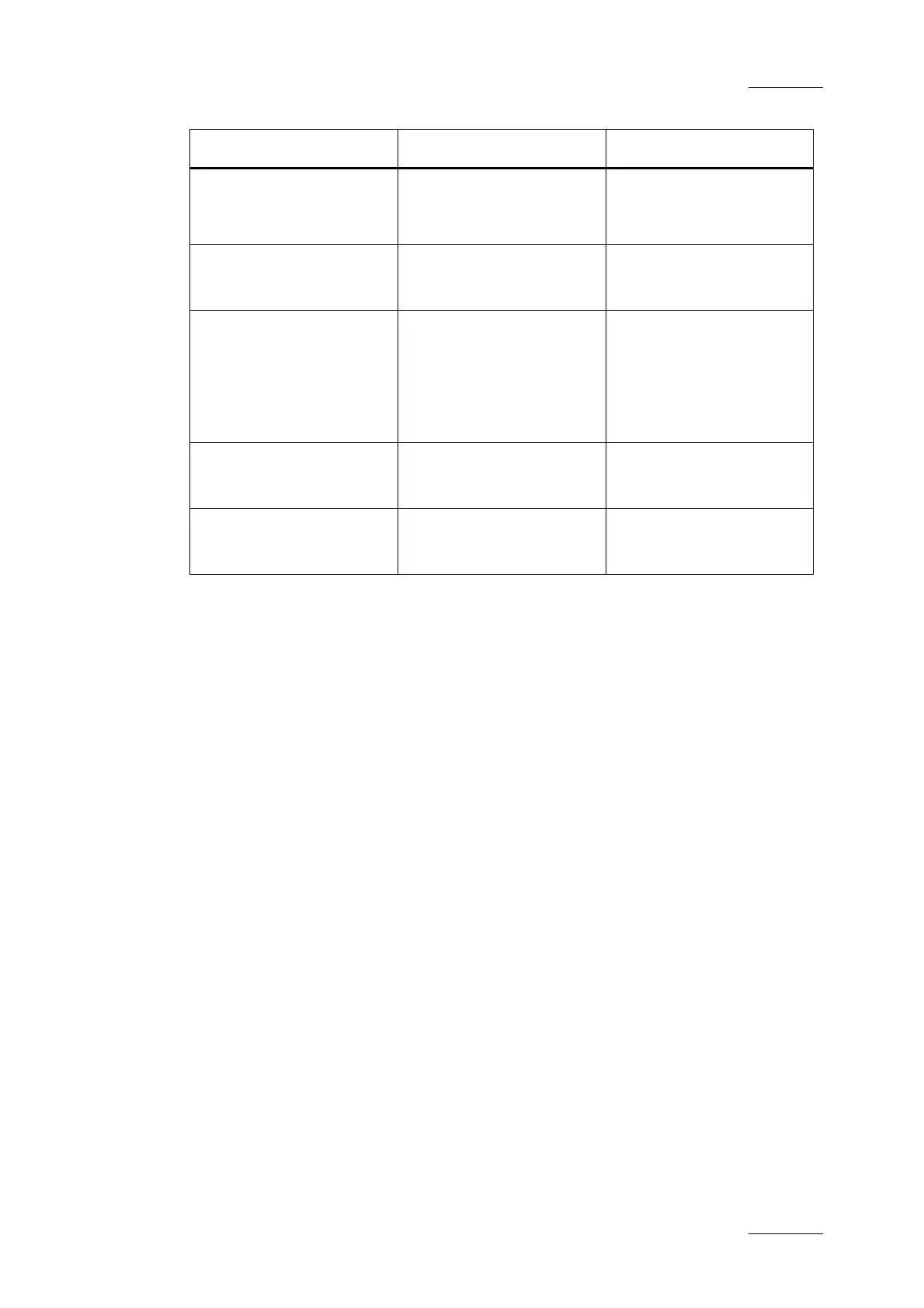XT Series DISK RECORDER - Version 10.01 - Software Technical Reference
Manual
Issue
10.01.D
EVS Broadcast Equipment SA
October 2009
65
Use ID Type VARID.ini
8-byte UmID & global
uniqueness (network
level)
UmID value -
8-byte LSM ID & global
uniqueness
LSM ID value -
8-byte UmID & local
uniqueness (server level)
UmID value Local uniqueness
VarID length = 32
In this case, the VarID is
indirectly used to ensure
the local uniqueness.
Variable ID & global
uniqueness
- Global uniqueness
VarID length = 32
Variable ID & local
uniqueness
- Local uniqueness
VarID length = 32
Other Protocols
For the Xten DD35 and Odetics Protocols, the identifier type is defined in the ID
type field, in the ‘RS422 Protocols’ Section, on page 1 of the Setup menu (SHIFT-
F2). The protocol has to use the syntax of the ID type specified in this setting, i.e.
UmID or LSM ID, in the commands sent. Otherwise, the commands will be rejected
with the error message “not existing ID”.
4.3 FILL AND KEY MANAGEMENT FROM
VDCP AND ODETICS PROTOCOLS
The Fill and Key management allow the VDCP and Odetics protocols to control two
paired PGM channels from a single Odetics or VDCP serial connection. This
makes it possible to perform, in a simultaneous and synchronous way, any
transport command on both the Fill channel and the Key channel.
To this end, it is therefore possible to assign the same RS422 port number (#n),
which corresponds to a VDCP or Odetics protocol, to the Fill and Key player
channels of one XT server. The first channel will be assigned as the Fill channel
and the second will automatically be the Key channel.
