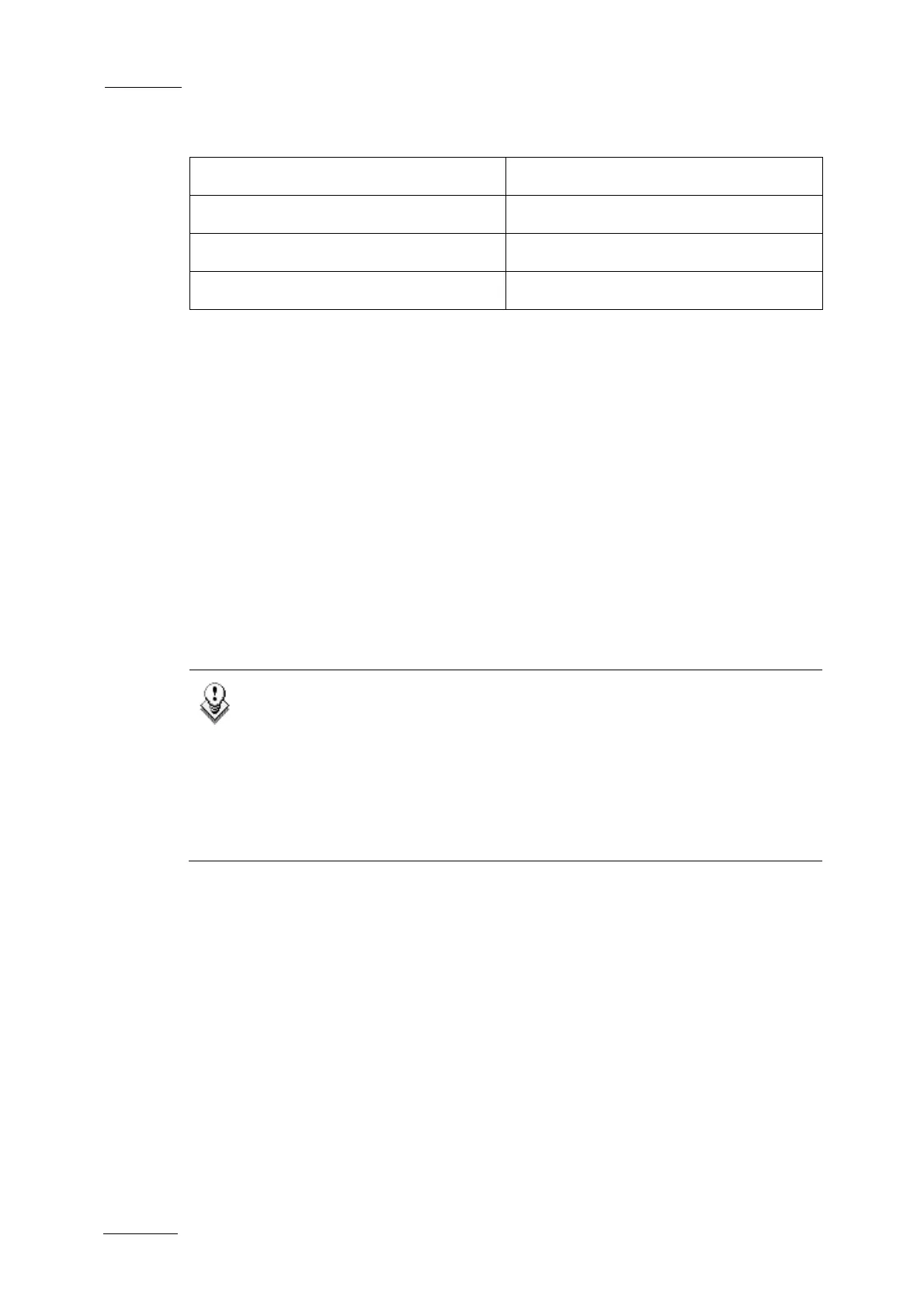Issue
10.01.D
XT Series DISK RECORDER
Version 10.01 - Software Technical Reference
EVS Broadcast Equipment SA
October 2009
66
The Fill and Key channels should be configured exclusively in one or more of the
following configurations:
Fill Channel Key Channel
PGM 1 PGM 2
PGM 3 PGM 4
PGM 5 PGM 6
Consequently, maximum three pairs of Fill and Key channels can be defined on 6
PGM configuration.
The situations described below are supported:
• If the FILL/KEY assignment has been defined by an IP Director:
Loading the Fill clip by means of the corresponding VDCP command will load
the Fill clip onto the Fill channel and automatically load the associated Key clip
on the Key channel.
• If the FILL/KEY assignment has NOT been defined by an IP Director:
Loading the clip by means of the corresponding VDCP command will load this
clip onto the Fill channel and automatically load the clip stored in the
corresponding B position on the Key channel.
Example: If the clip 256A is loaded, the clip 256B will be automatically loaded
onto the Key channel. Both channels will be played in a synchronous way.
Note
If the clips have not be defined as Fill or Key clips in IP Director, it is
recommended to position them in the following way:
• Locate the Fill clips in A positions.
• Locate the Key clips in B positions.
When more than one Fill clip is associated to the same key clip, you can
also use the positions C, D, E and F for these Fill clips.
