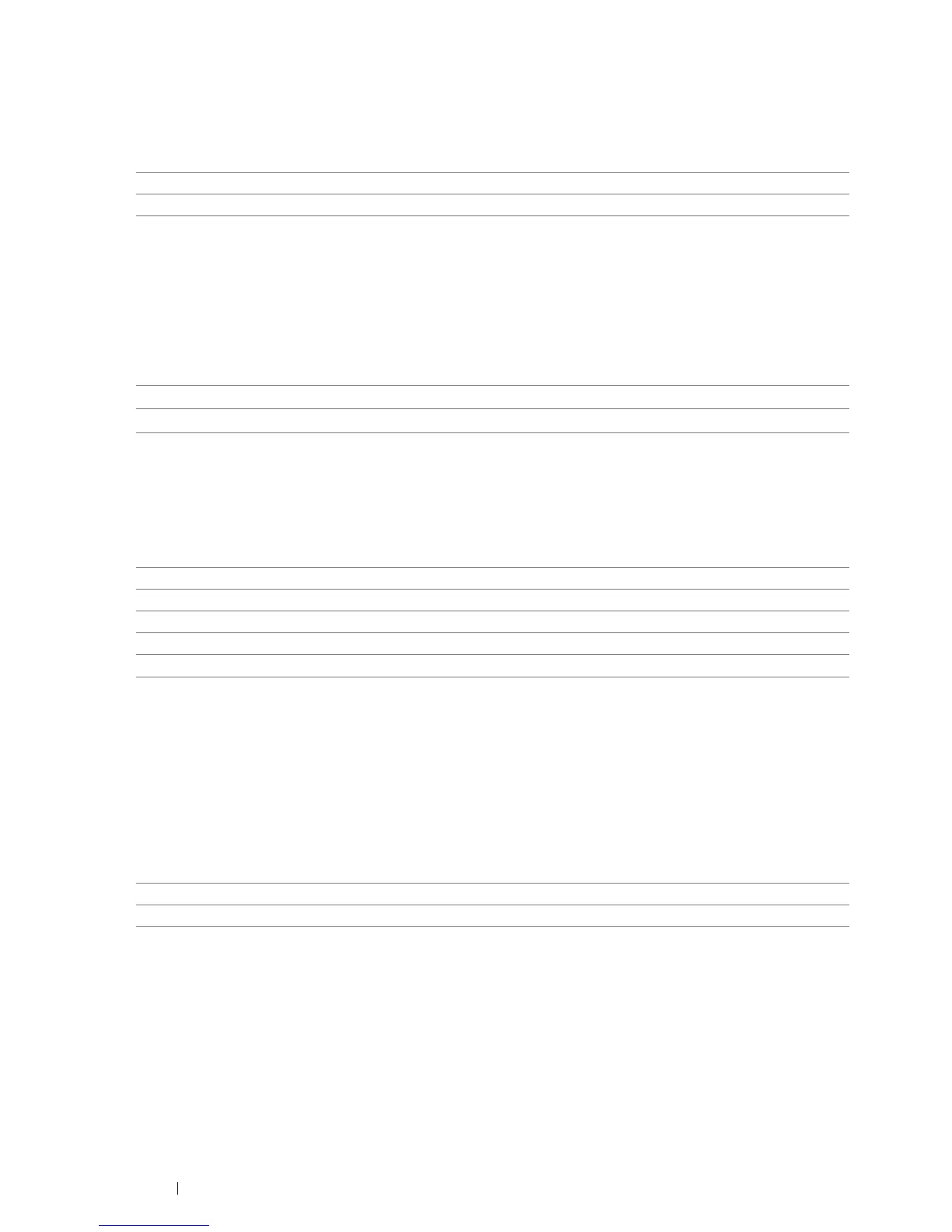178 Using the Operator Panel Menus
• Auto Job History
Purpose:
To automatically print a job history report after every 20 jobs.
Values:
The job history report can also be printed using the Report / List menu.
• 2-Sided Report
Purpose:
To specify to print reports on both sides a sheet of paper.
Values:
• Print ID
Purpose:
To specify a location where the user ID is printed.
Values:
NOTE:
• When you print on DL size paper, a part of the user ID may not be printed correctly.
• Print Text
Purpose:
To specify whether the printer outputs PDL data, which is not supported by the printer, as text when the printer
receives it. Text data is printed on A4 or Letter size paper.
Values:
Off
*
Does not automatically print a job history report.
On
Automatically prints a job history report.
1-Sided
*
Prints reports on one side of a sheet of paper.
2-Sided Prints reports on both side of a sheet of paper.
Off
*
Does not print the user ID.
Top Left Prints the user ID on the top left of the page.
Top Right Prints the user ID on the top right of the page.
Bottom Left Prints the user ID on the bottom left of the page.
Bottom Right Prints the user ID on the bottom right of the page.
Off Does not print the received data.
On
*
Prints the received data as text data.
