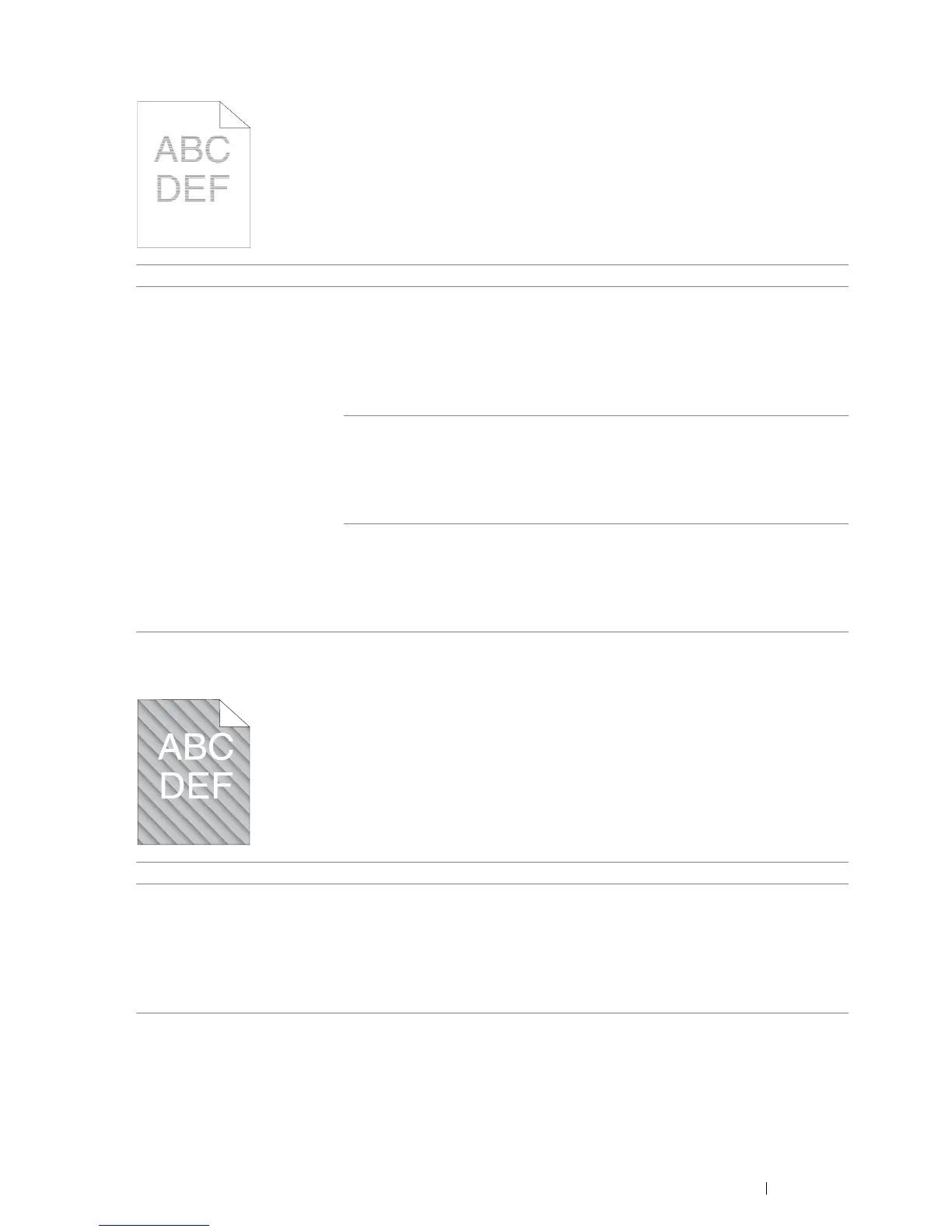Troubleshooting 225
Banding
Auger Mark
Problem Action
The printed result has banding. Replace the drum cartridges if you have spare cartridges.
See also:
• "Replacing the Drum Cartridges" on page 256
• "Installing the Drum Cartridges" on page 259
If the problem persists, contact the Fuji Xerox local representative office or an
authorised dealer.
Replace the fusing unit if you have a spare unit.
See also:
• "Replacing the Fusing Unit" on page 262
If the cause of the problem is not located, contact the Fuji Xerox local representative
office or an authorised dealer.
Replace the 2nd BTR, the belt unit, and the retard roller.
See also:
• "Replacing the Belt Unit, the 2nd BTR, and the Retard Roller" on page 265
If the cause of the problem is not located, contact the Fuji Xerox local representative
office or an authorised dealer.
Problem Action
The printed result has auger
mark.
Replace the drum cartridges if you have spare cartridges.
See also:
• "Replacing the Drum Cartridges" on page 256
• "Installing the Drum Cartridges" on page 259
If the problem persists, contact the Fuji Xerox local representative office or an
authorised dealer.
