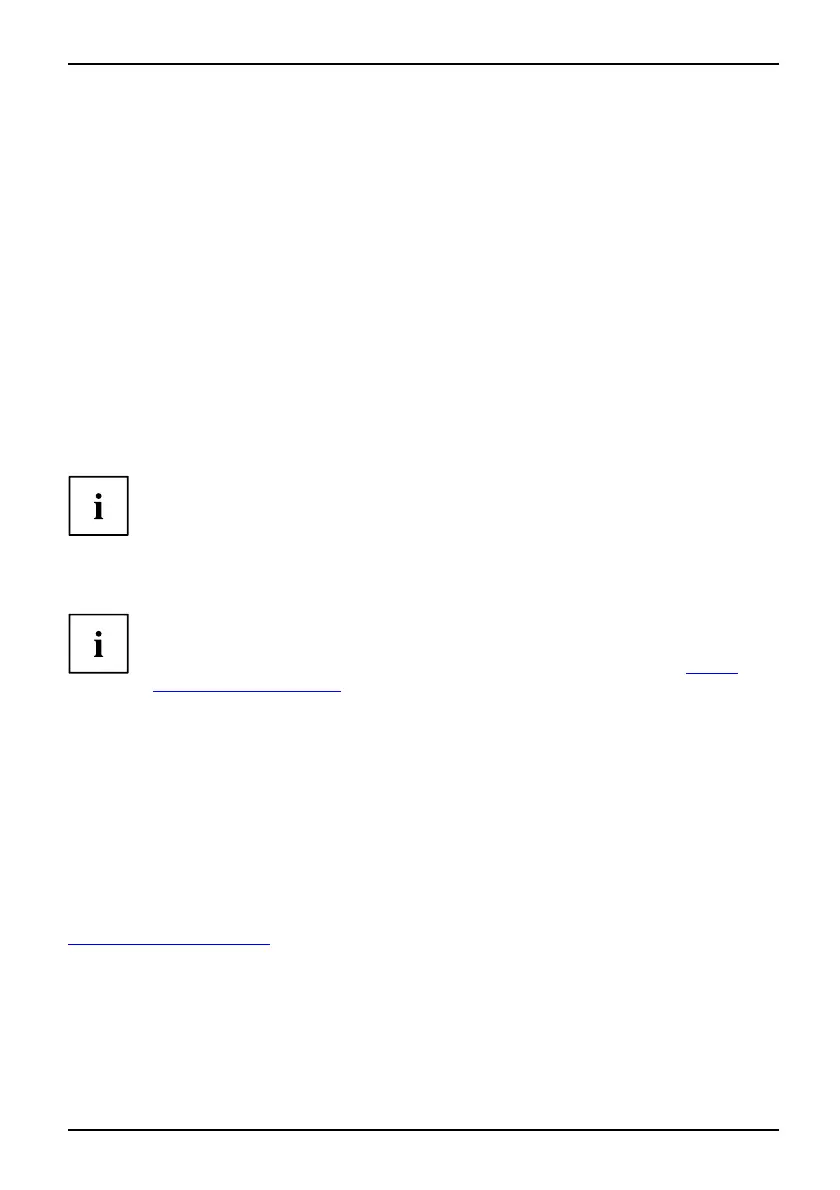Innovative technology
Innovative technology
... and ergonomic design make your AMILO a reliable, convenient notebook.
Your notebook is available in several different versions. M ost of the sections in this manual
apply to all models – any differences are indicated separately. Some of the illustrations
and features in this manu al may differ from your model and are for guidance only. The
"optional" components described in this manual are only available on some versions of the
device and must be selected directly w hen purchasing. At the time of publication of this
manual, it is not yet possible to state whether the "device-specific" components a nd functions
described in this manual are available for your version of the device.
If you have purcha sed a notebook with a Microsoft Windows operating system, this is pre-installed and
optimally configured for you. The notebook is ready to use immediately the first time you switch it on.
Your notebook features the very latest technology so that you get the best
performance from your computing experience.
The user-friendly "BIOS Setup Utility" offers powerful passw ord protection functions which can be
used to control yo ur notebook’s hardware and protect your system better ag ainst unauthorised use.
For information about the connections and control elements o f your notebook,
please refer to the enclosed user manual entitled "Preparing for use".
Further information
General information about your AMILO Notebook can be found in the
"AMILO Notebook" operating manual.
If there is ever a problem with your computer, please refer to the chapter "
Help if
problem s occur", Page 74, wh ich contains troubleshooting information.
The Windows drivers for your AMILO Notebook can be found on our
Internet website. Fujitsu Technology Solutions accepts no liability whatsoever
if any other operating system is used.
Software-related portions of this manual relate to Microsoft products if
they are included with your AMILO Notebook.
Please refer to the relevant manu fact urer’s op erating instructions when
installing other software p roducts.
"AMILO Notebook" Operating Manual
The operating instru
ctions for the "AMILO Notebook" can be found o n the Inte rnet at
"
http://ts.fujits
u.com/support" or - if the Windows operating system came pre-insta lled
on the s y ste m - in the
Windows S tart menu.
A26391-K90-Z200-1-7619, edition 1 1