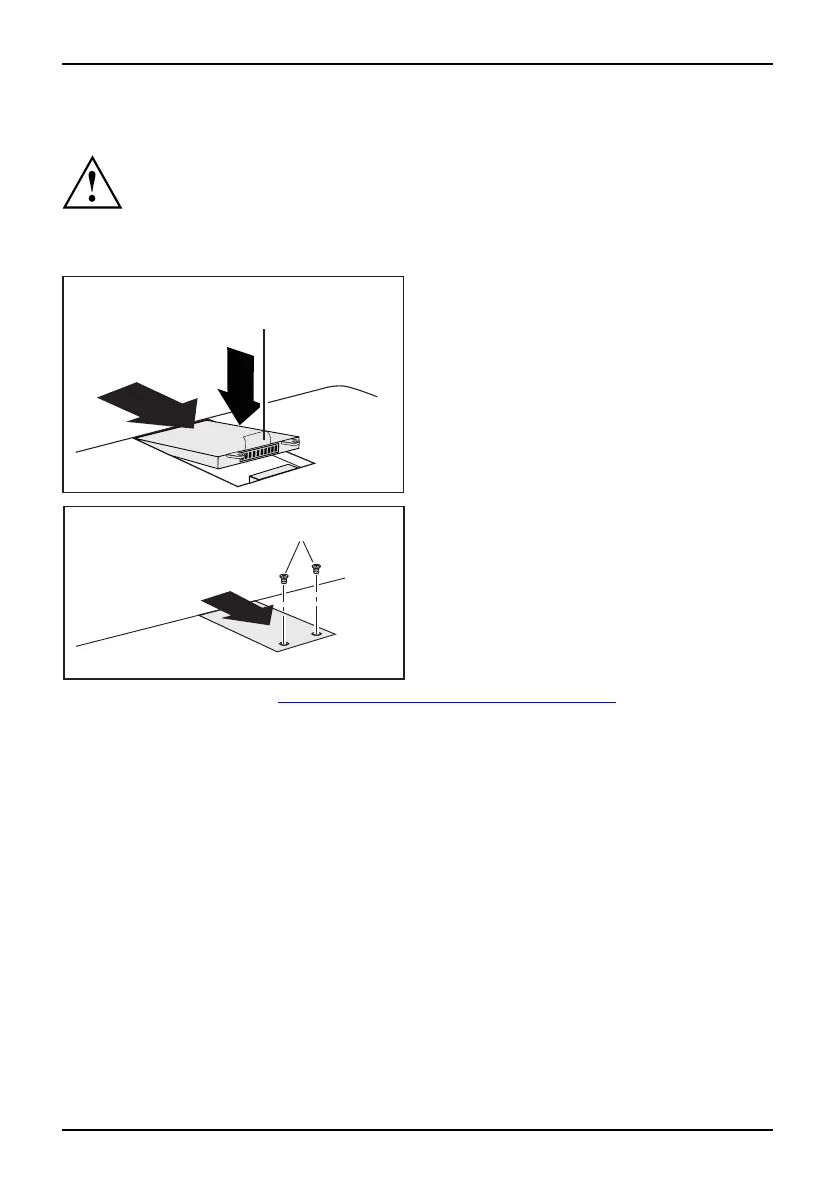Removing and installing components
during servicing
Installing the hard disk
When installing the hard d isk, ensure that the contacts in the hard disk
compartment do not bend or become damaged.
Harddisk
► Slide the hard disk into the frame.
► Secure the hard disk to the fram
eusingthe4screws.
2
1
a
► Inserttheharddiskinthedirectionofthe
arrow (1) into the hard disk compartment.
► Pull the hard disk by the pullin
gaid(a)
straight in the direction of t
he arrow (2)
until the contacts engage.
2
1
► Slidethecoverinthed
irection of the arrow
(1) onto the ha rd disk c
ompartment.
► Secure the cover with the screws (2).
► Reinstall the battery (see "
Removing and installing the battery", Page 30).
► Turn the no tebook the right way up and place it on a flat surface.
► Reconnect the cables that you disconnected previously.
70 A26391-K90-Z200-1-7619, edition 1