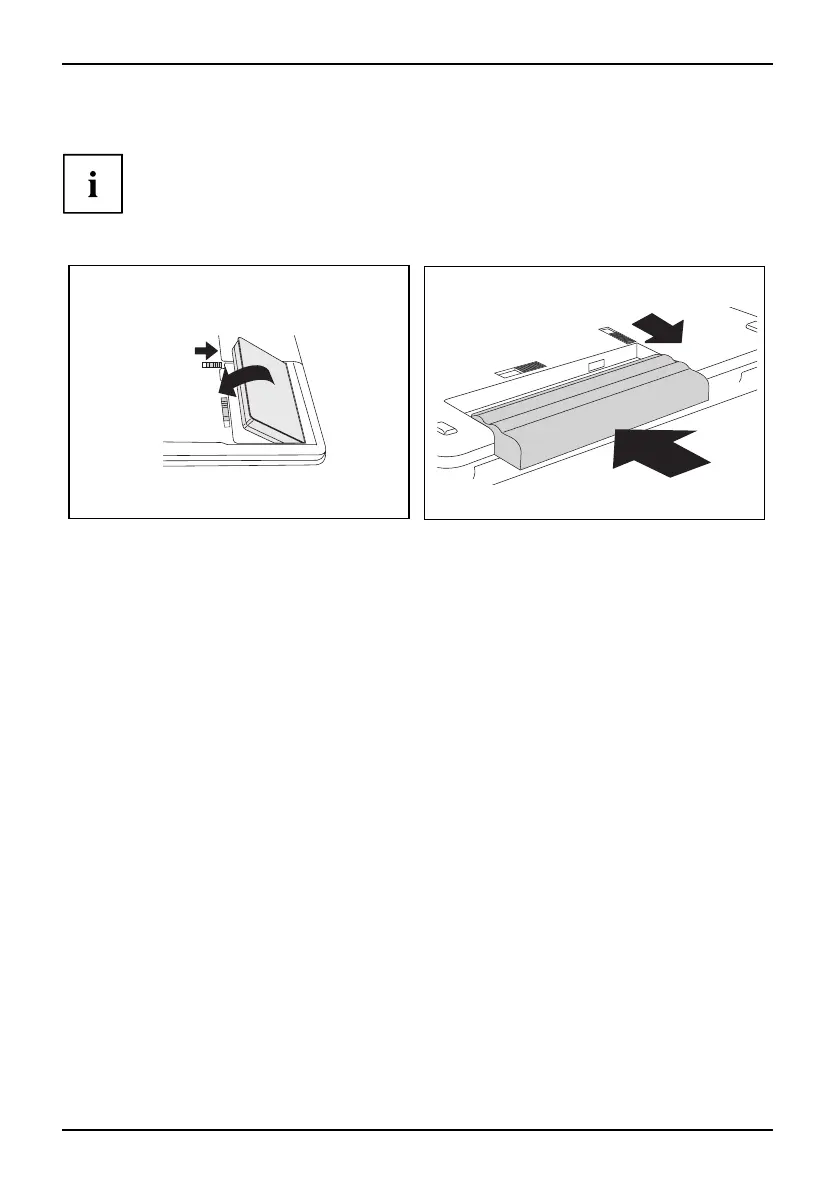Working with the notebook
Installing the battery
The actual position of the battery com partment and the battery locks may
differ from those shown in the following illustrations.
Device with fold-out battery:
Device with pull-out battery:
1
2
2
1
► Insert the battery in the battery compartment (1).
► Carefully push the b
attery into the battery compartment until it can be felt to engage.
► Push the battery lock (2 ) in the direction o f the arrow.
32 A26391-K90-Z200-1-7619, edition 1