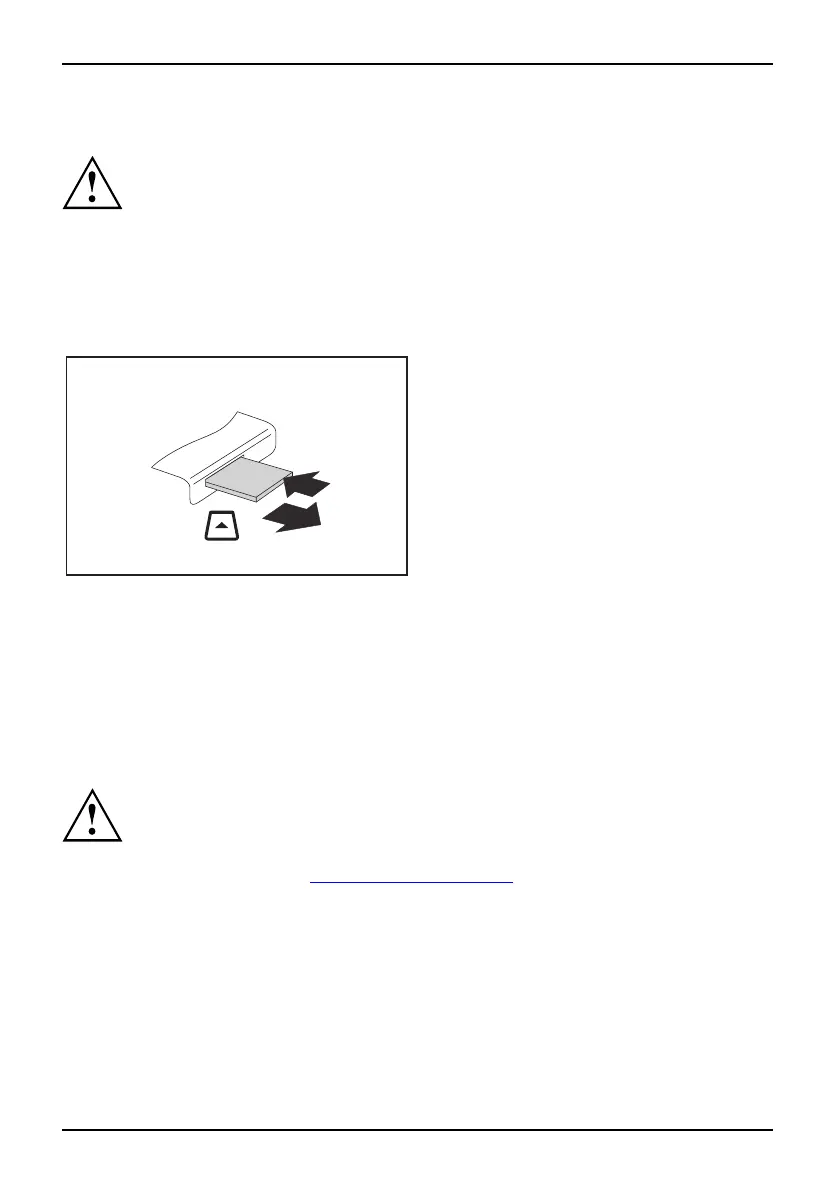Working with the notebook
Removing the memory card
Memorycard
In order to protect y our data, always follow the correct procedure
for removing the card outlined below.
You can stop the m emo ry card via the corresponding icon in the task bar:
► Left-click on the icon.
► Select the card you want to stop and remove.
► Press the Enter key.
Wait for the dialogue box which tells you that it is now safe to remove the memory card.
1
2
► On devices with card locking: Press
on the storage card (1).
Memorycard
The storage card is released and
can now be removed.
► Pull the storage card out of the slot (2).
Hard disk
Harddisk
The hard disk is the most important storage medium of your notebook. You can work
considerably faster and more efficiently if you copy applications and files from external data
carriers, such as CDs/DVDs or USB storage media, to your hard disk.
Second hard disk in RAID group (device-dependent)
RedundantArra y ofIndepende ntDisksRAID
Removal and installation of the second hard disk m ust only be performed by
authorised service agents of Fujitsu Technology Solutions GmbH. Unauthorised
removal and installation will invalidate your warranty.
You will find further information and the addresses of our service partners
on the Internet under "
http://ts.fujitsu .com/support".
RAID (Redundant Array of Independent Disks, also: Disk Array) is a procedure f or
combining two hard disks to create a logical unit.
A so-called disk array can be used advantage ously to improve performance or
alternatively to improve error tolerance (da ta protection).
Error tolerance is facilitated by means of data r edundancy. If one drive malfunctions,
a different drive contains an exact copy of the data. This can prevent an operating
system from malfunctioning or da ta from being lost.
38 A26391-K90-Z200-1-7619, edition 1