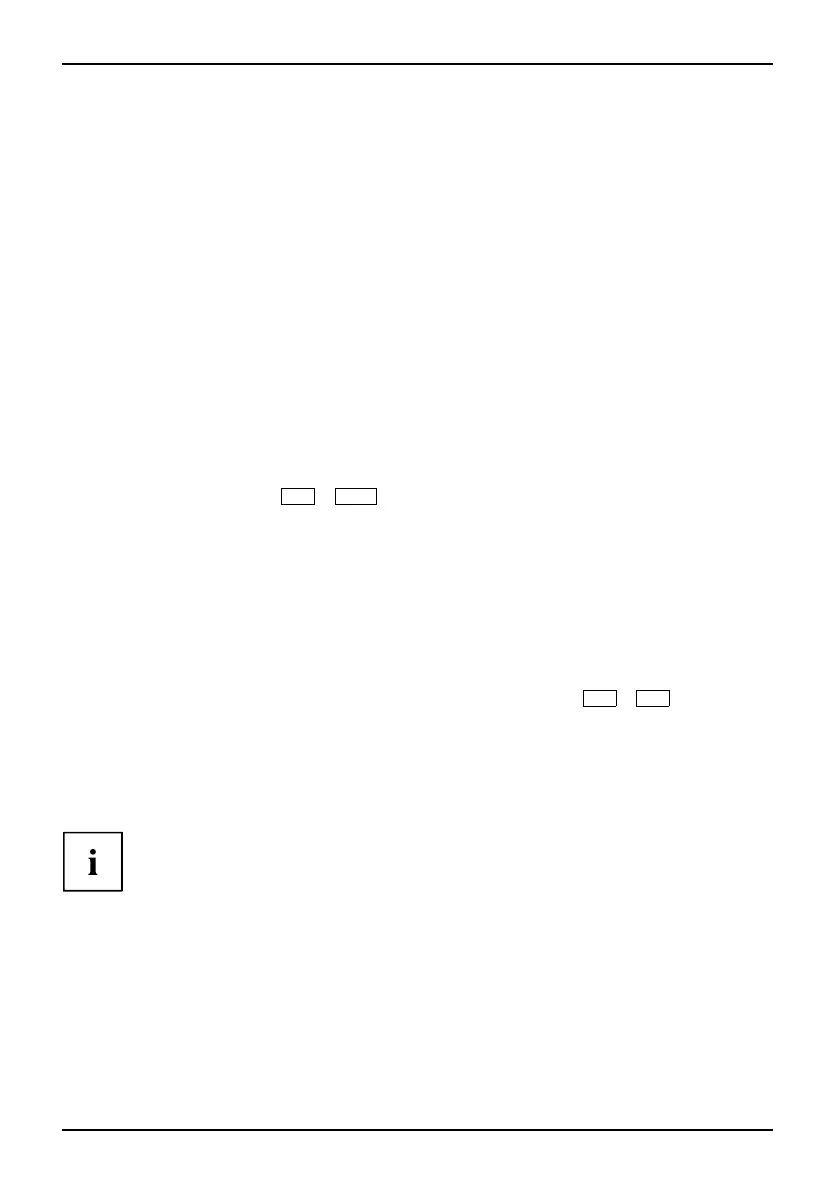Working with the notebook
Screen settings
Setting the resolution
LCDscreen
The screen resolution of the LCD monitor of your notebook is optimally set at the factory.
Changing the font size
Changingthef ontsizeLCDscreen
You can choose between a larger and a smaller font.
► Right-click on the desktop. Enter your settings by clicking Personalization – Adjust Font Size
(DPI) (in t he left pane) – Continue.
or
► Enter yo ur settings by clicking Start – (Settings) – Control Panel – Appearan c e and
Personalization – P erso nalization – Adjust Fon t S ize (DPI) (in the left pane) – Continue.
Synchronising the display on the LCD screen and an external monitor
LCDscreenMonitorSynchronisation,
screendisp lay
Your notebook supports simultaneou
s display on the LCD screen and an external monitor.
Pressing the key combination
Fn
+
F10
swit
ches between LCD monitor only, external
monitor only and LCD and external mo
nitor. The last setting is useful if you would like
a high resolution and a h igh refresh
rate on an external monitor.
Webcam
Webcam
Your notebook is equipped with a WebCam. Depending on the software used, you can
take pictu res, record video clips or take part in web chats.
• The picture quality depends on the lighting conditions and the software being used.
• You can enable and disable the webca
m using the key combination
Fn
+
F7
.
• You can only used the WebCam with a particular application (e .g. an Internet telephony
program or a video conferencing progra m which s uppo rts WebCams).
• When using the webcam the notebook
support must not wobble.
• The webcam automatically adjusts itself to the current light level. For this reason
the LCD screen may flicker while the light level is adjusted.
Further information on use of the WebCam and additional settings can be found
in the He lp function of the program which uses the Webcam.
The webcam LED indicates the status of the webcam.
• LED lights up blue: The WebCam is switched on.
• The LED lights up red: The WebCam s
oftware is accessing the WebCam
(displays an image or records an i
mage sequence).
28 A26391-K90-Z200-1-7619, edition 1