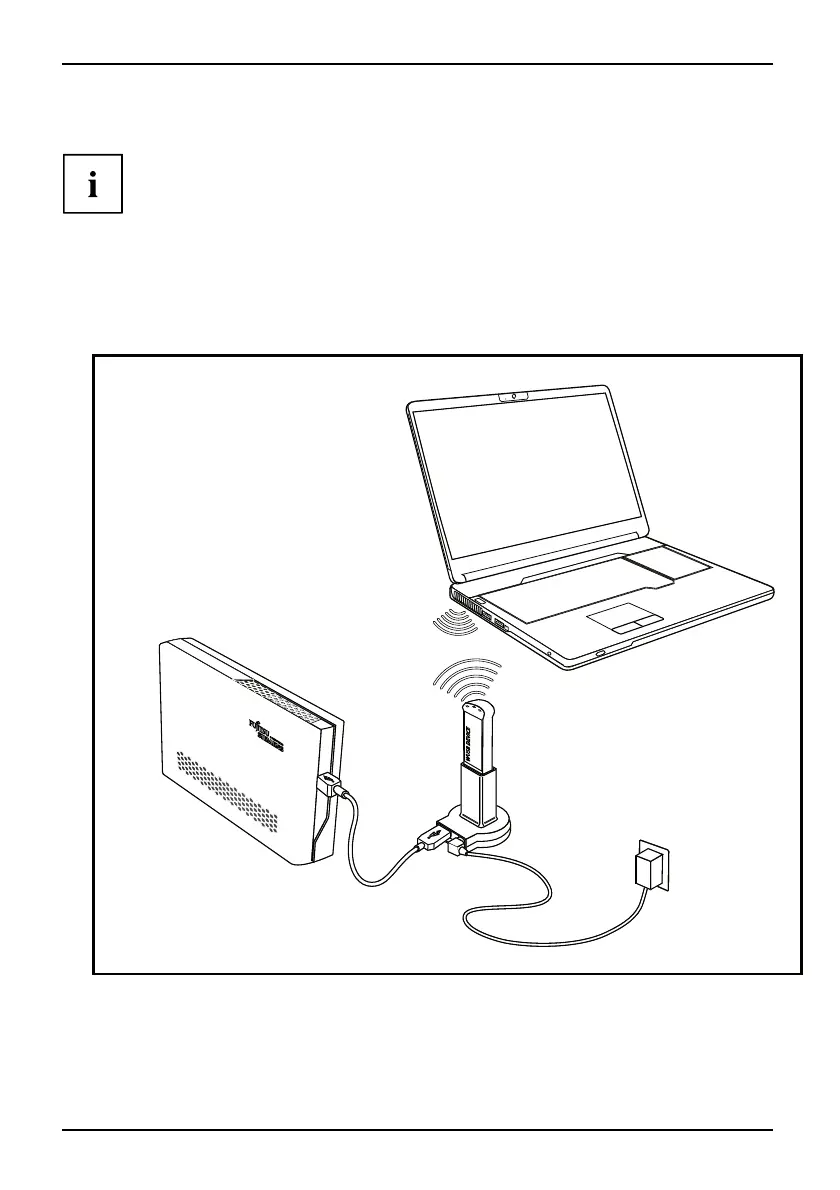Working with the notebook
Installing a wireless USB adapter
You can purchase the wireless USB adapter from Fujitsu Technology Solutions
in a specialist store. You will find detailed information on installing the drivers and
using the device for the first time in the documentation for the adapter.
► Install the required drivers.
► Connect the adapter to the computer and establish the connection between the devices (pairs).
► Connect the adapter to the required USB device.
► Connect the USB device to the power supply.
The adapter is ready for use.
48 A26391-K90-Z200-1-7619, edition 1