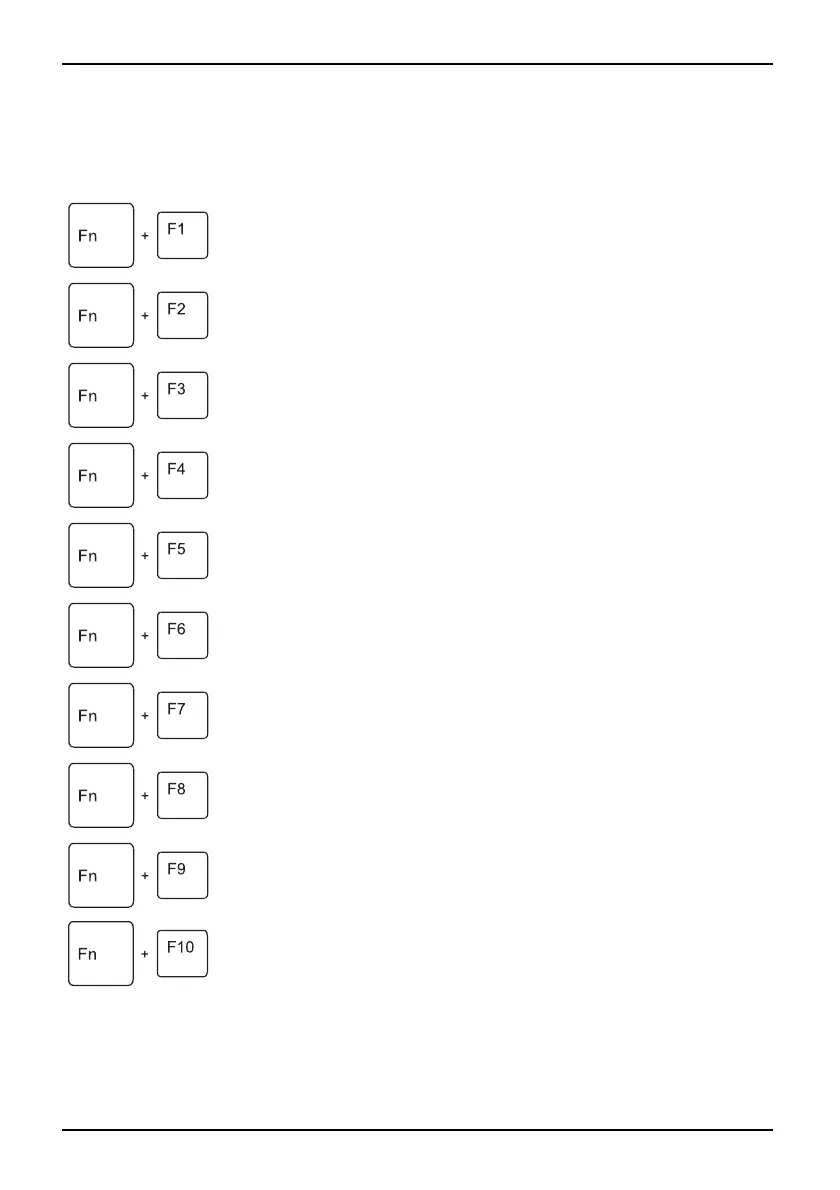Working with the notebook
Key combinations are entered as follows:
► Press and hold the first key in the combination.
► While holding th e first key down, press the other key or keys in the combination.
Switching WLAN/Bluetooth on/off
You c an use this key combination to switch on or off the WLAN
or Bluetooth functionality of your notebook.
Fn+F1WLANBluetoothWLAN
Switching the TV tuner on/off (device-dependent)
You can use this key combination to switch the TV tuner on and off.
Fn+F2TVtuner
Switching the louds peaker on and off
This key combination switches your notebook’s loudspeaker off
and on.
Fn+F3LoudspeakersLoudspeakers
Decrease volume
This key combination reduces the volume of the integrated
loudspeakers.
Fn+F4Volume
Increases volume
This key combination increases the v olume of the integrated
loudspeakers.
Fn+F5Volume
Touchpad and touchpad buttons, switching on/off
This key combination switches the touchpad and the touchpad
buttons on or off.
Fn+F6TouchpadTouchpadbut
tons
Touchpad
Switching the camera on /off
Use this key combination to switch on or off the integral webcam
of the notebook.
Fn+F7Camera switchingoff
Decrease screen brightness
This key combination decreases the brightness of the screen.
Fn+F8LCDscreenScreenbrightness
Increase screen brightness
This key combination increases the brightness of the screen.
Fn+F9Screen
brightness
Toggle output screen
Use this key combination to select which screen(s) is/are used for
display if an external monitor is connected.
You can opt to use:
• just t he notebook’s LCD screen
• both the LCD screen and the external monitor
• just the external monitor
Fn+
F10
Tog
gleoutputscreen
20 A26391-K90-Z200-1-7619, edition 1