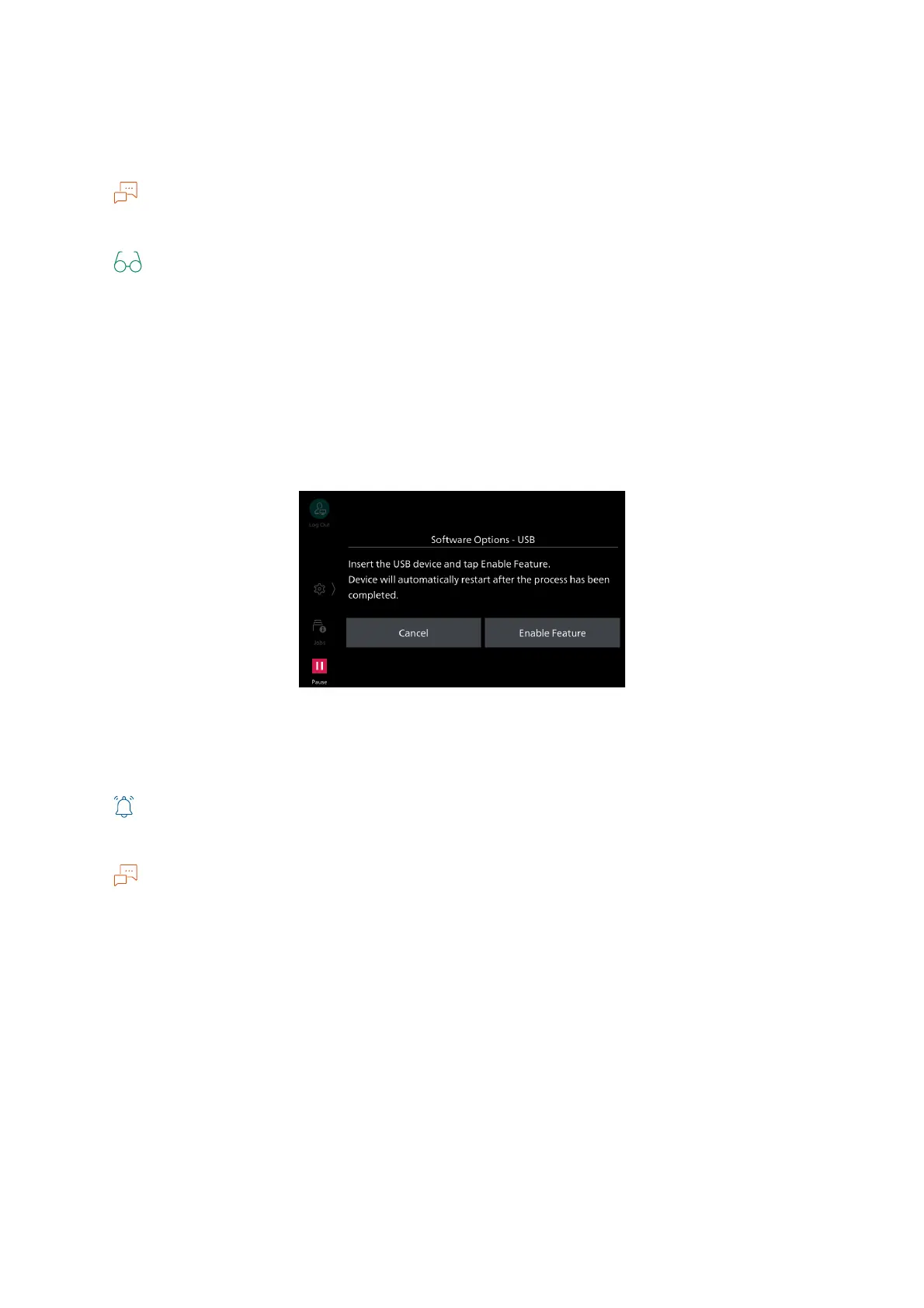116
5 Device
[Check EP Connection]
Checks whether communication with the EP-BB multifunction device management service is
operating correctly.
There are countries and regions where the EP-BB multifunction device management service is not
available.
Refer to our official website for information on the EP-BB multifunction device service.
[Software Options]
Refer to the manual attached to the option for how to set.
[Software Options - USB]
Enables use of options by mounting a USB dongle.
[Software Update]
Updates software when the software version needs to be updating.
Do not turn off power until the software update is finished. If power is turned off midway through, the
software will be incomplete, and it may be impossible for the machine to start.
When software is downloaded, restart to update the software. When then Home screen is displayed after
restarting the machine, the software update is finished.