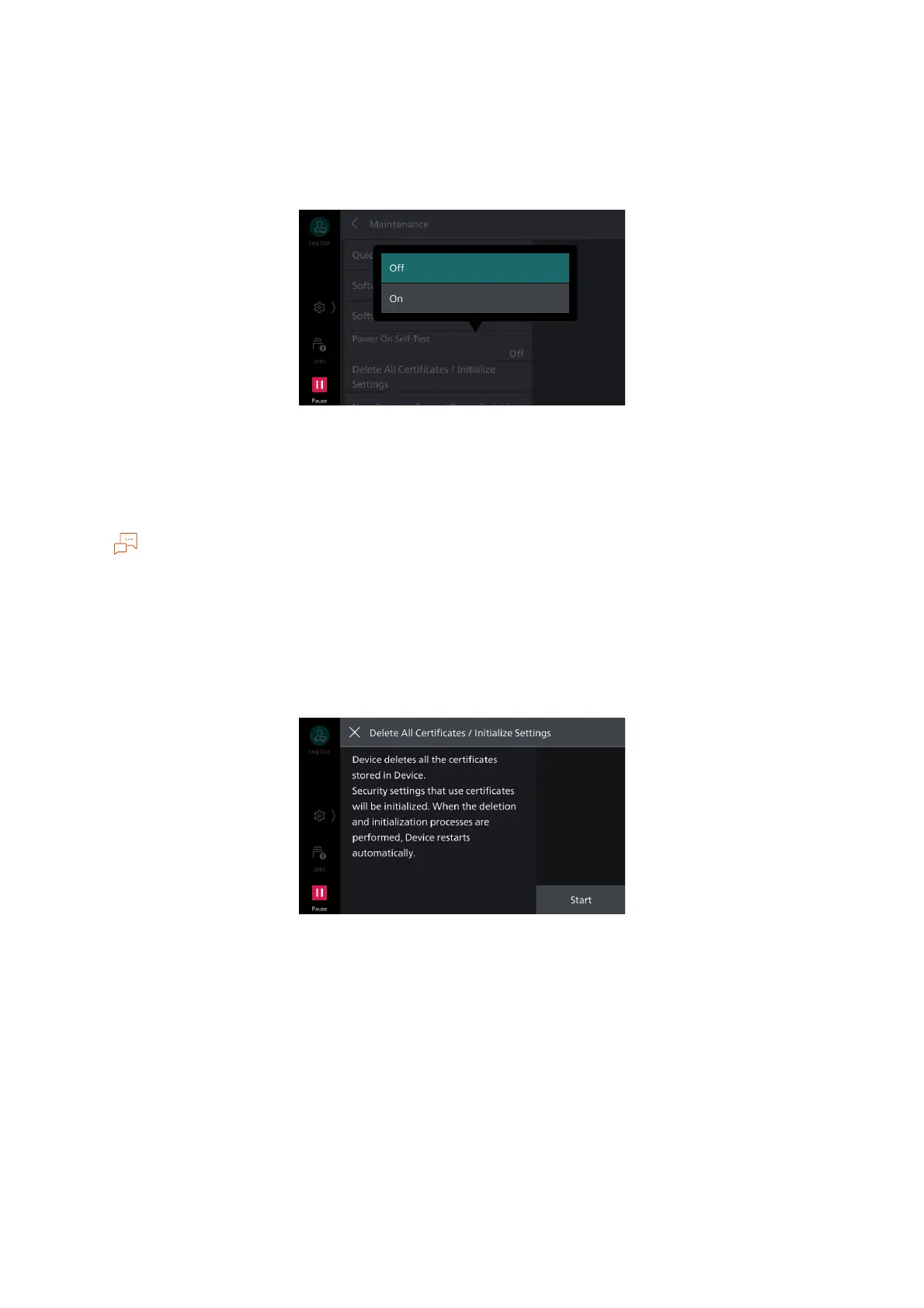117
5.7 [Maintenance]
[Power On Self-Test]
Enables self testing when machine power is turned on.
If a problem is found in the self test, such as intentional rewriting of the program, startup is stopped,
and a record is left in the audit log.
[Check IC Card Details]
If [Check IC Card Details] is selected, and the IC Card being used is touched to the IC Card reader, IC
Card details are displayed on the touch panel display.
Information used for authentication is set with Internet Services.
[Delete All Certificates / Initialize Settings]
Deletes all certificates and initializes settings. This is used when certificate data can no longer be
used for reasons such as errors with certificate files, even though the machine has been set to use
certificates with [SSL/TLS Settings] of [Network Settings] > [Security Settings].