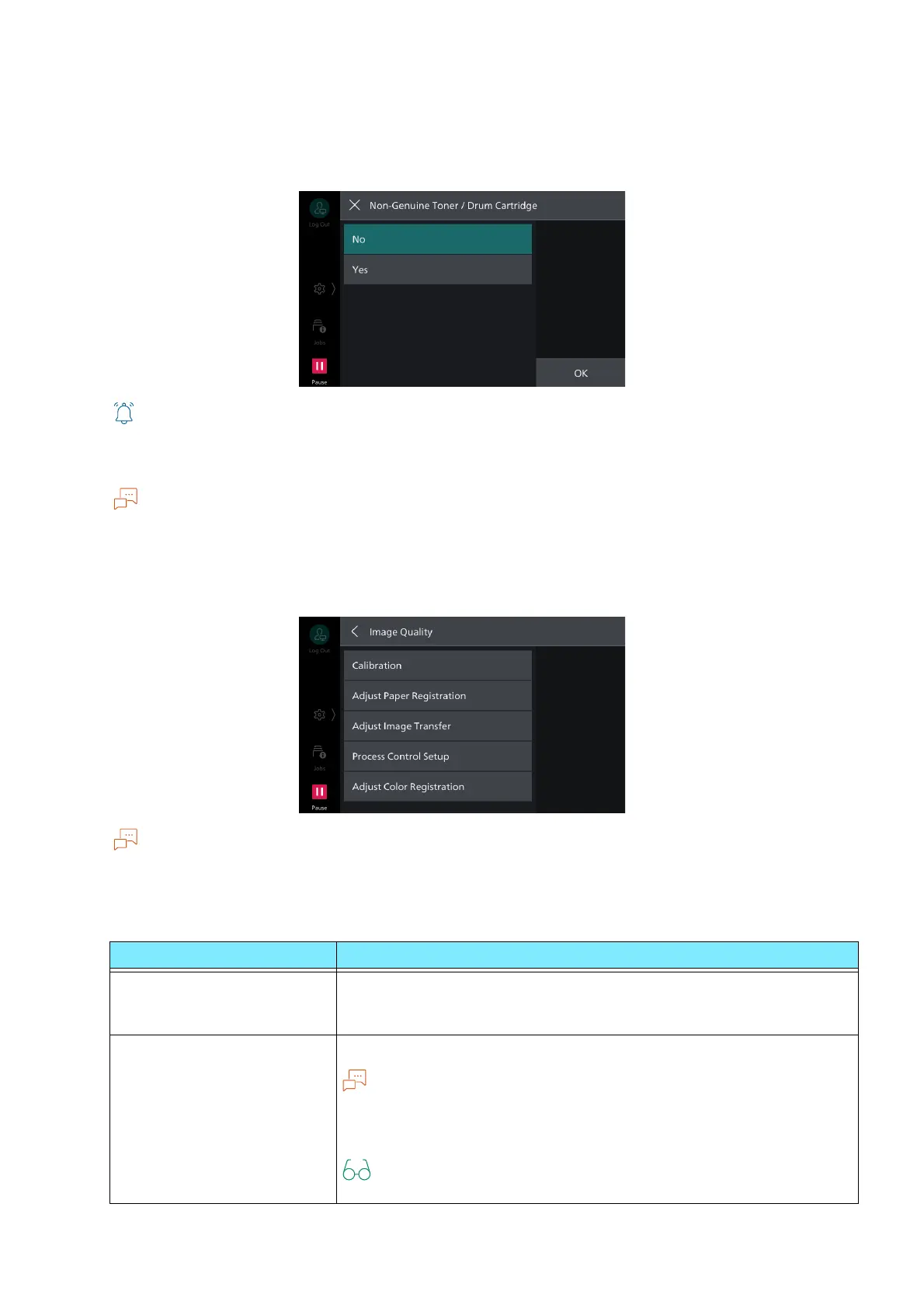118
5 Device
[Non-Genuine Toner / Drum Cartridge]
Set this item when using this machine in custom mode.
Use the corresponding toner/drum.
Using this machine in this setting may not maintain the functions and performance sufficiently. This case
is out of our quality assurance in our recommended products. Continued use may cause the machine to
malfunction. If the machine breaks down, you will be charged for repairs.
When set to [Yes], the remaining amount of toner cartridge and drum cartridge are not displayed.
[Image Quality]
For the items with [Shortcut] displayed on the top right of the screen, you can register shortcuts of this
item to [Shortcuts] of the control menu.
If the situation does not improve even though image quality adjustment is regularly carried out, contact
your local representative.
Item Description
[Calibration] Calibrates gradations briefly when the color gradations of print
image quality have shifted. Calibration enables print image quality of
the machine to be maintained at a fixed level.
[Adjust Paper Registration] Adjusts position of image for printing on paper.
Note
Use paper of size at least 182 x 182 (mm).
Due to image variation, it is recommended to print 3 or more copies of
the chart for adjustment.
Refer
For details, refer to "[Adjust Paper Registration]" (P.119).