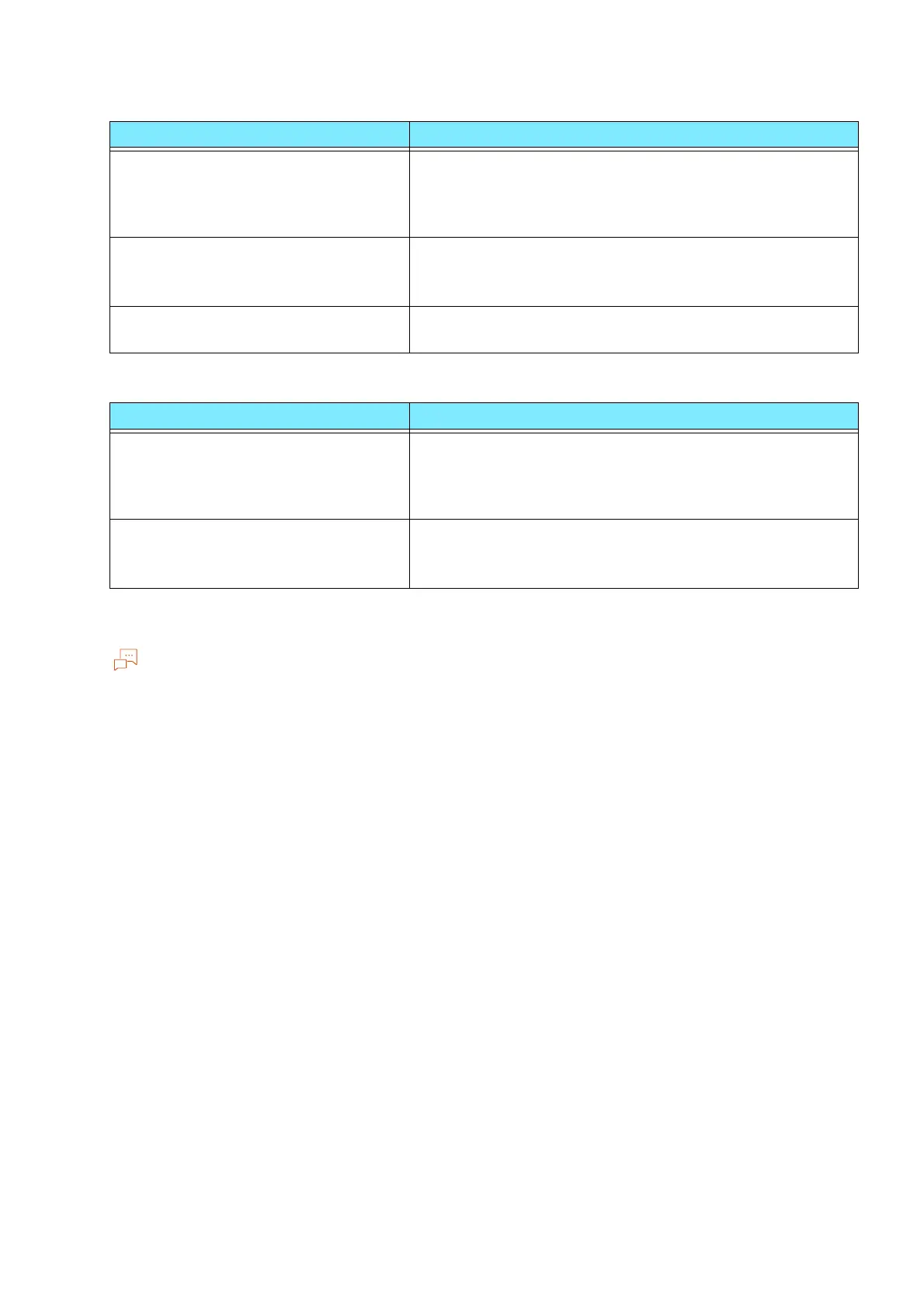141
7.1 Consumables
Drum cartridge
Waste toner container
*1 :The number of printable pages varies greatly depending on the printing conditions, the content of the original, and the
frequency of turning the machine on and off.
Do not expose drum cartridges to direct sunlight or strong light from indoor fluorescent lighting. Do not
touch or scratch the surface of the drum. Doing so may result in unsatisfactory printing.
Message Remedy
Reorder (Drum Cartridge) It is not necessary to replace the drum cartridge
immediately but prepare a spare for it.
The number of remaining printable pages
*1
is
approximately 15,000 pages.
Replace Soon (Drum Cartridge) It will soon be time to replace the drum cartridges.
The number of remaining printable pages
*1
is
approximately 500 pages.
Replace Now (Drum Cartridge) The drum cartridge has reached the end of its product life.
The machine will stop, and you cannot print anymore.
Message Remedy
Reorder (Waste Toner Container) It is not necessary to replace the waste toner container
immediately but prepare a spare for it.
The number of remaining printable pages
*1
is
approximately 3,000 pages.
Replace Soon (Waste Toner
Container)
It will soon be time to replace the waste toner containers.
The number of remaining printable pages
*1
is
approximately 70 pages.