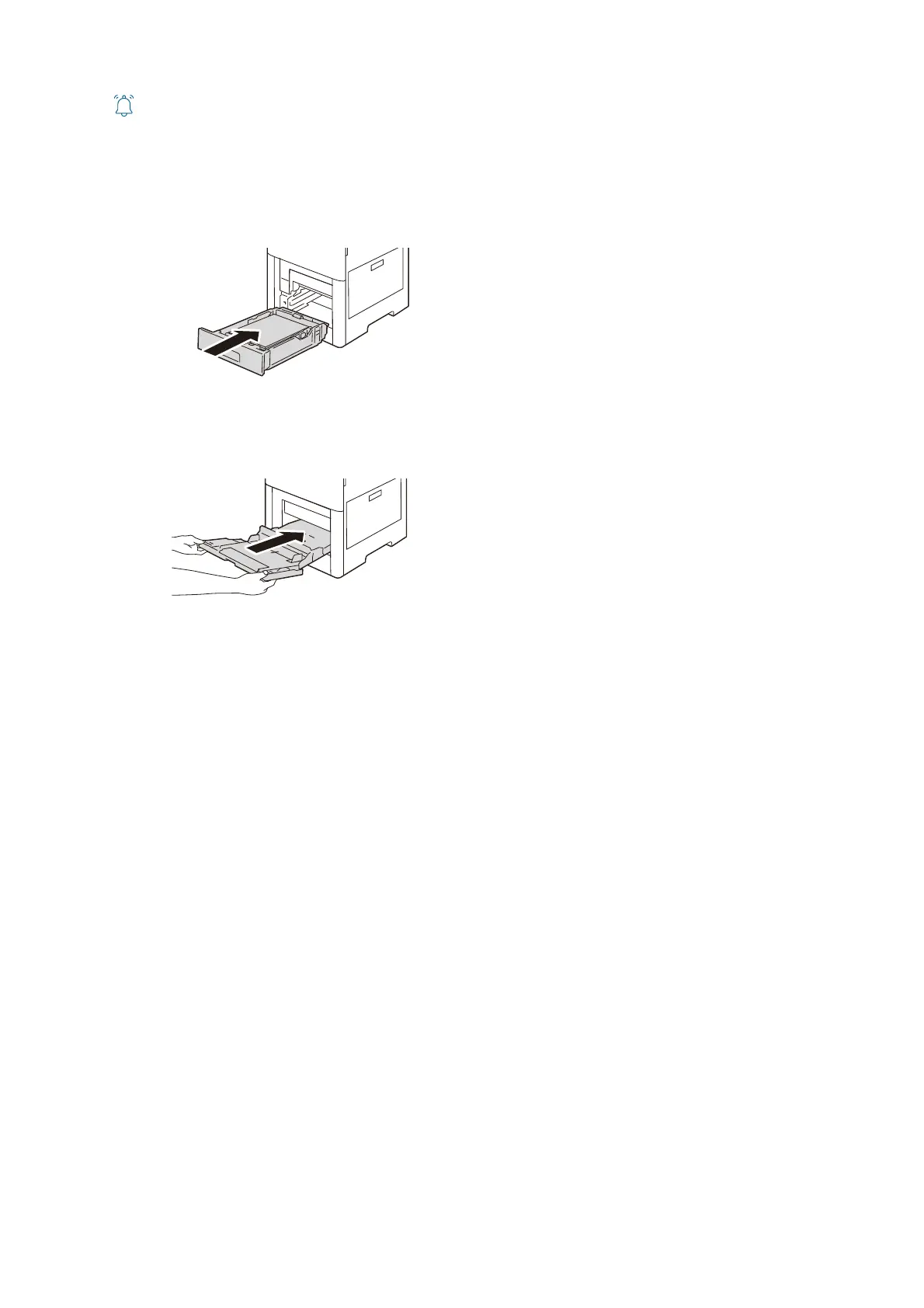149
7.2 Cleaning the Main Unit
Do not turn the machine sideways. Toner stains will occur.
During cleaning, do not touch any parts other than the paper feed roller. If you touch them, this machine
may be damaged.
7. Insert Tray 1 into the main unit, then push it all the way in.
8. Insert the bypass tray completely into the main unit, then close the bypass tray cover.