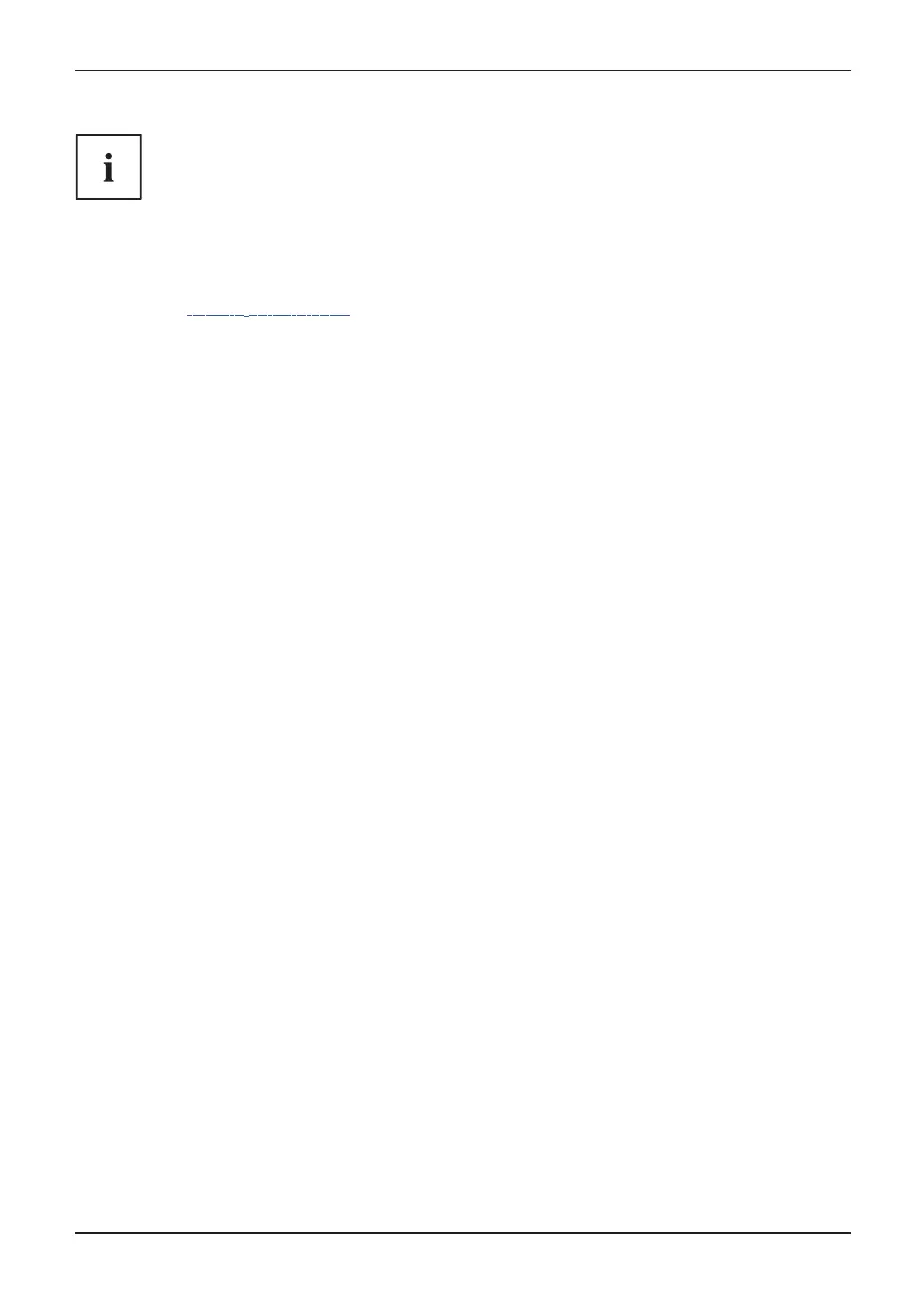Appendix
Proceed as follows to change Bluetooth settings:
In
the
Start
menu
search
¿
eld,
search
for
"Bluetooth
Select
the
Bluetooth
settings
option
(dependent
on
the
operating
system).
In
the
Bluetooth
settings
window,
make
the
desired
settings.
Where to Fin d In formation About Blueto oth
For
additional
information
about
Bluetooth
Technology,
visit
the
Bluetooth
Web
site
at:
"
www.bluetooth.com".
FCC Radiation Expo sure Statement
ThissystemcomplieswiththeFCClimitvaluesforradiofrequencyradiationinanuncontrolled
environment.TheBluetoothantennaislocatedatthetopedgeoftheLC Dscreen
andisexempt
fromthecriteriaforminimumdistancebecauseofitslow powerconsumption.
Thetransmitterusedinthissystemmustnotbeoperatedtoge therwithotheran tennasortransmitters.
Canadian Notice
Topreventradiointerferencetolicensedservices,thissystemis d esignedforuseinindoorspaces
/inbuildings
andnotdirectlyatwindowopenings, toallowamaximumshielding.
Warranty
Usersarenotauthorizedtomodifythisproduct.Anymodi¿cationsinvalidatethewarranty.
This equipment may not be modi¿ed, altered, or changed in any way without signed
written permission from Fujitsu. Unauthorized modi¿cation will void the equipment
authorization
from the FCC and Industry Canada and the warranty.
4G Sierra Wireless AirPrime EM7455B Regulatory
and Safety Information
Please read this section carefully prior to using the Integrated 4G Sierra Wireless
AirPrime™ EM7455B with GPS support in your Fujitsu computer.,QWHJUDWHGRQ/7(PRGXOH
Important notice
Becauseofthenatureofwirelesscommunications,transmissionandreceptionofdatacannever
beguaranteed.Datamaybedelayed,corrupted(thatis,haveerrors)orbetotallylost.Although
signi¿cantdelaysorlossesofdataarerarewhenwirelessd evicessuchastheWWANmodule
areusedina
normalmannerwithawell-constructednetwork,thecardshouldnotbeusedin
situationswherefailuretotransmitorreceivedatacouldresultindamageofanykindtothe
useroranyotherpart y, includingbutnotlimitedtopersonalinjury,death,orlossofproperty.
SierraW irelessand
itsaf¿liatesacceptnoresponsibilityfordamagesofanykindresultingfrom
delaysorerrorsindat atransmittedorreceivedusingthe4GSierraW irelessAirPrimeEM 7455B
WWANModule, orforfailureofthemoduletotransmitorreceivesuch data.
Fujitsu 101