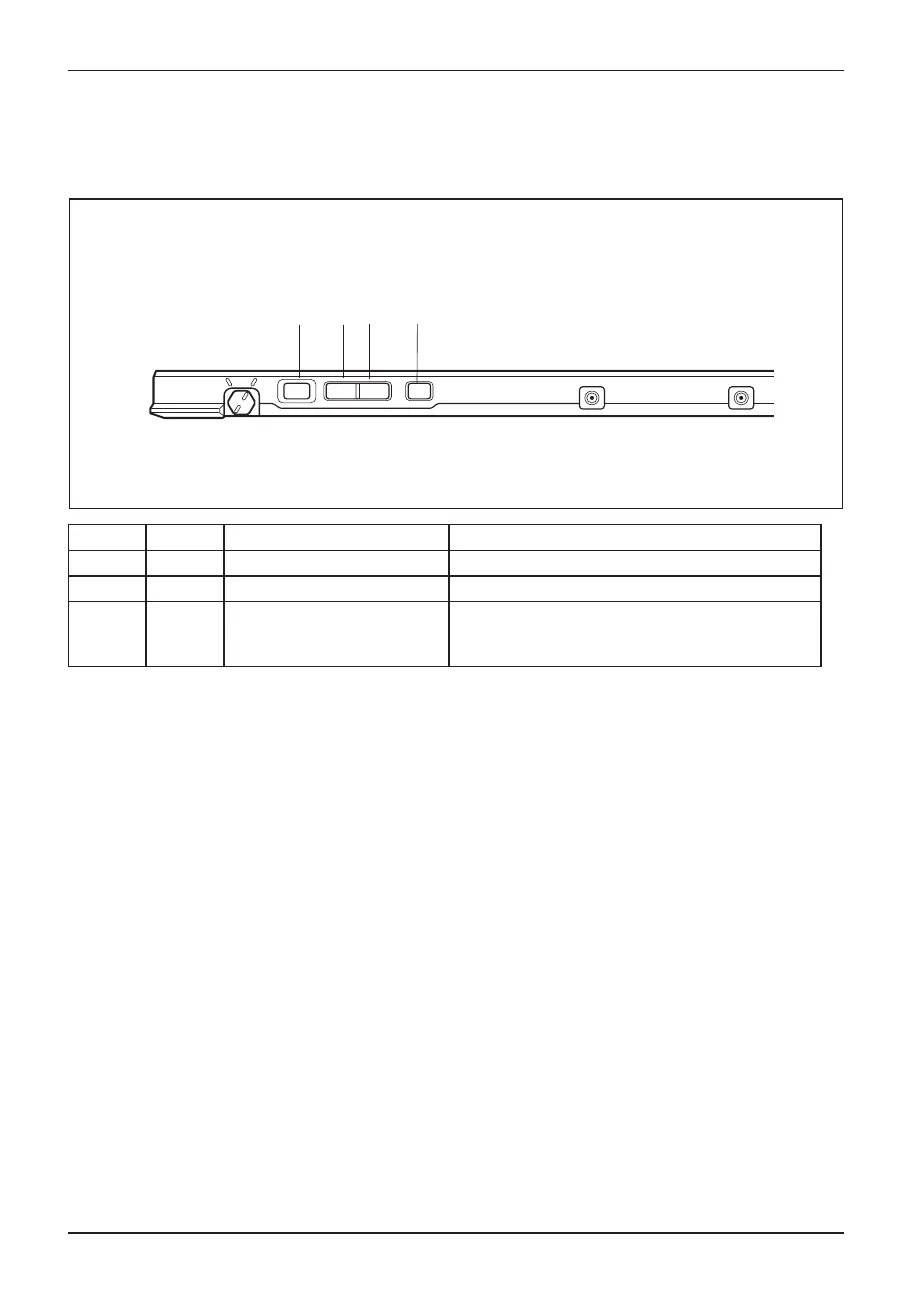Working with the Table t PC
Tablet buttons
In addition to the O N/O FF button (1), your Tablet PC is
¿
tted with three tablet buttons.
21
4
3
No. Symbol Description Functions
2
+
Volume + button Increase vo lume
3
–
Volume - button Decrease the volu
me
4
–––
Shortcut button Call the status area by pressing or start a
screenshot function by a long press (de pends
on con¿guration)
32 Fujitsu